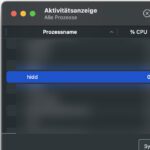A little tip today, which is again based on a problem I've had for months: Constant uncontrolled scrolling in an Indesign document. It apparently occurs explicitly when you work in an Indesign document with your multi-touch Apple mouse, because touching the mouse surface is interpreted by Indesign as a command to scroll - the "natural" scrolling, which Apple then supports, takes care of it then for the fact that the scrolling continues for a tick after releasing the mouse. All of this has given me little tantrums when you have to keep looking for the text window you were working in.
Chapter in this post:
Solution 1: another mouse
Most people's solution to the problem is: buy another mouse that doesn't have multi-touch, just a scroll wheel. That would be recommended, for example cordless Logitech M187that is even white and even optically integrates itself halfway into the Mac environment. If you prefer a cable mouse, you can get the super cheap one Logitech B100 set.
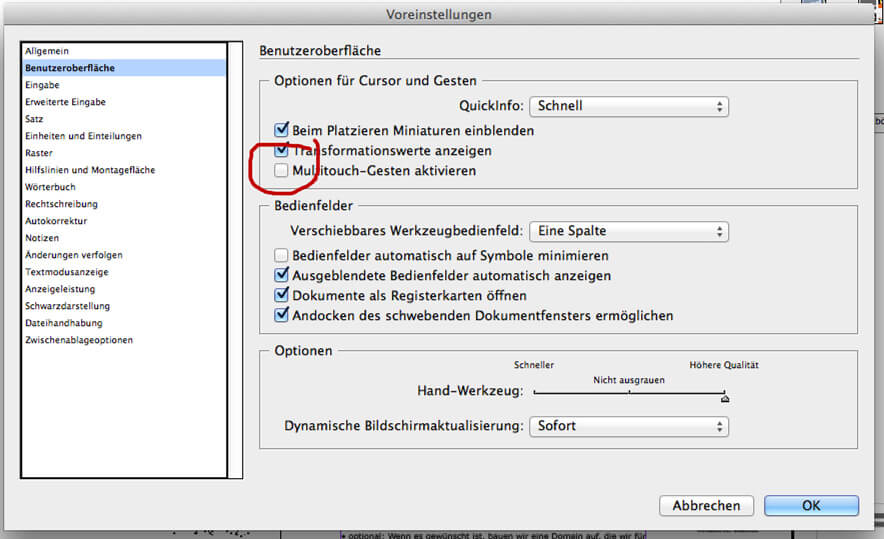
Solution 2: change settings in Adobe InDesign
I didn't want a new mouse, so I was looking for an alternative solution. Unfortunately, there is only one compromise, because you can turn off the multi-touch things in the Indesign settings, but scrolling in horizontal and vertical directions is retained. In my opinion, however, the lag of the scrolling is more of a problem with the matter and that is now switched off for me and I can work properly with Indesign again. To do this, I opened the “User Interface” tab in the Indesign settings and unchecked “Enable multi-touch gestures”.
Try it out to see if that's enough for you!
Related Articles
Jens has been running the blog since 2012. He acts as Sir Apfelot for his readers and helps them with technical problems. In his spare time he rides electric unicycles, takes photos (preferably with the iPhone, of course), climbs around in the Hessian mountains or hikes with the family. His articles deal with Apple products, news from the world of drones or solutions to current bugs.