Today I got a question from a reader from Claus who had a problem with a large email in the outbox that was neither sent nor could it be deleted. She was just stuck there. The deletion did not work because the iOS mail program on the iPhone kept using the mail to send it, but this did not work due to the size (there was a huge video attached). A rotating circle was always displayed next to the mail in the outbox, and the swiping to the left to initiate the deletion was not implemented by iOS.
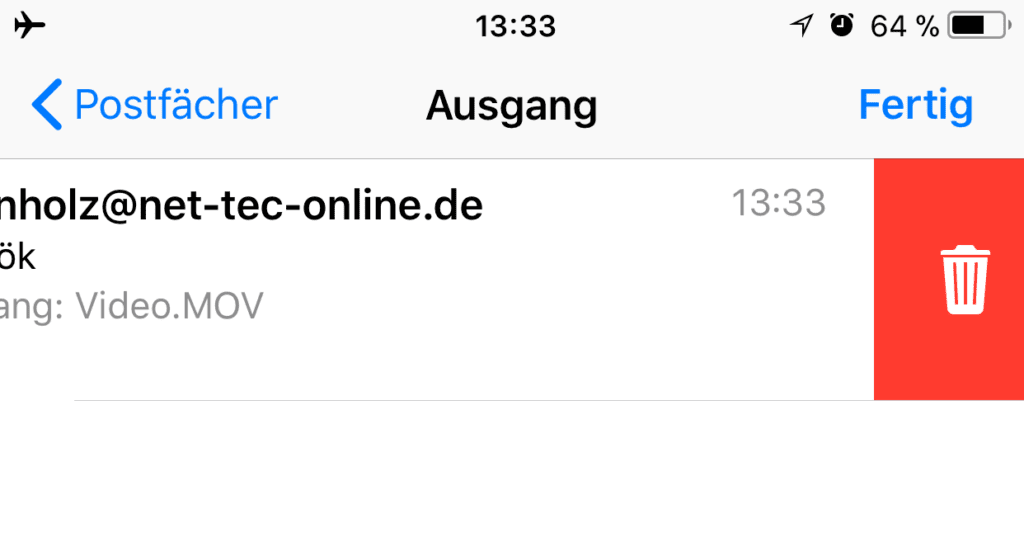
The question now was: How do we get this mail out of the outbox or how can we delete the mail.
Chapter in this post:
Solution: flight mode, restart and delete gesture
It took us a few tries before we found the right measures, but at some point the email could actually be deleted. The procedure for doing this was as follows:
- We turn on airplane mode in the iPhone's control center. This cuts off all Internet connections and the mail program cannot connect to the mail server.
- Now we restart the iPhone once and stay in airplane mode.
- In the last step, we open the outbox in the mail program and swipe from right to left over the relevant e-mail.
Now the red recycle bin should appear, with which you can send the problematic mail to Nirvana.
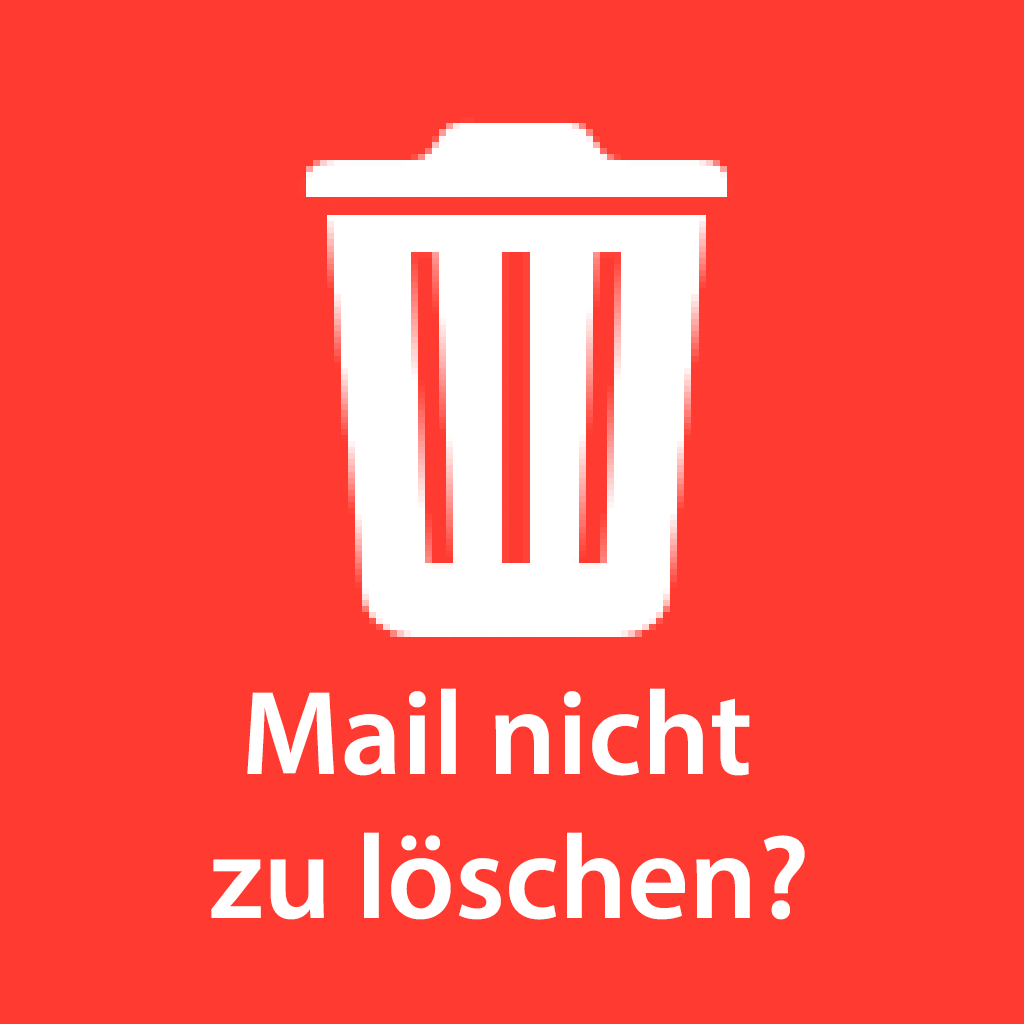
In my opinion, switching on the airplane mode should have helped to delete the mail, but Claus said that it could not be deleted immediately afterwards. Instead of the trash can, the entire screen was simply pushed to the left with the swiping gesture. Only after the restart did the trash can icon appear to delete the mail.
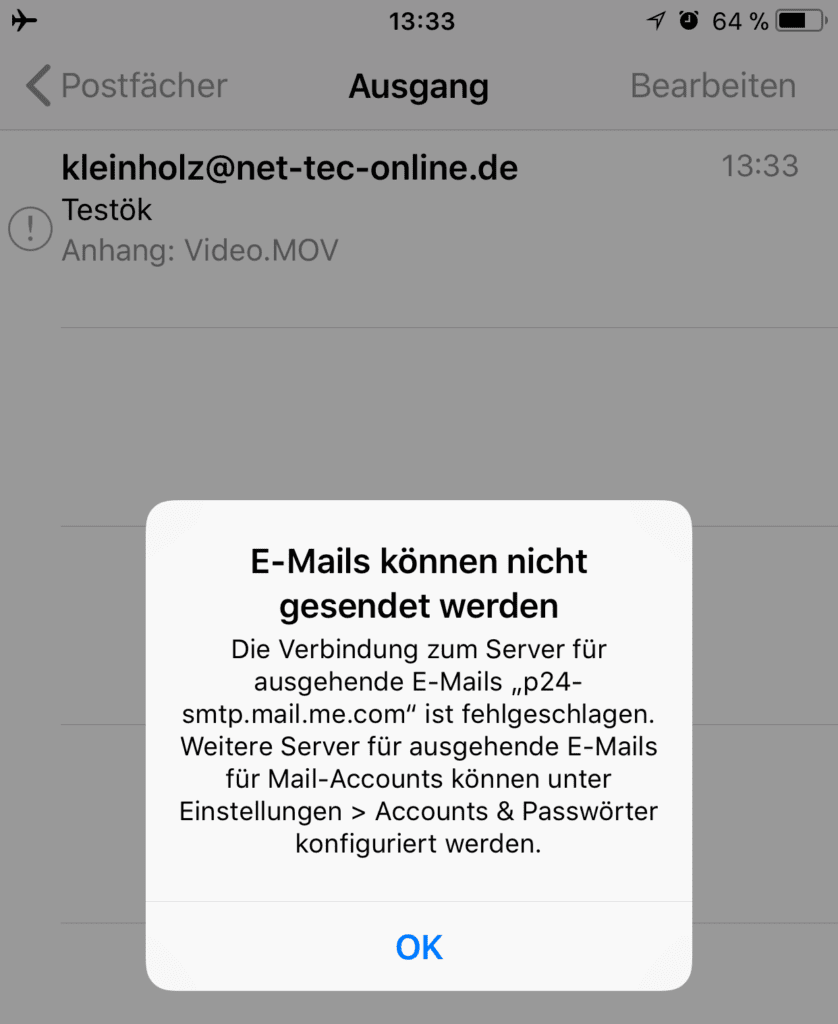
Do you want to send stuck mail and not delete it?
So if you also have a problem with your iPhone or iPad, these short instructions might help you. If the mail in the outbox is a small mail that is simply not sent, then you can switch off airplane mode after restarting and see what happens in the mail program. Sometimes the sending of the mail works and you don't even have to delete it.
In any case, I will keep my fingers crossed that you will get rid of the email!
Related Articles
Jens has been running the blog since 2012. He acts as Sir Apfelot for his readers and helps them with technical problems. In his spare time he rides electric unicycles, takes photos (preferably with the iPhone, of course), climbs around in the Hessian mountains or hikes with the family. His articles deal with Apple products, news from the world of drones or solutions to current bugs.









great, it finally worked after a long search for a solution because I found this post - THANK YOU ... BUT .. now my outbox folder is gone too! What now? ??
Hi Maxi! Good question ... maybe it will come back automatically when you send the first email and your mail program wants to put it there? Otherwise I don't know now why he's gone. As a rule, all folders should appear again. LG! Jens
Hi,. Thank you for your prompt reply! To be honest - unfortunately until now I didn't pay attention to whether there was an outbox folder at all ... or it just came because the mail didn't
could be sent away ...
I just sent out a mail, but the folder is neither there nor returned.
Presumably there was no “normal” at all. And if you write, it will appear afterwards
all again, then it will be okay. I'm not a specialist like you.
LG from Munich
Hi! I'm not a specialist either. :) But if you can send mail, there must be an outbox somewhere. I think it's just not visible to you right now. Maybe folded away or hidden somehow. In Apple Mail, if you look in the sidebar on the left, there should be an ad with little "triangles." You can fold them out and maybe the exit is at the bottom of the bar. This is also the case with some mailboxes. Maybe you can still find him! :D
Top! Five stars
The problem is finally solved. The battery already suffered from it!
Great, after a long search it finally worked!
super danke
Great, worked on the second attempt. I'm especially happy because I still have an iPhone
Am a beginner.
Great, for days I've been trying in vain to get an email that was too big and got stuck in the exit and couldn't be deleted, your tips have finally worked, thank you very much.
Wowww! I was desperate because it didn't work out for me at first. Switching off the iPhone a second time finally helped! Daaanke !!
Thanks for the tip. Is saved: For strange problems: restart the device at least twice. : D
After several reboots (3x) I was unable to delete the mail in iPhone6. : - (((
Hello! Then there would be the option to log into iCloud and see if you can throw the mail out there. Alternatively, resetting the iPhone would be a solution: First create an encrypted backup, then reset and import everything again. That often regulates such problems. Good luck!
Thanks for the tip, it worked!
With pleasure!