If you look at the abbreviations that you find on an SD card or MicroSD card, you will find that the designations “A1” or “A2” can also be found on some models. A few days ago, a reader asked me what these abbreviations are and what they are important for. Then it was time that I took a closer look and read up on it, because – to be honest – I didn't know either.

Chapter in this post:
Application Performance Class, UHS and VSC
In addition to the storage capacity itself - 16 GB, 32 GB, etc. - there are also other classifications of the microSD cards printed on their surface. This is common here UHS class, which can range from U1 to U3, and the newer "Video Speed Class", which is either V6, V10, V30, V60, or V90. An explanatory graphic can be found on sdcard.org:
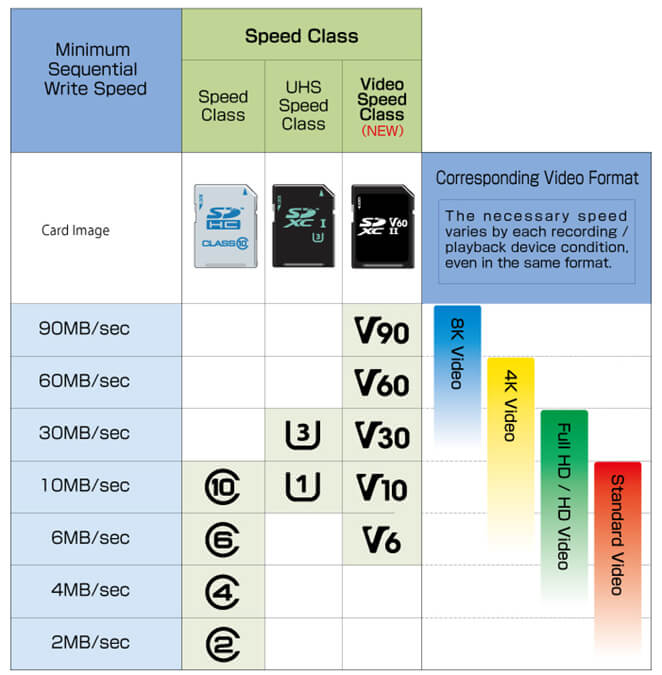
Both classes provide information about the minimum write speed, which is important for video recordings, since the memory card has to write large amounts of data in a short time. For example, if you have a 4K camera that works at 120 frames per second, a V30 or U3 classification of the SD card is the basic requirement so that it can save approx. 30 megabytes per second of video material without failures (frame drops). generate.
microSD card as memory expansion for the smartphone
As an iPhone user, you don't have the option, but many Android smartphones allow you to expand the device's internal memory by inserting a microSD card.
Here, however, new challenges are placed on the storage medium, because while a memory card in a video or photo camera almost exclusively writes large files and hardly reads them, an SD card in a smartphone has to switch quickly between different files and between read and write mode can jump here. The operating system wants to save settings, access and create caches, start apps and open many small files. That means: many accesses in the shortest possible time.
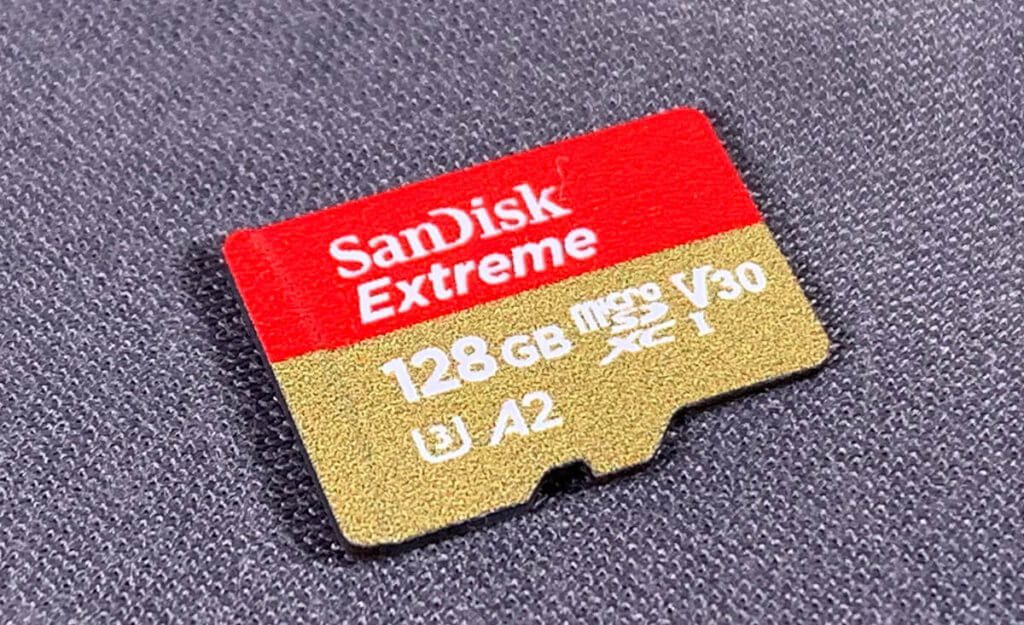
So that a memory card does not slow down the operating system here, it has to manage many read and write operations per second and this is exactly where the SD card standard "Application Performance Class" comes into play. A fast SD card is of little use in a smartphone if it doesn't also allow fast file access. For this reason, the app performance class (A1 and A2) defines a minimum value in this area.
The following table shows the specifications that an SD card must meet in order to meet the A1 or A2 standard.
| App performance class | Minimum for random reading | Minimum for random writing | Minimum writing speed |
|---|---|---|---|
| Class 1 / A1 | 1500 IOPS | 500 IOPS | 10 MB / s |
| Class 2 / A2 | 4000 IOPS | 2000 IOPS | 10 MB / s |
Note: IOPS = input-output access per second.
The A1 standard is defined in the SD Physical 5.1 specification, while the A2 standard is defined in the SD Physical 6.0 specification.
A translated quote from the description of the A2 class:
The speed advantages that the A2 standard offers in practice are mainly due to functions such as “command queuing” and caching. Furthermore, maintenance functions are helpful during operation to enable efficient memory management.
You can see that much more emphasis is placed on fast access times than on higher read / write rates. This is also more important when using the memory cards in a smartphone.
Test conditions for the IOPS value
The values for the number of accesses are abbreviated as “IOPS” in the table above, which is an abbreviation for “input-output access per second”. In order to determine the value, write and read accesses are carried out with 4KB files in random order. More details can be found in this article the SD Association.
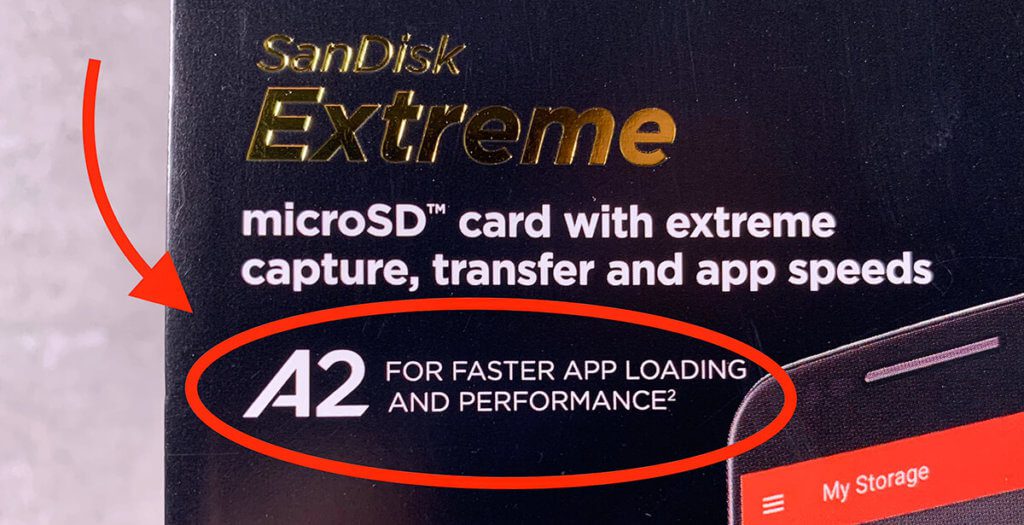
Using a microSD card without A1 standard in the smartphone?
Of course, you can use any microSD card in your smartphone to expand the memory. Even cards without the A1 or A2 standard are basically compatible, but there is no guarantee that they will achieve a certain speed or a certain amount of read / write processes per second.
In practice, however, it has been shown that SD cards without the A1 standard, for example, slow down the start of Android apps on smartphones by around 25%. The comparison to A2 SD cards should be even clearer.
So if you want to use a microSD card as a memory extension for your Samsung Galaxy or another smartphone, you should prefer SD cards with the A2 standard.
I have listed the current microSD card bestsellers from Amazon for you - of course only these with the A2 standard:
- The SanDisk Extreme microSD memory card is ideal for all Android smartphones, tablets, action cams and...
- A read speed of up to 190 MB / s and a write speed of up to 90 MB / s enables you to ...
- The microSD memory card offers fast in-app performance and super-fast loading thanks to the A2 rating
- The SanDisk Extreme PRO microSDXC is ideally suited for all Android smartphones and tablets, as well as drones or...
- The microSD card ensures better app performance and faster loading thanks to the existing A2...
- With a reading speed of 200 MB/s and a writing speed of 90 MB/s, you can transfer your data...
- With the microSD card designed for gaming, you can bet on your victory; With extreme...
- Never delete games on your smartphone again; The SanDisk microSD memory card, which was specially developed for gamers...
- Fast graphics and high speeds to support AAA game graphics and 4K UHD videos, thanks to the...
- The SanDisk Extreme microSD memory card is ideal for action cameras and drones; With 4K UHD you are right in the middle...
- A read speed of up to 190 MB / s and a write speed of up to 90 MB / s enables you to ...
- In combination with the SanDisk PROFESSIONAL PRO‑READER for SD and microSD cards you can achieve the maximum...
- WIDE COMPATIBILITY: Compatible with smartphones, tablets, cameras, GoPro/action cameras, laptops, desktop computers,...
- HIGH-QUALITY STORAGE: Perfect for high-resolution photos, recording and storing Full HD/4K videos and...
- ULTRA-FAST: Reading speed of up to 100MB/s; Write speed of up to 90MB/s (varies depending on...
Related Articles
Jens has been running the blog since 2012. He acts as Sir Apfelot for his readers and helps them with technical problems. In his spare time he rides electric unicycles, takes photos (preferably with the iPhone, of course), climbs around in the Hessian mountains or hikes with the family. His articles deal with Apple products, news from the world of drones or solutions to current bugs.
The page contains affiliate links / images: Amazon.de









Thank you, Sir Apfelot, for this post! Informative, including an enlightening effect!
Thanks for your feedback! : D
Thank you for the explanation :) Learned something again