
For a few weeks now there have been a number of folders in my trash that simply cannot be deleted. An emptying of the recycle bin was always acknowledged with the message that the process could not be completed. Little by little, messages popped up stating the folders and files that could not be deleted.
Of course I tried a restart and then tried "Force empty Trash", i.e. deleting with the ALT key pressed. Nothing helped.
In various Apple support articles such as this I found some tips and tried them out, but practically nothing helped.
Chapter in this post:
Mac App Cocktail partially solves the problem
In another post I then have the reference to the Mac App "Cocktail” which also has a button to empty the trash. I got these App installed and pressed the button. After that, you still had to enter the admin password and some folders and files were actually deleted - but unfortunately not all.
“Previous System” particularly persistent
The Previous System folder was the only one left in the trash after using Cocktail. And this also proved to be particularly resistant to attempts to delete it.
In another forum I then came across the app “Trash It!” (freeware) encountered. So download and start this software as well. After entering the admin password, this offers two options for deleting the trash: Fast and Really Stuck.
The "Fast" version didn't help me, but the "Really Stuck" button actually swept away the last folder in the trash. Thanks to the developer of “Trash it!”.
Update 13.2.2017: Meanwhile I use Clean My Mac 3 softwareto empty my Trash without errors. The program costs a bit, but it also offers many other functions that I use to regularly clean up my hard drive and free up space.
Related Articles
Jens has been running the blog since 2012. He acts as Sir Apfelot for his readers and helps them with technical problems. In his spare time he rides electric unicycles, takes photos (preferably with the iPhone, of course), climbs around in the Hessian mountains or hikes with the family. His articles deal with Apple products, news from the world of drones or solutions to current bugs.

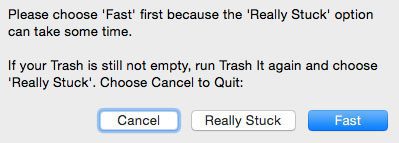







![[solved] Affinity Photo: Brush does not paint opaquely despite 100% opacity and hardness](https://a391e752.rocketcdn.me/wp-content/uploads/2024/03/affinity-photo-pinsel-deckend-150x150.jpg)
I bought a cocktail license for Mojave in March. After the update to Catalina, this version no longer ran as advertised. So I ordered a new license 2 days ago. I was very surprised that I got a license for Mojave again. So I immediately made a request regarding conversion and asked again today. I have not yet received an answer. A Catalina version is offered for download, albeit a beta.
During the order and purchase process, I could not find any indication that you “only” acquire a Mojave license.
That's not serious for me, I guess I can ignore the almost 22 euros.
At the moment I can only advise against buying it if you are using Catalina. If nothing more happens on the part of the provider, I will spread it accordingly.
Take back my previous comment. The support is much faster. The license acquired also applies to Catalina. I still can't start the program, obviously if you choose the beta download you only get a version for Mojave. But time will solve that. I therefore ask you to delete the comment. Sorry for the inconvenience.
No problem ... this is what the comments are for, so you can report problems. But I am pleased that you will remember Cocktail as a good program. : D
Cocktail & Co is one of those programs where you don't know what it's doing. I have been careful since Onyx. The best thing is still TinkerTool System. Transparent and well documented. A little more complicated and less colorful.
If I remember correctly, you cannot delete the previous system in Catalina, but only make it invisible in recovery mode with the SIP switched off.
Hello Ralph! TinkerTool , OnyX and Cocktail actually do different things. TinkerTool lets you change system settings not normally found under the "System Settings" options, and OnyX and Cocktail are more for system tweaking and junk cleaning, respectively. But you're right: Only the programmers know what exactly happens in the background with all the optimization tools. For this reason, it never hurts to have a backup on stock before you happily click through these programs and try out all possible optimization ideas.
With TinkerTool you can do a lot more. Of course, tidy up too. Primarily. 11 euros every couple of years is fair.
In general, I don't believe in optimization tools. They do more harm than they help. The Mac has everything on board. The more such a thing is advertised, the more skeptical one should be. It is not for nothing that MacKeeper is the No. 1 malware in this area.
If then there is a license policy that understands every upgrade as a license to print money, I say very clearly: dubious - hands off. In this area in particular, there are so many good open source solutions that it cannot be said that quality is worth the money.
Hello Ralph! Which menu item do you use to clean up the Mac in TinkerTool? I just looked in and clicked through, but somehow that doesn't fit the topic "freeing up space on the hard drive". But maybe I just missed it...
Because of the optimization tools: I just have different experiences. I know that a lot of people hate these programs and with MacKeeper you named a candidate that I wouldn't recommend to anyone. However, there are a few good ones too. But no matter: if you don't want to use something like that, you don't have to do it. I like to use one or the other and it definitely helps me to save disk space or to clear all caches if the Mac causes problems. That helped me here and there.
Servus - there are two TinkerTools - one for free and the one with a system in its name. In the latter, you can clean up all sorts of caches, everything that's under the hood and, above all, remove corpses of files from the system to the network. I like to use it, for example, with font problems that can really slow down a system.
Calling MacKeeper malware is actually a euphemism. The thing is already virus-like, loads around 50 programs and thus authorizations.
Actually, it is the official Mac virus.
And since I don't know which software authors I don't know have copied something from this virus, I'm GAAANNZ cautious. Because every optimization tool needs special rights, as it works under the hood of macOS. But that undermines Apple's entire security architecture and takes it to the point of absurdity.
If the program clearly documents that it uses built-in Mac routines, that's OK. If it doesn't, all I can say is hands off.
Ultimately, each user has to make an adult decision himself: Does my convenience justify any later trouble or I ask someone (e.g. Sir Apfelot or a good forum) who is familiar with it - so don't rush into disaster and invest a little time. Just for my 2 cents ...
Nice week :-)
Thanks for recommending TinkerTool System. It's funny. I've been using the free tool for years, but the author advertises so subtly that I haven't seen them offer a paid version yet. I'll definitely get it and write about it.
And I agree with you on the other thing. You open your Mac to these tools and have to trust that nothing will be done to them. I wouldn't do that with every program.
Have a nice week too!
Utilities repair utilities. It can go that far. I tried a CacheCleaner and TinkerToolSystem reported that the operating system was damaged. Reason: the XPC cache was deleted. XPC is responsible for interprocess communication.
Don't you want to revise the article again? Just trying x different utilities will make the problem worse instead of helping. It is not advisable as many professionals tell me. I also have a folder stuck in the trash. I will only get it away with cmd + r restart. Reason: Catalina splits off certain functions of the system. That is the reason (I save more detailed explanation)
Regards
Ralph
Hello Ralph! I have not had any negative experiences with the tools mentioned so far. For this reason I want to leave the article as it is. If I experience something different, I will note it. But I know there are many "pros" who advise against it. I wouldn't need a utility either if Apple programmed everything properly. As long as macOS does not "take care of" certain things itself and you cannot empty your trash, for example, you will also need help programs. I'm certainly not stopping Apple from making these obsolete.
Hello Jens - you see it pragmatically. I'm only worried about users who use something like this without reflecting on it because it's convenient. They then open up in help forums such as Apple Talk.
I just deleted com.apple.mail from the container in ~ / Library because Mail is excruciatingly slow on 10.15.4 (a bug that existed before). This folder contains mail attachments and is now in quarantine. No utility program can do this - not even TinkerTool. The correct way would have been to follow the instructions in Mail Settings General. If there is an auxiliary program now, it fails, but does everything else that is possible.
Hello Ralph! Yes, that's why I keep telling people to please make a backup before releasing any TinkerTools or anything else on the Mac. But actually a backup should be mandatory anyway - still hardly anyone has one. But your tip with com.apple.mail is good. So there's nothing in it that Apple Mail won't restore anyway if you have an IMAP mailbox?
Yes, that's probably true with regard to the backups. After switching to Mac, however, I continued to use my backup strategy. Simply a must and yes no real effort.
Hello Jens, there are the mail attachments in there (and a few other things that will be rebuilt). If IMAP, the attachments will be reloaded if necessary.
Ah ok! But I believe Onyx and CleanMyMac can also delete this file. There is an option to remove all mail attachments. At least in CleanMyMac X it says "Remove local copies of mail attachments and downloads". That should be it I think.