If you are wondering why the headline says "impossible", you should read the paragraph "No support from Faxer” Be sure to read it too! But here's the original article...
Windows PC owners can send faxes directly from their computer using the free “Fritz!Fax” software (here an FTP link to the version from 2011 on AVM.de). We Mac users unfortunately have to resort to a paid tool. The prerequisite for this is the possession of a Fritz! Box 7390, 7490 or 6360. And of course Mac OS X, which should be version 10.7 or higher. If all this is given, you can install Faxer. This software also installs an extension that allows faxes to be sent system-wide from applications.
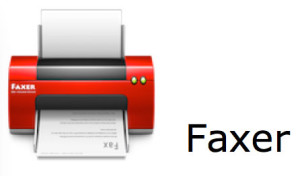
Due to the bad app store ratings of the app, I first got the free trial loaded on the programmer's side. The installation was quick and easy and the software found it quickly for the Fritz! Box. I only had to enter the admin password for the [Fritz! Box-> fritz-box] and dial the number via which the faxes should be sent and the test could start.
Chapter in this post:
My fax test with the demo version and the "Pro" version
So I have any PDF from my desktop in the faxerApp opened and then entered my own number at the top. The dispatch started right away and after a few seconds my Fritz!Box received the fax that I had sent via it - great technology! In the trial version, Faxer puts a watermark over every page to motivate you to buy the Mac Appstore version.
The test fax arrived legibly and so I'm right in the Mac App Store and I bought faxers. I previously dragged the test version from the Programs folder to the trash. So now the licensed version was in the program folder for 5,49 EUR and could be started. After the start, my settings were already recognized by the software and you only had to go to the website, download the faxer plug-in and install it. This ensures a system-wide integration of the fax service.
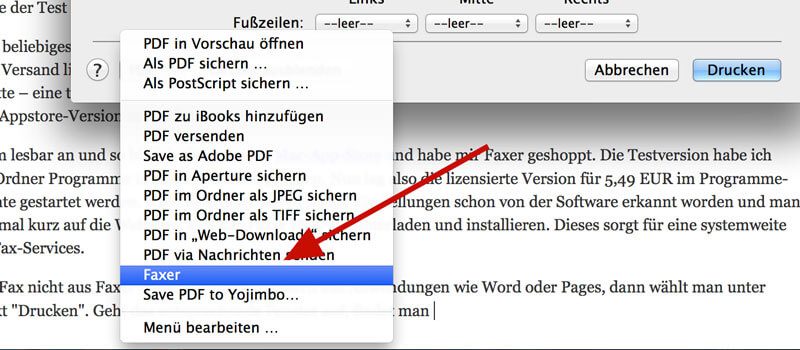
System-wide fax integration
If you don't want to send a fax from the fax machine itself, but from applications such as Word or Pages, then select “Print” under “File”. If the corresponding window opens, you will usually find a “PDF” button at the bottom left. Clicking on it brings up a series of options, which should also include “Faxer”. If you select this option, Faxer should actually appear as a fax with the selected document. Unfortunately, this did not work for me the first time, because only one fax window opened, but it had no content. Accordingly, there was also the error “The transmission process failed (0x3319)” when trying to send. Think Support request to the programmer Matthias Hühne is still running. Now it will become clear whether the bad reviews in the app store are justified or not.
Preliminary conclusion
The system-wide integration does not work for me at the moment, but sending PDF files directly via the fax program runs smoothly. For this reason, the Faxer software initially met all my expectations. If the support request now makes system-wide integration possible, then I would also give the software a 5-star rating. :-)
For the protocol, here is my submitted support request:
Good day!
I've just bought Faxer and can send faxes if I save the templates, for example as a PDF, and then open and send them in Faxer.
However, if I choose the path via the PDF menu from which I select Faxer, then Faxer opens with an empty window and reports that the fax could not be sent: "The transmission process failed (0x3319)". I assume this is because there is no content in the New Fax window.
When I click on System in the fax settings, it says that the MAC Appstore version cannot recognize the system-wide fax function and that I should download it. I did this and then installed the system plugin. Unfortunately, the same message still comes up that the system-wide fax function cannot be determined.Do you have a solution to the problem?
I have Fritz-OS 6.03Best regards!
As soon as I get an answer from the software provider, I'll write the news here in the blog post.
No support from Faxer
Update: August 17.8.2014, XNUMX: Of course, as with many other users, the support did NOT contact us. I am currently unable to send faxes with a fax machine because the transmission breaks off in the middle of each sending. I cannot use the app without support. That's why I can absolutely NOT recommend the Mac app Faxer.
Free faxing over the Internet: ePost offers a free fax service
As a temporary solution until I find something that works for the Mac, I use Deutsche Post's service called "email“. There you can get a free fax number and send a few faxes a month for free. And of course you can also upload PDFs as attachments, which are then “attached” to the fax. From my point of view, it works perfectly, but unfortunately the sender does not have his fax number at home, but an ePost fax number that is assigned to you.
Related Articles
Jens has been running the blog since 2012. He acts as Sir Apfelot for his readers and helps them with technical problems. In his spare time he rides electric unicycles, takes photos (preferably with the iPhone, of course), climbs around in the Hessian mountains or hikes with the family. His articles deal with Apple products, news from the world of drones or solutions to current bugs.








![[solved] Affinity Photo: Brush does not paint opaquely despite 100% opacity and hardness](https://a391e752.rocketcdn.me/wp-content/uploads/2024/03/affinity-photo-pinsel-deckend-150x150.jpg)
Problem should be due to the Fritzbox. With my 7272 it runs without problems, but only since I deactivated the setting - Own call number - Connection settings - Fax transmission also with T.38 on the Fritzbox.
Hey Sascha! Yes that's right. For me, however, the tick at T.38 was gone and it still doesn't work. Telekom does not support T.38, so in most cases (even with VOIP connections) it is important that T.38 is deactivated in the Fritzbox. But as I said: I'm still on strike ...
Hey, had trouble too
OSX 10.9 FRITZB 7490 > latest FW T38 "unthreaded" lo and behold, it works.
but unfortunately only with 2 pages ... so at least 2 minus points when evaluating the app
Jam, with 2 minus points you're still friendly. I would like to deduct the remaining 3 for the inadequate support, because if a developer repeatedly does not respond to support requests at all, then I find it quite embarrassing ...
Because of the drama with the two sides, this app is nothing either. I looked around for the Yosemite update that the fritz.mac suite was no longer running properly.
Since I've been faxing with the Fritzbox over the computer for years, I can say that the 2-page reason is nonsense. I've already faxed 10 and 20 pages.
Never had problems with FritzFax for FritzBox under Win and the FritzMacSuite under OSX. All faxes have always been properly processed and in the last few years I have had different boxes and faxed a lot.
If this 2-sided restriction is lifted, then it will be an interesting alternative. Unfortunately not usable like this.
Well, then something about my background: I was used to comfortably using a small telecommunications system Teledat USB 2ab (ISDN, XP) from the applications to fax, text and call via headset with a great telephony monitor. With the change to MAC OSX and FRITZB 7490, I am a Macfreshling, since then I have been missing such a complete, complete solution. I cannot fax out of the applications via the FB and have to pull out all the software individually. Use the JFritzMonitor with good functions such as tracking (but bad optics ...) Faxing only in Fritzbox or am I doing something wrong here? Not texting at all. I'm still at 10.9, the optics in YOS hurt and wait here for the teething troubles. I would like to make calls from the telephone list via Bluetooth over the computer via FRITZB, but AVM has also stopped developing a good monitor. Where can I find an inexpensive solution?
Hello! Yes you are right. A real all-round package is somehow missing. But there are two things that might be of interest to you: 1. As a replacement for Fritz!Monitor, you could try the “fritz mac suite” demo. That seems pretty good. Frizzer is a similar app but got bad reviews in the Appstore. I think with the "fritz mac suite" you have something more professional to start with.
2. I use the “Fritz!Fon” app on the iPhone. This couples the iPhone with the Fritz!Box and can thus make landline calls with the iPhone. That means you call out via a set landline number, but have the iPhone with a Bluetooth headset or whatever you want as a phone in your hand. Accepting calls is of course also possible. Unfortunately, the app sometimes gets killed and no longer runs in the background when iOS needs the memory for something else. That's why it's on my home screen and gets clicked on all the time. :)
I hope this helps you a little. But it would also be nice if other readers had a tip or two. You are welcome to use the comment function!
When the demo version is activated using the license file purchased on the HOSY side, everything works without any problems, including the system-wide integration. Unfortunately I had to buy twice to find out.
That is good to know, but I have to say that I am not pushing the purchase price into the bottom of the programmer for the lousy service. It would be up to him to take action here to make the dissatisfied users happy (with your voucher code it would be possible without any problems). But he seems to prefer to cash in twice.
Hello!
The software runs perfectly under Yosemite with a Fritzbox 6360 (UnityMedia), but requests to support were not answered by me either. So I wouldn't buy the app again, the "after me the deluge" mentality with which honest buyers are fobbed off annoys me. ...The 2 page limit is also a joke.
Hallo,
I just got Faxer 2.0 as a demo and then bought the license. My system: iMac with OSX 10.10.2, Samsung SCX-4623f SW laser, USB connection for printing and scanning, analog phone. for faxes to the FB7490 Fon1, FritzBox 7490 connection DSL and ISDN over Dokom21.
A page file with 8 pages was called up and sent to my analog fax SCX-4623f via Print/PDF/Fax. Image quality “excellent” all 8 pages arrived, selected in parallel in the FB forwarding to e-mail, and received.
The page (s) must first be saved from Adobe Reader.
Then smack with the faxing.
Sincerely.
Andreas
Then I can only congratulate you. :) Many others - myself included - seem to have more problems with the program. I always generated the PDFs beforehand, but that didn't help much ...
Thank you for the feedback and sorry that some users have problems.
We are currently working on a bug fix that mainly affects the Mac App Store version. The transfer of the PDF from the print dialog to Faxer does not actually work there at the moment. This is because, according to Apple guidelines, the software has to run in a sandbox and there is currently no access to the generated PDF. But a solution and a new version is in sight.
However, it does not determine the problem with the homepage version. All Mac App Store buyers can also download the version from our homepage without any restrictions. The Mac App Store purchase will then be recognized.
A new version will also appear in the App Store in the next few days and then hopefully work for everyone.
Sorry for the problems and we hope you enjoy Faxer soon!
Hello HOsy! Thank you for your feedback here. It's great that you have your say, but it would also have been nice to receive feedback as part of the support. But you probably had too much on your mind or other reasons. I will gladly give the new version of Faxer another chance and would be happy if everything works as it should. Then the software would really be a great addition and definitely worth the money.
Greetings, the sir! :)
Try the Roger Router 1.8.12 from:
http://de.tabos.org/home
Free of charge and fax via printer driver with all Fritz boxes
Thanks for the tip! Seems to run on OS X too. I will test it soon and then give my “mustards” to it. :)
“Licensed”? Is that from censorship?
It comes from “license”, now just append “ieren”.
Licensing: is German difficult?
Hi Joba! Thanks for your spelling hint. Of course I didn't know that and I'm sure I'll always spell "license" correctly from now on. But it's a pity that all the people who give me spelling help always don't enter their correct email but some cheese. So I can't say thank you personally. But maybe it will work in the future. I'm also capable of learning. ;)
Hello, thanks for the report,
there is also the app “fritz.mac Suite – FritzBox Manager” it does exactly what you are looking for. A free trial is also available - have fun testing!
Link to the app: http://www.danholt.de/deutsch/fritz.mac-suite-2,178,14,14,181001.html
Thank you very much !!! The tip is great, the program works wonderfully!
I am always grateful that there are people who deal with these things and then post their results online :-)
Saved me a lot of time.
Thanks for the info on faxing FB + Mac
It seems to have become quiet around the faxer. I have just bought / loaded with the fax bot and found that at least the one-sided fax was sent immediately.
It also seems to have gotten better with the integration - at least I have the corresponding entries in the context menus.
Hi Cosmic! I didn't look at software with you anymore. But nice if something was improved. As it was, it really couldn't be used properly.
Hey, I use a FB 7490, IP connection TELEKOM, MAC OS high Sierra, and have the question, why incoming faxes always end up in spam - even if the fax number is listed in the contacts. T 38 is not checked in FB.
Hello Archinova! This is of course annoying with the spam. I assume that happens because the emails have no content apart from the PDF. That looks suspicious. The question now is who sorts the mails wrong? Your Apple Mail or already the mail provider like Google or Web.de or something? If it's just Apple Mail, then basically all you have to do is keep clicking "isn't ads" and training Mail that it's not spam. At some point he'll figure it out. Alternatively, you can also create a rule in Apple Mail that ALWAYS marks emails from this sender as not spam and returns them to the inbox. Both should help in the long run that the mails end up in the correct folder. LG! Jens