AirPlay is a transmission standard that was developed by Apple to send music, videos or other content to an AppleTV or airplay-enabled device. You can use it to send your music from your iPhone or iPod to an amplifier capable of airplay, or you can play your films on the iPhone and watch them on the HD television if it is connected to an Apple TV.
Chapter in this post:
Airplay mirroring - perfect for games or presentations

Airplay speakers or Sonos system?
Audio devices that use active speakers or amplifiers that support airplay are particularly popular. This means that you can easily play your music from any iOS system that is integrated in the WLAN in the room you are in.
Another proprietary approach is the Sonos system, which spans its own network between the Sonos loudspeakers and only requires a connection to WLAN with one loudspeaker. I will present the advantages and disadvantages of Sonos and Airplay in a separate article.
Related Articles
Jens has been running the blog since 2012. He acts as Sir Apfelot for his readers and helps them with technical problems. In his spare time he rides electric unicycles, takes photos (preferably with the iPhone, of course), climbs around in the Hessian mountains or hikes with the family. His articles deal with Apple products, news from the world of drones or solutions to current bugs.



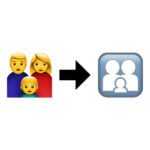





Hello everybody ?
I'm relatively new to the iMac world and bought a used iMac to connect to my AppleTV. Unfortunately it doesn't work.
Up until now I have always streamed from my iPhone or iPad directly to the AppleTV, and now I would like to bring the picture from the iMac to the television.
This is the equipment:
Device: iMac (27 inch, late 2009)
OS: macOS Sierra is 10.12.3 (16D32)
Processor: 3,06 GHz Intel Core 2 Duo
Memory: 16 GB 1067 MHz DDR3
Graphics card: ATI Radeon HD 4670 256 MB
Any advice from you guys?
PS: I can stream to the TV via iTunes, but I would also like to be able to watch other content such as browsers, tables, etc. on the TV, as I am used to from the iPhone.
Hello Martino! That's fine. You can select your Apple TV via “System Preferences” -> “Monitor” and then “Airplay Monitor” in the selection field below.
Hello sir, unfortunately I don't have this function.
Only a box “Show sync options in the menu bar when available” if I tick the box there, I can see that I move some symbols (e.g. WLAN, bluetooth, Dropbox) in the upper right corner for a short time and then directly on again jump their old position. The free space created for the moment of a second is also not filled during this time.
otherwise I can only set “Standard resolution for monitor” and/or “Scaled” on this tab.
There is also another tab “Colors”
The whole time the AppelTV is always on.
At the beginning and also now at the end I try to stream AirPlay again with my iPhone6. Works without problems.
I really do not know how to continue.
Oh yes, even if I doubt that it is because it works with the iPhone or iPadmini without any problems, I would still like to mention. - My AppleTV is 3rd generation.
Hello Martino! Yes, that box in the menu bar would do the job too. I have it displayed for me too and when I click on it, “Airplay on:” appears there immediately and “Apple TV4” below it. I also had the ATV 3 until recently. It worked just as well. The only thing I could think of: If you are on a different WLAN with the Mac, it will not find the Apple TV. But I assume that's not the case for you...since iTunes Airplay works. I'm a bit clueless as to what else it could be. :(
Hello Sir,
Thank you for your feedback.
The same WiFi is actually connected because as you say yourself, the stream works via iTunes. There's a separate button for it in iTunes.
Hmmm!?
Maybe someone else has an idea or experience with such a problem ??? - would be grateful for any contribution.
VG, Martino
Hi all,
I once contacted Apple Support with my problem and found out that this function is only possible with a Mac in mid-2011 or later.
I was sent this article “AirPlay videos from Mac to HDTV (Requirements for using AirPlay)” ( https://support.apple.com/de-de/HT201343 )
If anyone of you has an idea how to do it differently (additional device or similar), I would be really very grateful. Since the streaming function was one of the main reasons I bought a Mac after all (and unfortunately it's not enough for a newer one), it is very important to me to be able to use this function. And for me, it's mostly about streaming the entire screen, not just YouTube video or iTunes content, because that works.
Thank you and greetings.
Martino
Hello Martino! So I would pass the question on to the other readers, because unfortunately I have no idea how to do it differently. Alternatively, you may be able to connect a cable to the TV. Would be the “not so pretty, but works” solution. :)
I still found something! AirParrot: Airplay for older Macs ... that sounds good. ;) Maybe that will help: http://www.airsquirrels.com/airparrot/ If you test it, I would be happy to hear from you! LG!
Hello!
I also came across it in parallel (here the corresponding article -> http://www.maclife.de/tipps-tricks/mac-os-x/fuer-aeltere-macs-und-pcs-airplay-synchronisierung-nachruesten ).
I've already tried it and it works great! The program can be tested free of charge for 7 days ( http://www.airsquirrels.com/airparrot/try/ ) and even works with the new AppleTV4, according to the information on the aforementioned page.
Thanks again for your help. Find your site SUPER (!), It helped me quickly to find my way around the world of the Mac, which was new to me.
VG and see you (surely) soon?
Martino
Hi Martino! That's nice to hear! Both that the app works well and that you like my site. I'm always happy when a problem is solved! ;-)
One last addendum to the software. The product key can be bought in a few seconds via PayPal or credit card. I paid the equivalent of € 12,50 ($ 12,99). Delivery is just as fast by email.
Greetings, Martino