If you want to set up a blog, a news page, a shop or any other website, it should be able to finance itself. Probably the most popular way to earn money on your own website is to participate in the Amazon affiliate program and use Amazon affiliate links. These links lead the readers to the start page or a campaign or product page of Amazon, where they can buy at the regular price - but the mail order company knows that they are coming from you through your affiliate code in the link. And that's why you get a commission. So how quickly and easily create an Amazon affiliate link? Find out here!

Chapter in this post:
- 1 Perhaps the fastest way to create an Amazon affiliate link
- 2 Generate Amazon Affiliate Link in the PartnerNet area
- 3 My favorite for text links: integrate the Amazon partner ID into the product link
- 4 Even faster thanks to your own link template!
- 5 WordPress plugin AAWP for product boxes, lists, etc. (40% discount)
- 6 Summary of generating Amazon affiliate links
- 7 Similar posts
Perhaps the fastest way to create an Amazon affiliate link
If you are an Amazon partner, you can create commission links for the websites you specify (you save these pages on the PartnerNet page in the account settings). If you stay logged in with your partner account and now go to the regular Amazon website, then simply call up the product that you want to link on your site via a commission link.
There you click in the "Amazon PartnerNet SiteStripe" under "Create link" on text, image or text + image. The good thing about it: You will receive a shortened link (amzn.to/Zezeichensequung) that you can easily copy and paste. If you choose the image option instead of or in addition to the text, you can set the image size and copy an image link. The Text + Image option is also cool because it creates an appealing frame. Try it out;)
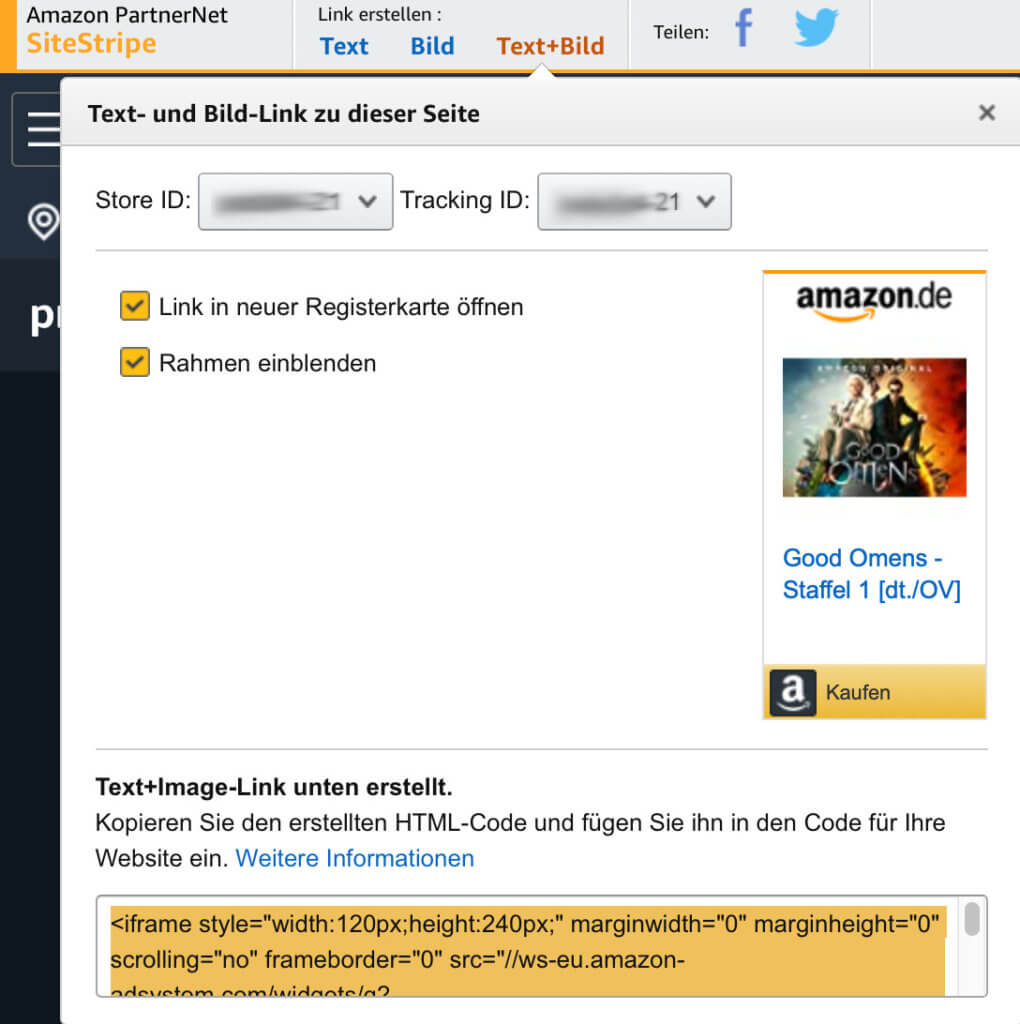
Generate Amazon Affiliate Link in the PartnerNet area
But you can also stay in the Amazon PartnerNet and search there for the articles that you want to advertise using the affiliate link. You have the option of searching for the product by ISBN, ASIN or search term. You can also choose a category by viewing the individual categories and browsing through them.
After you have found the desired product, you can individualize the partner link (text, image, combination, widget) or simply display it for copying. But this is not necessarily the easiest way to generate an Amazon affiliate link and incorporate it into your blog. Then I prefer to proceed as in the next paragraph;)
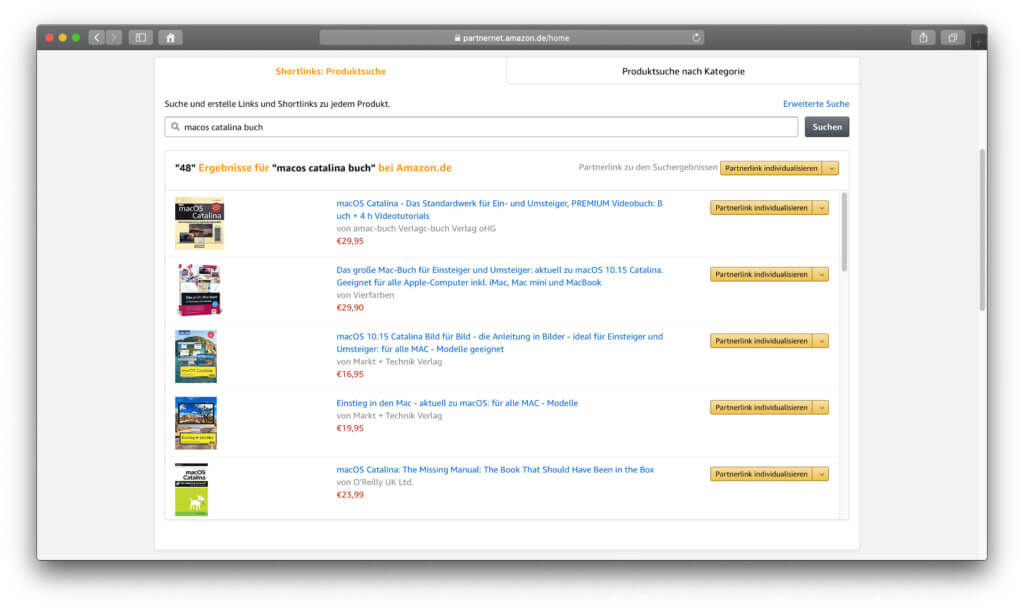
My favorite for text links: Include the Amazon partner ID in the product link
When you visit a product page on Amazon, the beginning of the URL displayed in the address bar of your browser probably looks like this (example with a macOS Catalina manual):
https://www.amazon.de/macOS-Catalina-Standardwerk-Betriebssystem-Videobuch-ebook/dp/B07XR5Y2SB/
Or so:
https://www.amazon.de/dp/B07XR5Y2SB/
After that there is probably something with "ref" or other gibberish. You can safely neglect and even delete it. There are only codes from Amazon that show how you got the product (search, product proposal, email, other website, Google, etc.) - but that's exactly where you start. Because here you enter a few characters and your Amazon PartnerNet ID for the affiliate text link on your website. For Sir Apfelot this is "sirapfelot-21". Combined with "? Tag =" for the correct assignment, the slug for the link then looks like this:
? tag = sirapfelot-21
So all in all you get such a link (for Sir Apfelot and the book named above):
Or so:
https://www.amazon.de/dp/B07XR5Y2SB/?tag=sirapfelot-21
That was a long paragraph, but once you've gotten a bit of practice in selecting the link, deleting the unnecessary slug, typing in the? Tag = and your ID and copying the whole thing, then you create your Amazon affiliate program Affiliate links quick and easy. Then just copy it from the address line of the browser and integrate it as a link in the text of your website;)
Even faster thanks to your own link template!
Since I like to have a clean screen, I close (apparently) unnecessary windows and programs quite quickly. That's why I don't have a link template for linking Amazon items with a commission link. But if you're in a note, a Pages– or want to create a Word document, simply use the structure shown above:
https://www.amazon.de/dp/<b>ASIN</b>/?tag=EURE-ID
Because basically these short product links differ from Amazon only in their ten-digit ASIN numbers (Amazon Standard Identification Number), which in the case of books is only composed of numbers, in the case of other products it is alphanumeric. So if you save the above link with your individual "/? Tag = ...", you only have to enter the respective ASIN after the "/ dp /", and you have already created your Amazon affiliate link for an article;)
WordPress plugin AAWP for product boxes, lists, etc. (40% discount)
If you take part in the Amazon partner program and use a WordPress backend for your website, then you can do the (graphic) work too from a plugin let it take off. Because adjusting frames, images and the like that link to an Amazon product or a campaign page shouldn't take you time. Either you master the coding of the page content or you just get the AAWP plugin for WordPress.
With AAWP you can not only create text links, but also generate a great box with a simple command and the ASIN number of the product or page. The best for the current 5th birthday of the plugin: You will receive the discount code up to and including April 7, 2020 HAPPY5BIRTHDAY a whole 40% discount on the plugin! You can find all information as well as packages and prices for one or more domains on the official website of the developers.

Generate summary of Amazon affiliate links
I hope my tips and tricks for creating Amazon affiliate links help you and save you a lot of time. In order to market products via the mail-order company's partner program, I recommend not only using the product links in the address bar, but above all that AAWP plugin for WordPress. There you just enter the product ASIN or search terms in short codes and you get a product box, a bestseller list or other display options for marketing products with commission. The best: the information displayed in it is always up-to-date. So you can earn good and up-to-date money on your own website;)
Related Articles
Jens has been running the blog since 2012. He acts as Sir Apfelot for his readers and helps them with technical problems. In his spare time he rides electric unicycles, takes photos (preferably with the iPhone, of course), climbs around in the Hessian mountains or hikes with the family. His articles deal with Apple products, news from the world of drones or solutions to current bugs.









