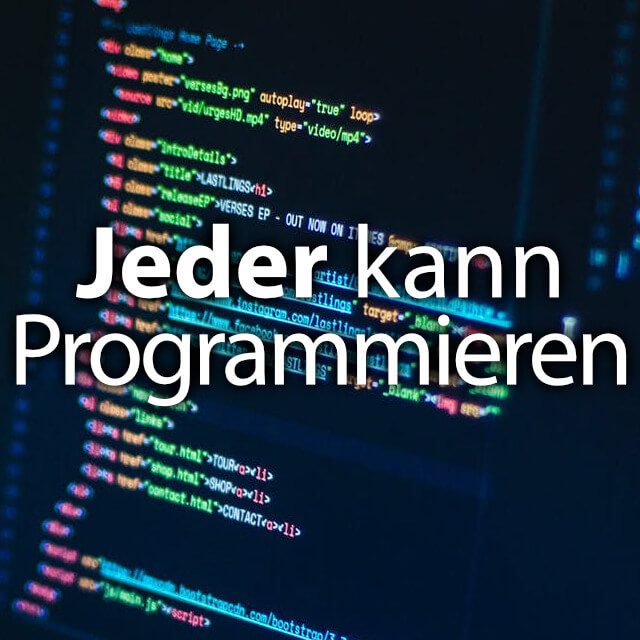Teaching and learning to code, these are the main areas in which Apple wants to support both teachers and students. The corresponding program is called “Everyone can program” and not only offers age-appropriate learning apps, but also a professional curriculum with teaching materials and lesson plans. So if you want to spice up your computer science lessons or perhaps want to teach yourself programming with Swift using the materials provided, you should take a look at the whole thing. Information, manuals and other resources can be found at apple.com/en/education/teaching-code/.

Chapter in this post:
Apple shows: Everyone can program
Apple's "Swift" programming language has - at least under certain conditions - just about into the Top 10 programming languages in 2019 made. But apart from that, it is a good introduction to the world of programming and good if you want to launch your own iPhone, iPad, Mac, Apple Watch, Apple TV or other app. The Apple site linked above gives you access to the relevant materials that you as a teacher and student need for the “Anyone Can Program” program.
In the curriculum solution you will find, among other things, the recommendation of the puzzle and adventure materials from grade 4. The two blocks of 45 hours each build on one another (first puzzle, then adventure) and ensure that basic programming concepts are understood. In addition, we are working towards our own projects with advanced concepts and component-based development.
The "correct" development is then about the materials that are recommended from secondary level II. An iPad is no longer used for this, but the Mac. The materials are called “Introducing Swift App Development” and “Swift App Development”. Instead of the “Swift Playgrounds” app, “Xcode” is used here. The first block is set at 90 hours, the second at 180 hours.
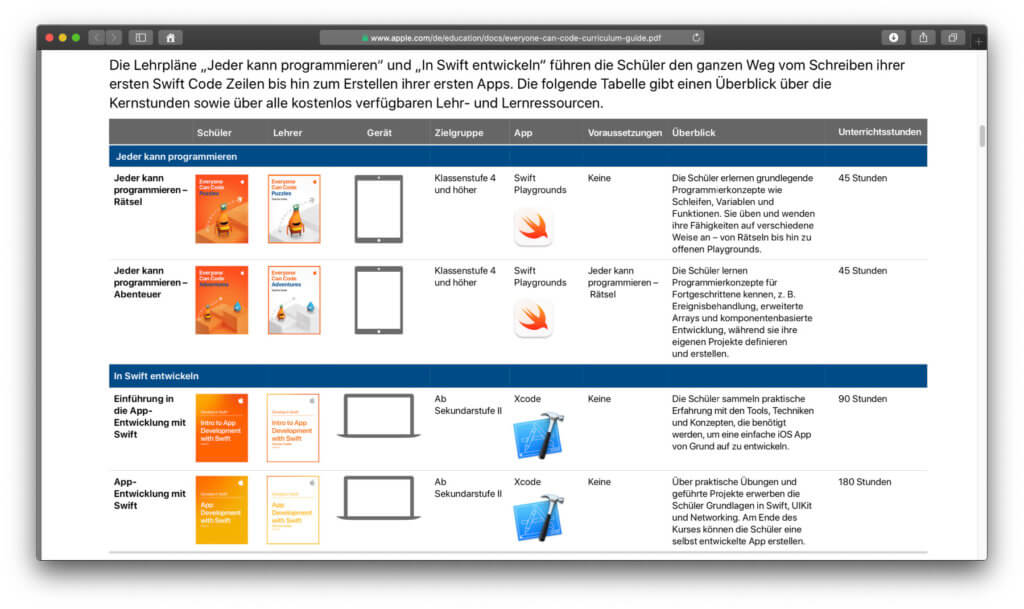
Press Release: Apple expands Everyone can program ... (20.11.2019)
How do your children learn to program?
Are your children or grandchildren also learning to program? Or are you maybe teaching yourself to write apps yourself? Do you like teaching programs like Apple or rather such programming learning aids like the DJI RoboMaster S1 Robot? Feel free to share your opinion and experiences in the form of a comment under this post;)
Related Articles
Jens has been running the blog since 2012. He acts as Sir Apfelot for his readers and helps them with technical problems. In his spare time he rides electric unicycles, takes photos (preferably with the iPhone, of course), climbs around in the Hessian mountains or hikes with the family. His articles deal with Apple products, news from the world of drones or solutions to current bugs.