Yesterday Apple presented new devices via press releases and videos, including the new models of the iPad Pro with M2 chip. These are compatible with the Apple Pencil 2 and already recognize it when its tip is up to 12 mm above the display. This results in the new hover function (Hover Mode). In addition to using this feature in Apple's own apps, developers can also access it and use it to expand their programs. For example, in graphics and design apps, the position of the Apple Pencil 2 can be displayed before it is put on, so that inputs can be realized more precisely.

Chapter in this post:
- 1 Apple Pencil hover function on iPad Pro
- 2 Interactive education and e-learning
- 3 Improving accessibility
- 4 Creative workflows and professional applications
- 5 Interaction with Augmented Reality (AR)
- 6 Future of User Interfaces
- 7 Extended areas of application of the hover function
- 8 technological and design innovations
- 9 Integration into professional workflows
- 10 Expansion of creative freedom in digital art
- 11 Revolutionizing user interaction through intuitive gestures
- 12 Improving learning through interactive content
- 13 New dimensions in augmented reality (AR) and virtual reality (VR)
- 14 Promote collaboration and teamwork
- 15 Similar posts
Apple Pencil hover function on iPad Pro
The new iPad Pro comes in two sizes: 11 inches and 12,9 inches. In addition, the M2 chip is installed in the new models of Apple's professional tablets. This results in a noticeable increase in general computing power as well as in graphics performance and machine learning. A new feature that comes with devices running iPadOS 16 is Hover Mode. In the video with which the new iPads were presented, this is advertised for graphics programs as well as for text fields. Because the latter are automatically enlarged when the Apple Pencil approaches the display. This leaves more space for handwritten entries.
The video shows that you can set the position of the brush or any other tool in a graphics program before placing the Apple Pencil 2 on the display of the iPad Pro. This means sketches, drawings, designs and more can be created more accurately and therefore faster. This preview can also be used to adjust the size or structure of the tool using manual display entries.
In addition, approaching the stylus can trigger a preview of animations. For example, when you browse through the project library of an animation app to find the right file. Take a look, the whole thing looks quite interesting :D
Interactive education and e-learning
The floating function opens up new possibilities in the field of interactive education and e-learning. Teachers and students can benefit from more intuitive interactions with educational materials, whether by previewing solutions in math apps or viewing additional information in digital textbooks before the Pencil touches the screen. This feature can personalize the learning experience and enrich the learning process through visual previews and interactive elements.
Improving accessibility
Another important aspect is improving accessibility through the hover function. For users with motor or visual impairments, the ability to anticipate and plan actions before physical touch can provide significant relief. The feature could enable adjustments such as enlarging controls or activating special access aids when the stylus is approached, which improves the usability of the iPad Pro for a broader group of users.
Creative workflows and professional applications
The hover feature has the potential to significantly change creative workflows and professional applications. For example, in the architecture and engineering industries, accurate drawings and models could be created more easily through improved preview and control. In the fashion and textile design industry, the feature allows for finer tuning of designs and patterns before they are transferred to the digital medium.
Interaction with Augmented Reality (AR)
Integrating hovering with augmented reality (AR) applications could open up a new level of interactivity. Users could manipulate objects in AR environments or obtain information by moving the Apple Pencil near the display without requiring direct contact. This could be revolutionary for educational purposes, the entertainment industry, or virtual product design.
Future of user interfaces
Finally, the hover feature offers a glimpse into the future of user interfaces and interaction design. Developers could be inspired to explore new ways of navigation and interaction that go beyond traditional touch and gesture controls. This could lead to innovative applications and experiences that fundamentally change the way we interact with our devices.
Extended application areas of the hover function
- Digital signatures and document management:
- Simplify the signing process with accurate signature preview.
- Improve accuracy when editing and filling out digital forms.
- Art and digital drawing:
- New techniques for artists through the ability to pre-draw shading and lines.
- Increased accuracy when selecting colors and changing brushes without direct contact.
- Games and entertainment:
- Introducing interactive game elements based on proximity detection.
- Improved controls in drawing and puzzle apps.
- Educational applications:
- Interactive experiments in science apps using proximity detection.
- Improving feedback and interaction in children's learning apps.
- Productivity increase:
- Navigate documents and web pages faster using hover gestures.
- More efficient workflow design through preview functions in project management tools.
Technological and design innovations
- Improvements in UI/UX designs:
- Developed new user interface designs based on hover features.
- Ability to design menus and controls that are activated by proximity.
- Research and Development:
- Potential for future research projects to detect finer movements and gestures.
- Developing algorithms for improved precision and responsiveness.
Integration into professional workflows
- Architecture and 3D modeling:
- Using the hover feature for precise placement and editing in CAD programs.
- Improving interaction with 3D models through gesture-controlled commands.
- Medical Applications:
- Use in medical imaging apps for precise examination and annotation.
- Options for surgical planning software to prepare procedures in detail.
- Music production and audio editing:
- Innovative control of mixers and instruments in music production apps.
- Fine-tune effects and sounds using proximity gestures without direct contact.
These topics make it clear that the Apple Pencil's hover function is much more than just a technical gimmick. It offers a wide range of applications, ranging from improving everyday tasks to opening up new creative and professional horizons.
Expansion of creative freedom in digital art
Apple Pencil's Hover feature opens new doors for digital artists and designers by enabling unprecedented control and precision in the preparation phase of drawings and designs. Artists can see the exact positioning of their pen before making contact with the screen, allowing for finer details and better overall quality of artwork. This technology can also help mimic the feeling of drawing on paper by providing a more natural interaction and intuitive experience.
Revolutionizing user interaction through intuitive gestures
The ability to execute commands without touching the screen opens up a new level of user interaction. This technology could fundamentally change the way we communicate with our devices by enabling more intuitive and ergonomic gestures for everyday tasks. From simple navigation through menus and applications to more complex commands, the hover feature could create a more natural and efficient user experience.
Improving learning through interactive content
In education, floating can help create interactive and engaging learning experiences. Teaching materials could be supplemented with elements that respond to the proximity of the Apple Pencil to unlock additional information or interactive tests and games. This type of interactivity can increase learner engagement and teach complex concepts in an accessible and fun way.
New dimensions in augmented reality (AR) and virtual reality (VR)
Integrating hovering into AR and VR applications could create completely new interaction models. Users could manipulate objects in virtual environments or navigate menus by moving the Apple Pencil in the air, creating a more immersive and realistic experience. This technology has the potential to further blur the boundaries between the physical and digital worlds, offering exciting opportunities for gaming, design and education.
Promote collaboration and teamwork
Hovering can also improve team collaboration by enabling a new level of interaction in shared documents and projects. Team members could share ideas and feedback in real time by suggesting changes or making comments without permanently implementing changes. This feature promotes a more dynamic and flexible way of collaboration, which is equally valuable for creative projects and professional environments.
Related Articles
After graduating from high school, Johannes completed an apprenticeship as a business assistant specializing in foreign languages. But then he decided to research and write, which resulted in his independence. For several years he has been working for Sir Apfelot, among others. His articles include product introductions, news, manuals, video games, consoles, and more. He follows Apple keynotes live via stream.

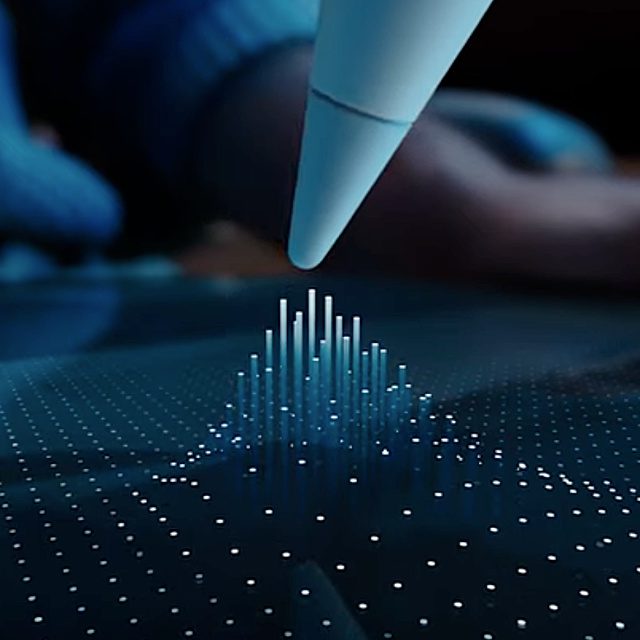



![[Update] Overview: Battery capacity (mAh & Wh) of the Apple iPad models](https://a391e752.rocketcdn.me/wp-content/uploads/2024/04/ipad-battery-capacity-mah-wh-150x150.jpg)


![[Update] Which iPad do I have? Here's how to get it out!](https://a391e752.rocketcdn.me/wp-content/uploads/2020/07/ipad-modell-bestimmen-anleitung-150x150.jpg)
