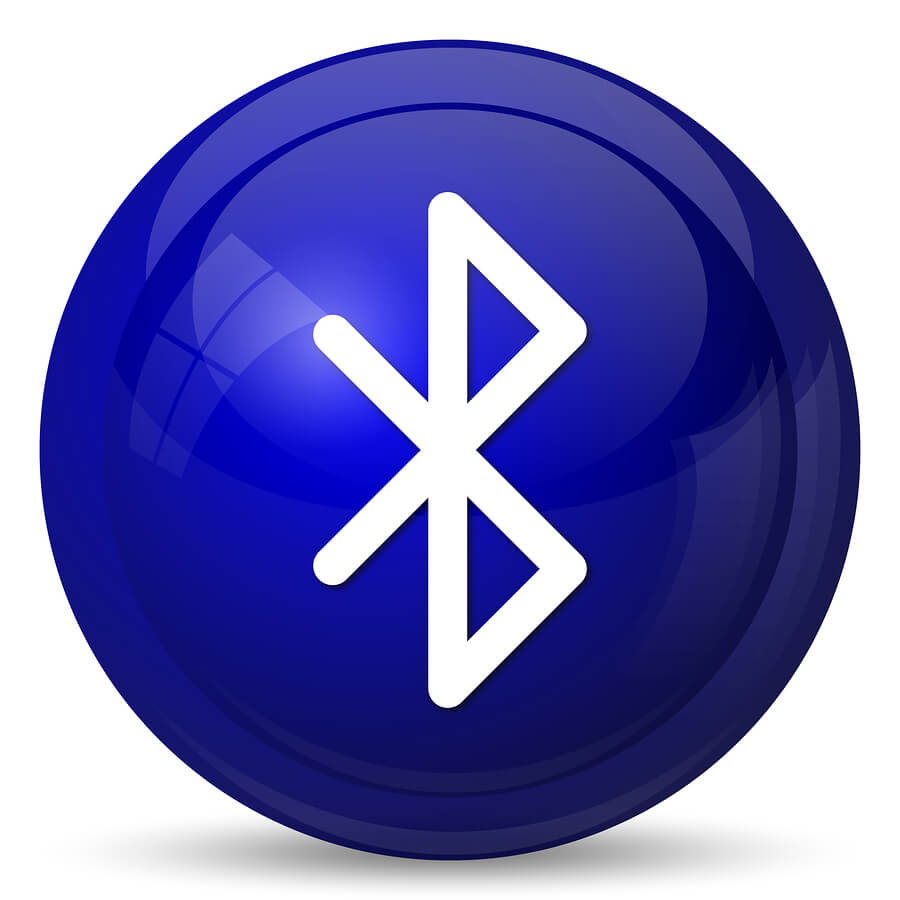Do you need to print out a photo or an important contract on the go, but you can't find a printer nearby? One way to get the coveted printout is to use Bluetooth printers. How does a Bluetooth printer work and what advantages does it offer compared to conventional printers? For whom are these devices primarily suitable? Our report reveals this and more.
Chapter in this post:
The current bestsellers among the Bluetooth printers
Maximum wireless - How Bluetooth printers work
What is Bluetooth anyway and how does this technology get the data to the printer? Bluetooth describes a possibility of data transmission based on radio technology. This means that the devices must have a transmitting and receiving unit in the form of microchips. Software integrated in the devices also ensures data exchange between the transmitter and receiver units. Numerous devices do not have such integrated transmitter or receiver units. However, in this case there is the possibility of subsequently buying a so-called Bluetooth adapter and usually retrofitting the corresponding device via a USB connection.
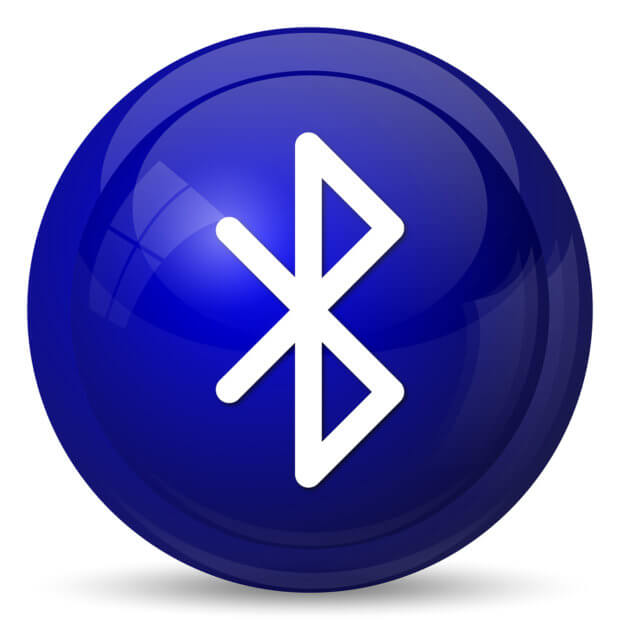
This means that data can now be sent to the printer from a wide variety of end devices. Whether it is a PC, tablet or cell phone is irrelevant. Experience has shown that Bluetooth connections with Apple devices are particularly uncomplicated.
You just have to make sure that the end device and printer “recognize” each other. This works via a serial number that is uniquely assigned to the device. Without this assignment, there would be the possibility that other Bluetooth devices could interfere with the connection and the transmission would no longer be guaranteed. In addition, a rechargeable battery integrated into the device is used for the energy supply, so that Bluetooth printers do not require any cables at all.
Small + wireless = greatest possible flexibility
The advantages of Bluetooth printers are obvious. The portability of these devices enables them to be used almost anywhere and at any time. You are (assuming a charged battery) completely independent of the mains and thus avoid any cable clutter. Bluetooth printers also prove to be particularly undemanding when it comes to installing all of the driver software. This is simply not necessary, as communication is completely via Bluetooth.
However, the print quality has a disadvantage compared to conventional printing devices. Although this has been noticeably improved by the manufacturers in recent years, it is currently not as high as the quality of stationary devices. But this situation is changing noticeably. In terms of price, the wireless devices are also comparatively expensive in comparison.
At the moment, Bluetooth printers are best suited for professional use. Insurance brokers or photographers appreciate the flexibility of such a device. At home, where the portability of a printer is usually not the primary concern, conventional printers are the better choice due to the better print quality and the lower purchase price.
The page contains affiliate links / images: Amazon.de