In professional environments in particular, more professional monitors are needed for photo editing, video editing, the use of design apps and the like. Apple supplies this for the Mac in the form of the Apple StudioDisplay and the ProDisplay XDR. But where are the most striking differences (apart from the price)? In this guide I will compare the most important technical data of the two Apple displays. If both devices don't convince you, then you can, by the way, too use a 5K iMac as a studio display alternative.
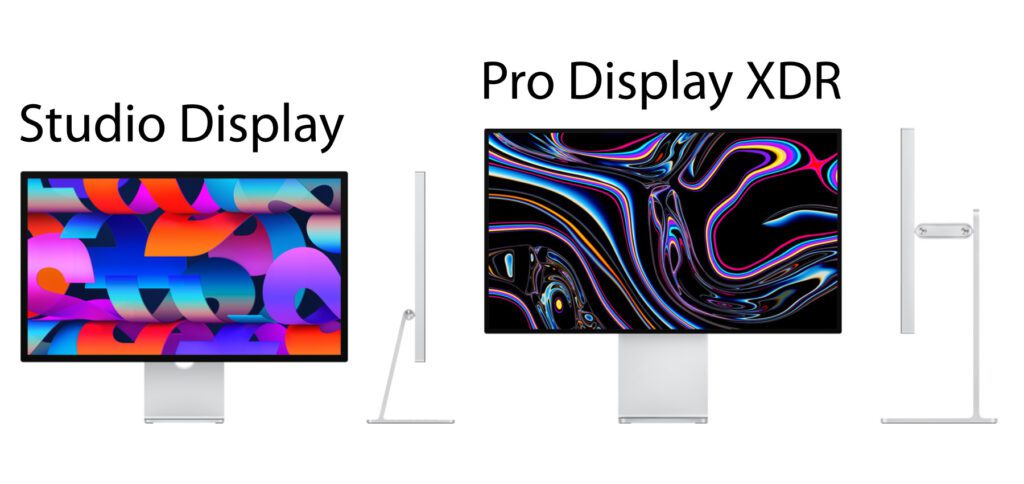
Chapter in this post:
Specs comparison: Apple Studio Display and Pro Display XDR
Before I come to more detailed descriptions of the use cases and the related comparability of the two accessory devices from Apple, I would like to give you an overview of the specs. Because at first glance, the comparison of Apple Studio Display and Pro Display XDR can already be drawn in terms of technical data. In the following table you get all the important information about size, display, resolution, brightness, contrast, audio, video, reference modes, compatible Apple devices and much more. So you can get a first impression.
| Apple StudioDisplay | Apple Pro Display XDR | |
| Display dimensions (HxWxD) | 36,2 x 62,3 x 3,1 cm (including VESA mount adapter) | 41,2 x 71,8 x 2,7 cm (without stand or mount) |
| weight of the display | 5,5 kg (incl. VESA mount adapter) | 7,48 kg |
| Display diagonal | 27 inches or 68,29 cm | 32 inches or 80,26 cm |
| Display resolution | 5K: 5.120 x 2.880 pixels with 218 ppi | 6K: 6.016 x 3.384 pixels with 218 ppi |
| Brightness | 600 Nits | XDR brightness of 1.000 nits with 1.600 nits peak brightness for HDR content and 500 nits SDR brightness |
| More display specs | Large P3 color space, support for one billion colors, True Tone technology | Large P3 color space, 10-bit color depth for 1,073 billion colors, 1.000.000:1 contrast, extreme dynamic range (XDR) |
| Finish | Choice of standard glass or nano-textured glass | |
| Audio output | 6‑speaker system with support for 3D audio with Dolby Atmos | - |
| audio input | Three microphones for directional beamforming and noise cancellation; supports "Hey Siri" | - |
| Webcam | 12 MP ultra wide-angle camera with ƒ/2.4 aperture, 122° field of view and follow mode ("Center Stage") | - |
| update rates | 60 Hz | 47,95Hz, 48Hz, 50Hz, 59,94Hz and 60Hz |
| Available reference modes | Apple Display (P3 600 nits), HDTV Video (BT.709-BT.1886), NTSC Video (BT.601 SMPTE‑C), PAL and SECAM Video (BT.601 EBU), Digital Cinema (P3‑D65 and P3 ‑DCI), Design and Print (P3‑D50), Photography (P3‑D65), Internet and Web (sRGB) | Per Display XDR (P3 1.600 nits), HDTV Video (BT.709-BT.1886), PAL and SECAM Video (BT.601 EBU), Digital Cinema (P3‑D65 and P3‑DCI), Photography (P3‑D65) , HDR Video (P3‑ST 2084), NTSC Video (BT.601 SMPTE‑C), Design and Print (P3‑D50), Internet and Web (sRGB) |
| Compatible Apple devices | Mac Studio (2022), 16" MacBook Pro (2019 or newer), 14" MacBook Pro (2021), 13" MacBook Pro (2016 or newer), 15" MacBook Pro (2016 or newer), MacBook Air (2018 or newer). ), Mac mini (2018 or later), Mac Pro (2019 or later), 24" iMac (2021), 27" iMac (2017 or later), 21,5" iMac (2017 or later), iMac Pro (2017)
12,9″ iPad Pro (3rd generation or newer), 11″ iPad Pro, iPad Air (5th generation) |
Mac Pro (2019) with MPX module GPUs, Mac Studio (2022), Mac mini with M1 chip (2020), 16″ MacBook Pro with four Thunderbolt 3 ports (2019 or newer), 16″ MacBook Pro (2021), 14″ MacBook Pro (2021), 15″ MacBook Pro (2018 or newer), 13″ MacBook Pro with four Thunderbolt 3 ports (2020), 13″ MacBook Pro with M1 chip (2020), MacBook Air (2020), MacBook Air with M1 Chip (2020), 27″ iMac (2019 or newer), 24″ iMac (2021), 21,5″ iMac (2019),
Any Mac with Thunderbolt 3 ports in combination with a Blackmagic eGPU or Blackmagic eGPU Pro |
| Connections | 1x Thunderbolt 3, 3x USB-C, 1x power delivery | |
| What's in the box | Studio display incl. power cord, Thunderbolt cable (1 m), optional tilting stand or VESA mount adapter included | Pro Display XDR, Detachable Power Cord (2m), Apple Thunderbolt 3 Pro Cable (2m), Polishing Cloth |
| Accessories with extra charge | Tilt and height adjustable stand for €460 | Per stand for €1.099 or VESA mount adapter for €219 |
| Price (without accessories) | €1.749 (standard glass) or €1.999 (nanotexture glass) | €5.499 (standard glass) or €6.499 (nanotexture glass) |
Information provided without guarantee; Changes possible
Who is the Apple Pro Display XDR for?
With the Apple Pro Display XDR monitor, you can keep things short: It is a reference monitor that is offered for target groups in professional areas. So if you edit cinema films, create digital effects for films, create print products with certain standards or carry out similar work, you can rely on the advantages of the Pro Display XDR.
An advantage over the Apple Studio Display are the dimming zones of the LED backlight. These produce a high contrast and a darker black - similar to mini-LEDs or OLED displays. Depending on the application and industry, the Apple Pro Display XDR can be a "cheap" reference display. Depending on the technical equipment, other models cost up to 35.000 euros.
Who is the Apple Studio Display for?
You can make things more complicated here if you want. Because of the lower, but still high price, the built-in audio features and the webcam, there are significantly larger target groups here. Because the Studio Display is also suitable for professional work, after all there are numerous reference modes. But there is also a focus on communication and media playback without additional technology.
Professional users in the home office or studios who are not quite so afloat, photographers, video artists and similar target groups could be mentioned here. This monitor could also be considered in the private sector or for digital hobbies if the financial situation is appropriate. However, there are cheaper alternatives, especially if you can put up with a 4K resolution. Otherwise, I would also like to point out again the combination of a 5K iMac with Luna Display out.
Your opinion and experiences with the monitors
How do you rate the prices and usability of the two displays currently offered by Apple? Do you work in an area where one or the other model is possible? Or have you already had experience with the Pro Display XDR or the Studio Display? Feel free to leave a comment on the topic! And if you just checked it out of interest, you might also be interested in this post: Apple's flat panel displays from 1984 to today.
Related Articles
After graduating from high school, Johannes completed an apprenticeship as a business assistant specializing in foreign languages. But then he decided to research and write, which resulted in his independence. For several years he has been working for Sir Apfelot, among others. His articles include product introductions, news, manuals, video games, consoles, and more. He follows Apple keynotes live via stream.



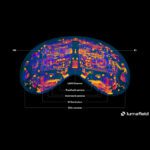
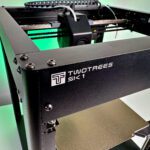


![[Update] Overview: Battery capacity (mAh & Wh) of the Apple iPad models](https://a391e752.rocketcdn.me/wp-content/uploads/2024/04/ipad-battery-capacity-mah-wh-150x150.jpg)

