Create a professional résumé online, it works! If you want to design your curriculum vitae or CV (curriculum vitae) for an application in a beautiful and modern way, then you can help, for example Canva. The free online tool, with which you can do design and graphic tasks directly in the web browser, offers a logo designer, letterhead design and other tools as well as the Canva CV editor. With this you don't simply summarize the individual data on school, training and the like, you also prepare everything with beautiful headings in clear paragraphs. See this guide for more details.
TL; DR: You can find the offer here
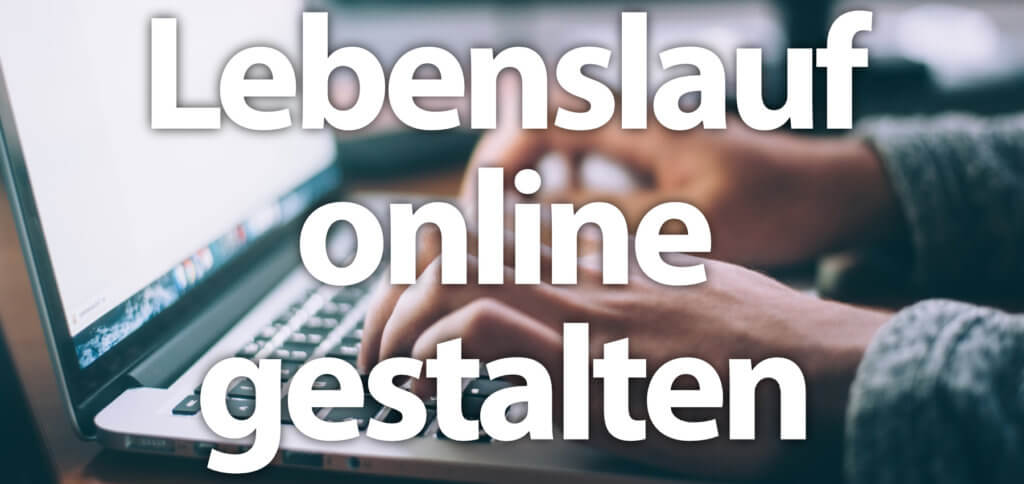
Chapter in this post:
Create a resume for applications online
With Canva's CV editor, you can easily create your CV online and then save and send it, for example as a PDF. No software (e.g. Word) is required on your Mac or PC for this, because you can use the offer directly in the browser. After registering, you can start designing your new, professionally designed résumé for free. With Canva, you can do it in these simple steps:
- Use empty A4 templates or choose from 1.000+ templates
- Use the ready-made text fields of the template to enter all important data
- Adjust layout, font, colors and overall impression
- Check all data and improve again if necessary
- Save, download, embed, print and / or send your resume online
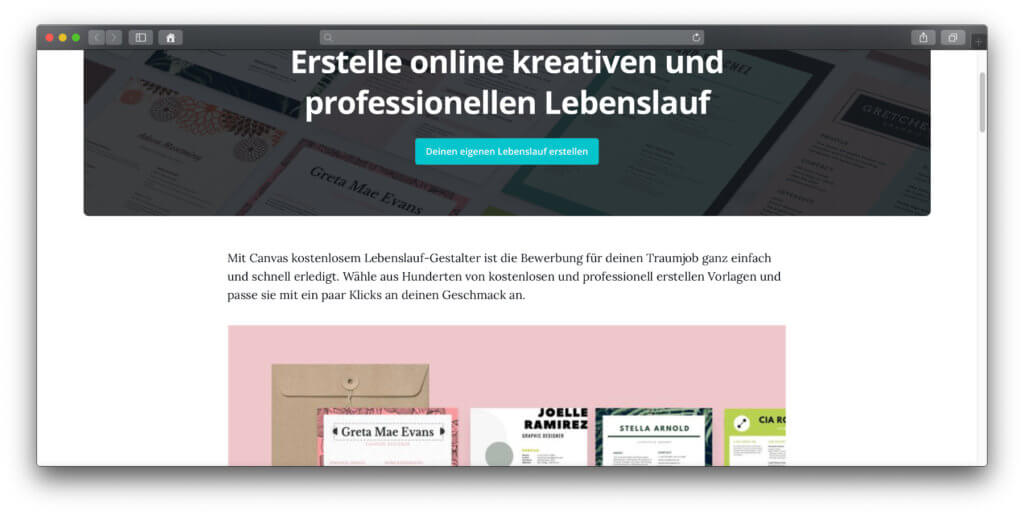
Create a resume with templates online for free
For individual users who only want to use Canva for a few smaller jobs, the service is free. From a resume to a beautiful one Letterhead Everything can be designed uniformly for the cover letter and the business card. In addition, the documents can be saved as PDF or in other formats in order to print them out at home, to have them printed in the copy shop or to be printed directly by Canva.
There is not just one template for everything, but sometimes hundreds and thousands of templates for the unique look. In addition to the résumé, you can create a whole arsenal of tools and print products with which you will be remembered by the HR department of the company you want to apply to. That is certainly better than an 0815 application without a unique selling point.
If you want to create a CV online for free using a template or various templates, then just click on this link. This leads you to the Canva design tool, where you can use many of the design options for free. There are also offers for the self-employed and companies at reasonable subscription prices. So there is something for everyone - yourself YouTube thumbnails can be created with a special editor: D
Related Articles
With Lynne, a graphic artist and designer has joined the team who contributes articles on the topics of homepage, web development and Photoshop. YouTube has recently become one of her areas of activity. Lynne is (unintentionally) very good at generating error messages and thus ensures a steady influx of problem-solving articles, which repeatedly make the Sir Apfelot blog a popular contact point for Mac users.

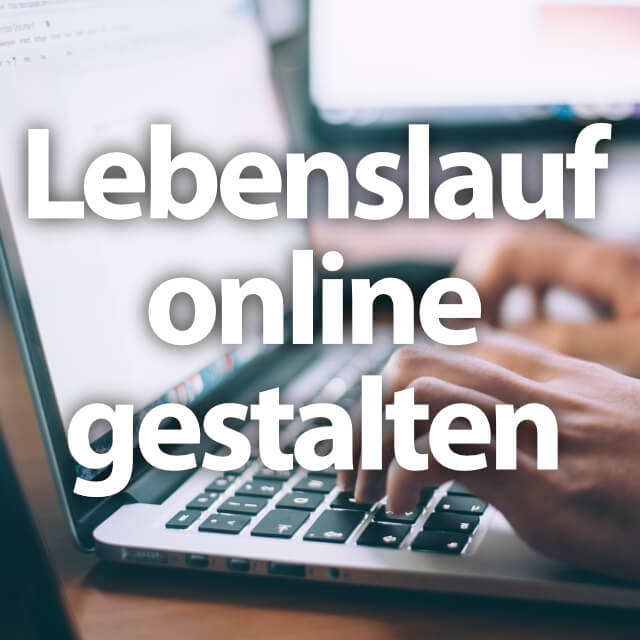




![[Update] AltStore in the test: iPhone sideloading (and game emulation) tried](https://a391e752.rocketcdn.me/wp-content/uploads/2024/04/iphone-altstore-test-2024-150x150.jpg)



That's exactly what I want as a data collector !!!
There is no clearer way to pass on all of your data...
BRAVO !!!!
Hans, people use FACEBOOK. That's your CV the least of your problems if you don't want to give your details to others. 😂