The cache memory in the Safari browser under macOS is used to speed up processes, to save scripts and files and to store other data temporarily. For example, images or other special elements are stored in the cache so that they do not have to be downloaded again when the relevant website is called up again. Although the memory is referred to as "temporary", it usually persists even after you exit Safari and even the system. This can lead to display errors, a cluttered hard drive and thus to a slow Mac. Here I will show you how you can clear the Safari cache under macOS.
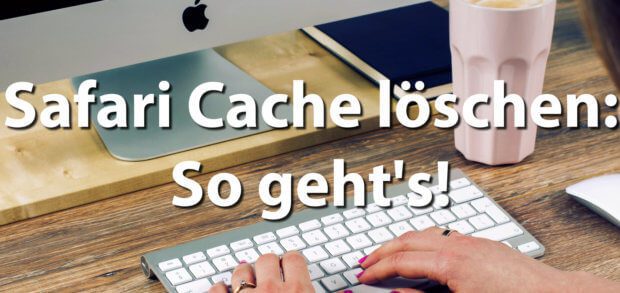
Chapter in this post:
Clear Safari cache on the Mac
In the following I will show you the individual steps that you have to take if you want to delete the Safari cache on the Apple Mac under macOS. For the sake of clarity, I have shown the individual steps after the list with corresponding screenshots:
- Start Safari and in the menu bar Safari click (next to the apple)
- On Settings ... here
- In tab Erweitert (with the gear) at the very bottom a tick Show the Developer menu in the menu bar goals
- In the menu bar Developer click and in the menu Empty the cache memory choose file
- Ready
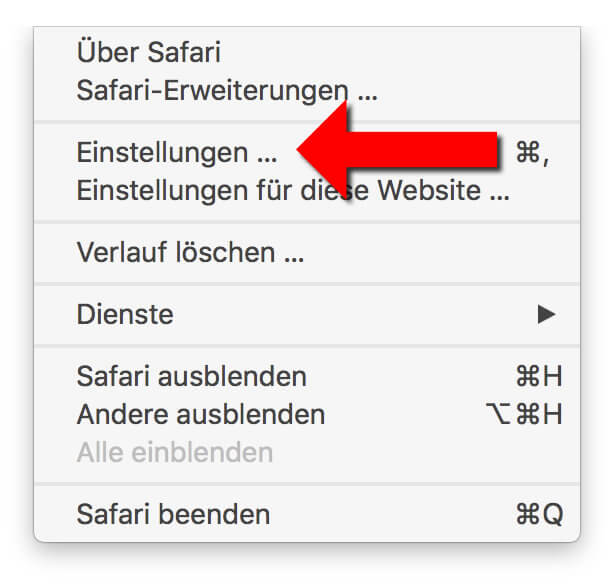
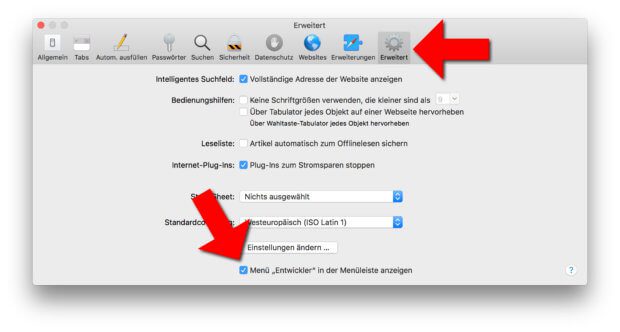
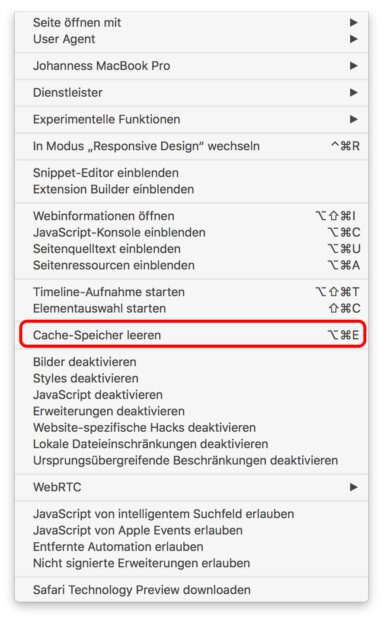
Delete junk data from Mac hard drive: CleanMyMac 3 in the test
Doesn't cache memory clear after clearing history?
In the menu of Safari There is not only the above way to get rid of data from visited websites, but below Course -> Delete history… also the ability to remove the list of websites visited, their icons and so on. The cache appears to be left untouched. This is not very obvious, but you can find a hint in the Safari Help. If you click on the circled question mark in the "Delete history" window, the help window opens - with the note, among other things, that the list of loaded objects will be deleted, but not the objects and files themselves. If not are downloaded files in the download folder, then the cache is meant;)
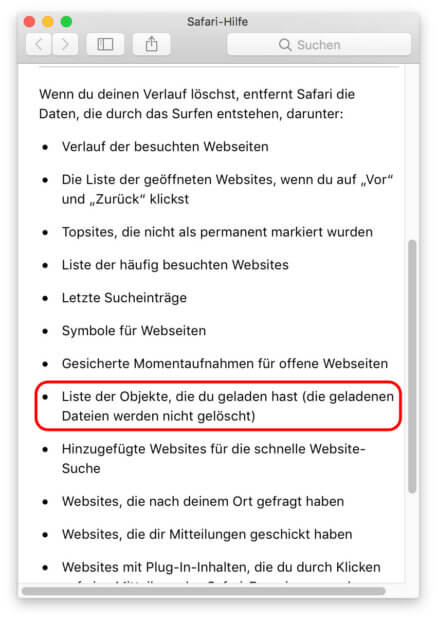
Related Articles
After graduating from high school, Johannes completed an apprenticeship as a business assistant specializing in foreign languages. But then he decided to research and write, which resulted in his independence. For several years he has been working for Sir Apfelot, among others. His articles include product introductions, news, manuals, video games, consoles, and more. He follows Apple keynotes live via stream.

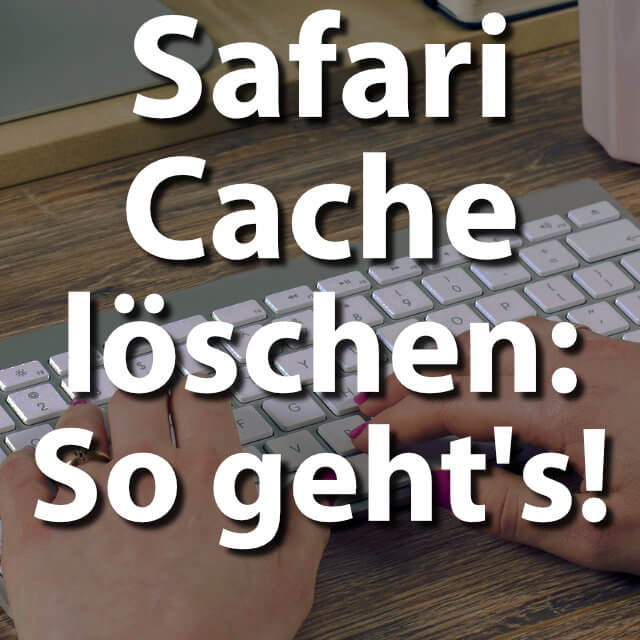








Hello, I have been using Bushfire.app for some time, which automatically deletes selected data in the background ... every time I exit Safari. It couldn't be easier ... cheers
Hello, where can I change the cache size?
To change options on Mac, choose Apple menu > System Preferences, then click Sharing. Select "Content Caching" and then click on "Options" and under "Cache Size" you can adjust the same.
Hmm... But that's not the cache from Safari, that's the entire cache from the computer.
"Content caching reduces bandwidth usage and speeds up installation on supported devices by storing software updates, apps, and other content on that computer."
I'm not aware that there is a separate option that only increases Safari's cache. Maybe in developer mode?
I just checked again myself... I was traveling and didn't have access to the Mac. What I first recommended has nothing to do with the browser cache. Unfortunately, there is no cache size option in Safari's Developer menu either.
Where is the Safari cache? I want to put it on a virtual disk.
Hello Frank! It seems to be well hidden now and is probably here:
Macintosh HD/users/~/library/containers/com.apple.safari/data/library/caches/com.apple.safari
I hope you find the dates like this.