The technology and accessories manufacturer Western Digital offers various external SSD hard drives. But what do the individual names mean? What is the difference between the WD My Book, WD My Passport, WD My Passport Ultra, and WD Elements? You will find the answer to this question in this guide. I came across the topic because a reader asked me which HDD to use for his Time Machine backup. He fluctuates between the "WD My Passport for Mac" and the "WD Elements", which I recommended in the article. That's why I'll go back to the term “for Mac” at the end.

Chapter in this post:
WD Hard Drives: Difference Between My Book, My Passport, My Passport Ultra, and Elements?
By means of the names themselves, one can only speculate what the unique selling point of the individual WD hard drives should be. What about the “book”, the “passport” and the “elements” of the HDDs? Here I have summarized the meanings for you:
- WD My Book hard drive: For stationary use on the desktop PC, Mac and iMac; not for mobile use, as power supply via power supply unit is required; high capacities (up to 28 TB); Read/write rate (CrystalDiskMark) approx. 190 MB/s – Amazon
- WD My Passport hard drive: For mobile use on notebooks, tablets and smartphones, as power is supplied via USB; also high capacities (up to 5 TB); Read/write rate (CrystalDiskMark) approx. 130 MB/s – Amazon
- WD My Passport Ultra hard drive: The Ultra version of the mobile memory brings e.g. B. higher data rates for faster exchange of content with; USB-C with USB 3.1 standard is used for this (up to 5 TB); Read/write rate (CrystalDiskMark) approx. 130 MB/s – Amazon
- WD Elements desktop hard drive: External hard drive for desktop use (with power supply), which does not come with any special software or data encryption; this is all about storage (up to 14 TB); Read/write rate (customer statement) approx. 100 to 140 MB/s – Amazon
- WD Elements (Portable) Hard Drive: While the desktop version requires its own power supply, this model draws its power from the USB-connected computer (up to 5 TB); Read/write rate (customer statement) approx. 100 to 140 MB/s – Amazon
Very general classification: hard drives with and without power supply
When buying Western Digital HDD hard drives for external use on Mac, iMac and MacBook, the most important thing to consider is whether the memory is powered via USB or a power supply unit. If the latter is the case, mobile use is not fully possible. In addition, all WD hard drives with the “My” name offer data encryption and / or tools for data recovery. In addition to storing and exchanging files, the focus here is on data security. The name "Elements" means the reduction to the "most elementary" function of an external hard drive - storage. But these models are also a bit cheaper.
Advantages and disadvantages of “for Mac” hard drives
Hard drives are not made for Windows or macOS per se. Whether and to what extent you can use it on a PC or Mac depends only on the data system used, which you can also set up yourself. Manufacturers know, however, that some Mac users spend a few more euros on formatting to exFAT or another Mac-compatible file format and the designation “for Mac”. The same hard drive arrives in the packaging anyway. Therefore you can save yourself the extra charge and in the case of an external hard drive equipped with NTFS (and thus “for Windows”) simply use your Mac's Disk Utility to format it ;)
Related Articles
Jens has been running the blog since 2012. He acts as Sir Apfelot for his readers and helps them with technical problems. In his spare time he rides electric unicycles, takes photos (preferably with the iPhone, of course), climbs around in the Hessian mountains or hikes with the family. His articles deal with Apple products, news from the world of drones or solutions to current bugs.

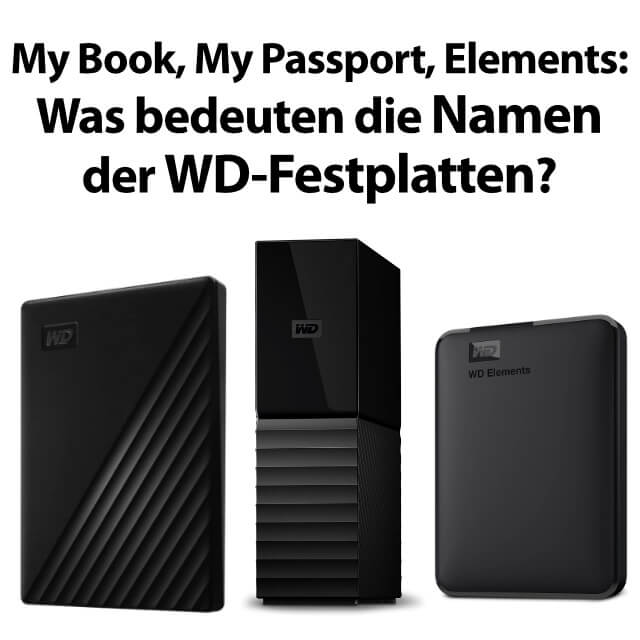
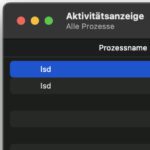






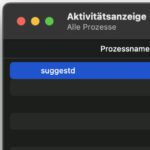
Thank you very much, this is very helpful!
With pleasure! : D
Elements and MyBook are HDD and not SSD disks. Not true?!
Regards
Correctly. Will be corrected in the text!
My passport are not an SSD either
thanks for the link to amazon, didn't know that before... :)
important information is missing: the data storage rate for reading and writing!!!
Hi René-Jacques! Thanks for the comment. I'll see if I can still accommodate the days. 😊 But right now my head is buzzing. :-P