If you want to mothball your VHS or DVD recorder and still want to record films, your favorite series, a football match or other television content, you don't have to despair. With a digital video recorder, series, films and all other television programs can be recorded on digital storage media. With some models, this memory can be a removable medium such as a USB stick, a SD Memory Card or an external hard drive. But there are also devices with internal storage, even in the terabyte range (TB). In addition to two example TV recorders, I have also included a current bestseller list below, with which you can always find the current bestsellers of digital video recorders and hard disk recorders;)

Chapter in this post:
Digital video recorder AVerMedia EzRecorder 130
The digital video recorder AVerMedia EzRecorder 130 for TV recordings on NTFS storage can be operated with a USB stick, an external hard drive or other storage media. It is also possible to install a hard drive, although one user in the customer reviews on Amazon advises against this, since the hard drive has to be installed upside down, i.e. "upside down", which can damage the storage medium. Otherwise there are also many 5-star and 4-star ratings with positive reports about the inclusion of the HDMI-Input – a resolution of up to 1080p with 30 fps as an MP4 file (H.264 / AAC) is possible.
Hard disk recorder Western Digital My Book AV-TV with 2 TB hard disk
This comes from the field of hard disk recorders with their own memory Western Digital My Book AV TV (WD My Book AV-TV) that can be placed or placed to save space. The connection is not regulated via HDMI, but via USB, which shouldn't be a problem with modern televisions. With either 1 or 2 terabytes of storage space, the device is in the same price range as the recorder shown above. So if the media input and output on your television is possible via USB, the WD hard disk recorder may be the better choice because there are no additional costs for the storage media required.
Digital video recorders: bestsellers on Amazon
Here is the previously announced list of the current bestseller models on Amazon. The list of the best digital TV recorders updates itself so that you are always up to date;)
Related Articles
After graduating from high school, Johannes completed an apprenticeship as a business assistant specializing in foreign languages. But then he decided to research and write, which resulted in his independence. For several years he has been working for Sir Apfelot, among others. His articles include product introductions, news, manuals, video games, consoles, and more. He follows Apple keynotes live via stream.
The page contains affiliate links / images: Amazon.de






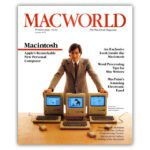



Hello and thank you for the article on a topic that I follow again and again by the way, especially as a frequent hardware restorer of valuable old VHS videos. Allow me to point out how current “video recorder solutions” such as those presented here can also be used to record videos from the Internet, which for some reason cannot simply be recorded with “normal” download helpers etc. but can at least without registration, can be viewed freely. For example on Youtube...
If you play the desired video on your Mac in FULL SCREEN and at the same time via an output that leads to HDMI. If, for example, another screen is supplied, then a recording can also be made in between and next to it (HDMI distributor or splitter) with one of the "video recorder solutions" presented by SirApfelot.
Of course, this doesn't work well when the internet is too slow and there are interruptions. Then there are also a few peculiarities and pitfalls, but you can bring them up here gradually later.
Greetings from the Lahnritter