Since yesterday I've been getting emails with the subject "[Your blog name] Your website has been updated to WordPress 3.8.2". It tells you that Wordpress has updated itself. Of course, this only affects the WordPress core files; Fortunately, plugins and themes are not yet automatically updated. That would also bring quite a bit of chaos, because many have made individual adjustments to these files that would be overwritten by an auto-update.
If you want to test whether your blog could perform a background update at all, you should use the plugin "Wordpress background update tester” heartfelt. This gives you information right away as to whether an update would work – this depends heavily on your Wordpress Hosting .
[Sir Apfelot] Your website has been updated to WordPress 3.8.2
Hello! Your website at https://www.sir-apfelot.de was automatically updated to WordPress 3.8.2.
There is nothing more to do on your part. To learn more about version 3.8.2, check out the About WordPress page:
https://www.sir-apfelot.de/wp-admin/about.phpIf you discover any bugs or need assistance, the volunteers on the WordPress.org support forum may be able to help.
http://forum.wpde.orgUpdates are also available for some of your plugins or themes. Update it now:
https://www.sir-apfelot.de/wp-admin/The WordPress team
Chapter in this post:
Why I don't like automatic updates
Despite everything, I personally don't want to have automatic updates of my blogs and customer pages, because it wouldn't be the first Wordpress update that causes problems. Even if it has to be said that Wordpress offers a very painless update process compared to many other systems and also causes few complications, some customer blogs experienced failures because some plugins did not yet work with the current Wordpress version. That's why I prefer to do things like this manually and then immediately check the functionality of the website.
Switching off the automatic updates
The autoupdate function in Wordpress is activated by default. If you don't want your blog to update itself, you usually have to disable this using a variable in Wordpress's wp-config.php. What possibilities this path offers is in an article by Adrew Nacin very nicely described.
There is a plugin for this!
However, I like it klickibunti, as the saying goes, and I have a plugin that does this work for me in the configuration file: “Disable Updates Manager”. In the settings of this plugin, many points can be deactivated or activated. I usually only disable background updates (see screenshot).
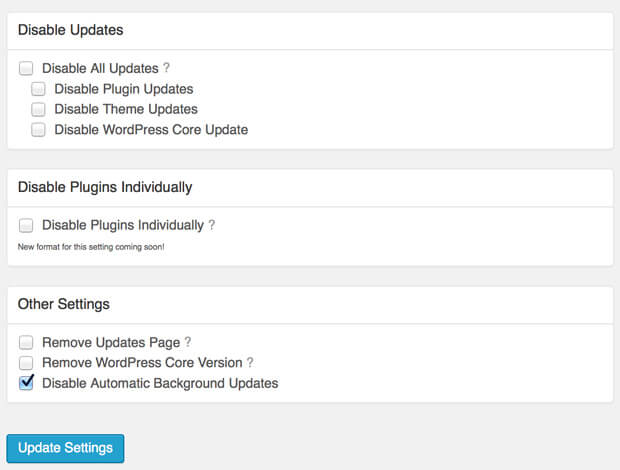
Email notification instead of automatic update
If you have now switched off the automatic background updates with the plugin mentioned above, then in some cases it would be useful if you still received an e-mail notification about a possible Wordpress update (to be installed). I have the plugin for that”Wordpress Update Notifier” in use, which informs me via email about WordPress core updates, plugins or themes to be updated. This way you can keep track of a large number of blog installations and gradually update all Wordpress blogs.
Related Articles
Jens has been running the blog since 2012. He acts as Sir Apfelot for his readers and helps them with technical problems. In his spare time he rides electric unicycles, takes photos (preferably with the iPhone, of course), climbs around in the Hessian mountains or hikes with the family. His articles deal with Apple products, news from the world of drones or solutions to current bugs.







