Private, fast and secure is how the new DuckDuckGo web browser is described, which is now also available (as a beta) for macOS. Of course, the in-house search engine is already set up as a standard in the browser. In addition, tracking is blocked and there is protection against annoying cookie pop-ups. Furthermore, the data of a page (history, cookies, data, etc.) can be deleted with one click. The whole thing should work very quickly, since Mac's own website rendering engine is used, just like Apple Safari. At the start there is no free download, but a beta waiting list. Here you can find out how to register.
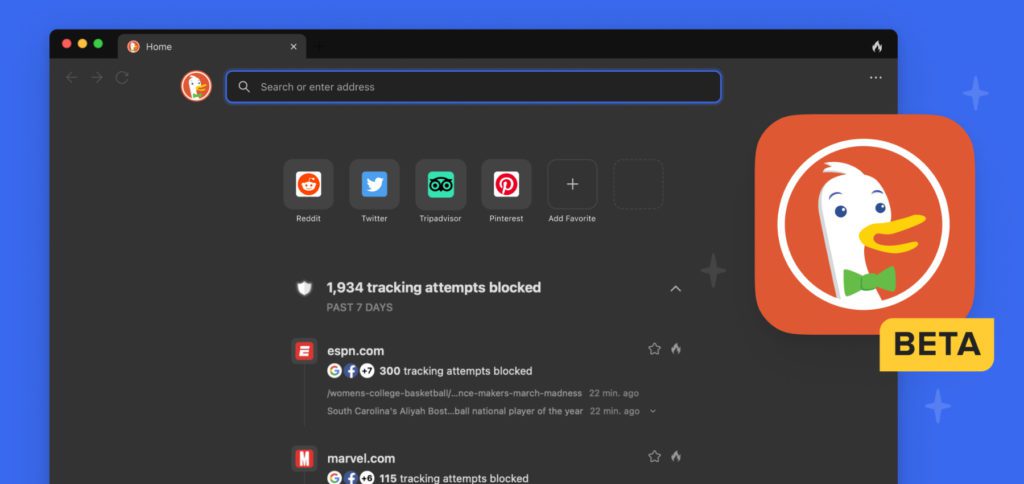
Chapter in this post:
DuckDuckGo web browser for macOS
DuckDuckGo wants to make it as easy as possible for users to protect their privacy in the search engine as well as in the mobile web browsers and now also in the Mac version. No complex settings or the deactivation of data streams should be necessary, everything is already installed and set up to protect privacy. This and other information is available along with screenshots of the new DuckDuckGo web browser for macOS in the official blog. It also makes it clear once again that the functions of the new app go far beyond the "private" or "incognito" mode of other web browsers.
Beta queue can be accessed through the iOS app
If you want to register for the beta waiting list, you don't have to provide an e-mail address. That would counteract the whole data protection and privacy issue. Instead, you can access the waiting list via the mobile DuckDuckGo app, which you can download for iOS on the iPhone or for iPadOS on the iPad (App Store). In it you do the following:
- Opens the mobile DuckDuckGo app
- Tap on the in the top right Gear
- In the "More from DuckDuckGo" area, select the dot DuckDuckGo desktop app
- Then tap on the “Join the Private Waitlist” button
- A notification later shows the invite code and the download link
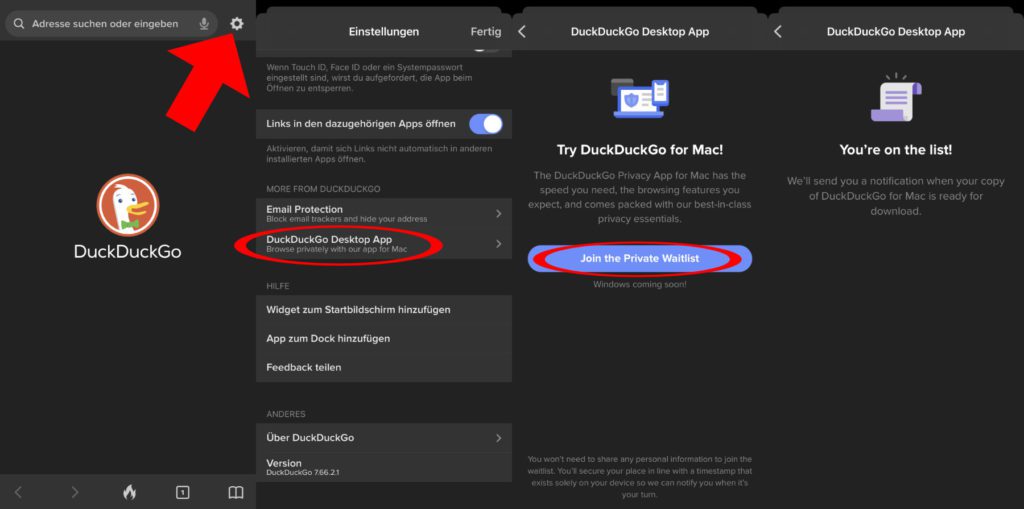
DuckDuckGo browser also announced for Windows
Both in the linked DuckDuckGo blog post and in the app screenshots above, you will find information that a web browser for Windows is also being worked on. However, it is possible that this app will not be developed in parallel, but that the feedback from the Mac beta test will be awaited first. Are in Browser For macOS all stumbling blocks have been removed, so the working version can certainly be better implemented for the PC. A regular look at the DuckDuckGo blog or the corresponding Twitter profile will ensure that you don't miss the launch.
Related Articles
After graduating from high school, Johannes completed an apprenticeship as a business assistant specializing in foreign languages. But then he decided to research and write, which resulted in his independence. For several years he has been working for Sir Apfelot, among others. His articles include product introductions, news, manuals, video games, consoles, and more. He follows Apple keynotes live via stream.









![[solved] Affinity Photo: Brush does not paint opaquely despite 100% opacity and hardness](https://a391e752.rocketcdn.me/wp-content/uploads/2024/03/affinity-photo-pinsel-deckend-150x150.jpg)