
The internal DVD drives have had their day for a while now and are actually only rarely needed. In my case, I only use the DVD/CD drive every now and then to rip a music CD or burn some of the kids' movies to DVD. Otherwise, the drive just eats up space and power. For this reason, it has been possible for quite some time to exchange the internal DVD drive from the MacBook and MacBook Pro for an adapter frame that allows the installation of an SSD or a normal 2,5 inch hard drive. Technically it is an SSD/HDD SATA Adapter Kit. I picked out the set from iRepair, because it not only contains the adapter kit, but also an external [USB Superdrive housing -> superdrive], which will have to serve as a “home” for the internal DVD drive in the future. Incidentally, screws for fastening the SSD are also included.
Chapter in this post:
Fusiondrive with DVD hard drive frame for the new internal SSD
The Fusiondrive, which Apple has been promoting since the introduction of the last models, is a very practical way of combining a new [small SSD->ssd] with a standard hard drive that you already have. the Finder controls via the [Fusiondrive program->fusiondrive] which data is stored on the SSD and which on the old HD. He makes this selection based on the frequency of use. Data that is used frequently comes on the SSD and the other data on the mechanical hard disk, which does not have fast access times. However, only one hard drive is visible to the user, because the Finder only shows the bundle of HD and SSD as one drive. For this reason, the Fusion Drive is also suitable for beginners and people who don't necessarily want to tweak a lot on the Mac.
With the DVD slot from [iRepair-> irepair], the basis for the Fusiondrive is created, because a normal hard drive is usually already present in the MacBook and this can then be supplemented with an SSD using the DVD adapter frame. Here is the reference to the iRepair installation kit:
Which SSD should I use for use with the DVD frame for a Fusion Drive?
Due to the increased risk of failure (with two hard drives, the risk is simply twice as high that one will fail!) I would answer this question with a Fusiondrive by referring to particularly high-quality drives from well-known SSD manufacturers. In my opinion, Crucial, Intel and Samsung are particularly well-known, all three of which produce very good SSDs that can also be used on a Mac without any problems.
Compatibility of the installation kit with models of the Apple MacBook Pro, Mac Mini and iMac
The compatibility of the DVD-SSD installation kit is of course often asked when it comes to refurbishing your MacBook Pro or MacBook. The manufacturer offers a small list, but also writes that it is basically 100% a perfect fit for all Unibody MacBook (Pro) models, but is also suitable for MacMini and iMac. To be on the safe side, please check whether your model appears in the list below.
Here is the list of supported models:
MacBook Pro (unibody):
- MacBook Pro 15 ′, Atumn 2008 (MacBookPro5,1)
- MacBook Pro 17 ′, Spring 2009 (MacBookPro5,2)
- MacBook Pro 13 ′, Spring 2009 (MacBookPro5,5)
- MacBook Pro 15 ′, Mid 2009 (MacBookPro5,4, MacBookPro5,3)
- MacBook Pro 17 ′, Mid 2009 (MacBookPro5,2)
- MacBook Pro 13 ′, Mid 2010 (MacBookPro7,1)
- MacBook Pro 15 ′, Mid 2010 (MacBookPro6,2)
- MacBook Pro 17 ′, Mid 2010 (MacBookPro6,1)
- MacBook Pro 13 ′, Spring 2011 (MacBookPro8,1)
- MacBook Pro 15 ′, Spring 2011 (MacBookPro8,2)
- MacBook Pro 17 ′, Spring 2011 (MacBookPro8,3)
- MacBook Pro 13 ′, Mid 2012 MacBook Pro 15 ′, Mid 2012
MacBook (unibody)
- MacBook, Autumn 2008 (MacBook5,1)
- MacBook, Atumn 2009 (MacBook6,1)
- MacBook, Mid 2010 (MacBook7,1)
Mac Mini
- Mac mini, Mid 2010 (Mac Mini4,1)
Related Articles
Jens has been running the blog since 2012. He acts as Sir Apfelot for his readers and helps them with technical problems. In his spare time he rides electric unicycles, takes photos (preferably with the iPhone, of course), climbs around in the Hessian mountains or hikes with the family. His articles deal with Apple products, news from the world of drones or solutions to current bugs.
The page contains affiliate links / images: Amazon.de







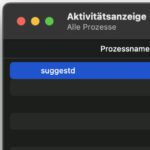


Hello.
I converted my "normal" MacBook hard drive to SSD, as well as expanded my DVD drive and made space for another SSD drive with a 15 Euro kit from Amazon. Everything is going perfectly. I am very satisfied. However, my kit (knowingly) only consisted of a mounting frame for the SSD and did NOT include a mounting frame for the DVD drive to use it externally.
However, since I have a USB 3.0 to SATA adapter, it would be cool if I could just connect the drive to it if I need it.
But I CAN'T, because the SATA connector of the DVD drive is smaller. So now the question: Can someone tell me what the official name of the smaller SATA port is. I would then see if there is a cheap adapter from "small" to "large SATA" and could then connect the drive via the USB adapter if I need it. In principle, a correct installation frame is not necessary. The main thing is that the data can flow
Hello Karsten! I assume you have a SATA III connector on the DVD drive. Usually you can then this case here use that then has a suitable connection for the drive from the iMac. However, I would then consider whether I would not simply buy a new external drive that on the one hand still has a warranty and on the other hand also supports USB 3. One suggestion for this would be Salcar DVD burnerthat does its job on Macs without any problems - you can't say anything for just under 30 EUR. :-) Otherwise: If you're just looking for an adapter, I would look here at amazon. You may see from the photos which connections you have with you.