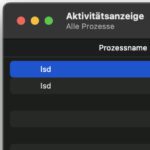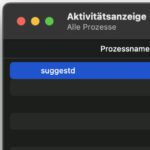Have you gone to the home office or even had to move there with your work, you need a good monitor for it. If you were able to take the monitor or screen with you from the office, you might now want a second monitor for the home office - because that is particularly efficient! Why do I come to that? Because the top posts on this blog currently have instructions on how to use the Apple iMac as a monitor is high up. Since the instructions are only of use to people who have such an expensive Apple computer standing around anyway, and because cheaper models are also good for Windows PCs, there is a selection of useful products below;)

Chapter in this post:
- 1 The monitor bestsellers from Amazon for the home office
- 2 The best 22 inch monitors for the home office
- 3 The best 24 inch monitors for the home office
- 4 The best 27 inch monitors for the home office
- 5 experiences with multi-monitor work
- 6 Working ergonomically: Monitor and iMac stands as a good start
- 7 Flexible use: Use the Apple iPad as a second monitor
- 8 tips and tricks for taking a Corona break at home
- 9 Similar posts
The monitor bestsellers from Amazon for the home office
Below I have summarized the Amazon bestsellers for 22-inch, 24-inch and 27-inch monitors for the home office. The self-updated lists not only show those models that offer a good price, but have also been rated as good to very good by users. I will link the first three current places on the Amazon bestseller lists above if you are reading this post in the reader view. Then the lists may not be displayed; depending on the browser, they are shown as a simple table;)
The best 22 inch monitors for the home office
A 22-inch screen has a screen diagonal of around 56 cm. This is enough to read e-mails, work with documents and forms, do word processing and image editing and so on. For more extensive programs with many modules, buttons and so on, I would recommend a larger screen for the home office. The first three of the best 22-inch monitor models are: BenQ GW2270H, Philips 223V5LHSB2 & Samsung S24F356F.
| # | Preview | Products | Rating | Price | |
|---|---|---|---|---|---|
| 1 |
|
KOORUI 22 Inch Business Computer Monitor, Desktop Gaming Monitor, FHD 1080p, 75hz, Eye Comfort,... |
95,99 EUR
79,99 EUR |
Buy it at Amazon | |
| 2 |
|
KOORUI 22 inch gaming monitor with integrated speakers, 100Hz, 1080p screen... | 5.983 reviews |
99,99 EUR
89,98 EUR |
Buy it at Amazon |
| 3 |
|
Lenovo L22e-30 | 21,5" Full HD Monitor | 1920x1080 | 75Hz | 250 nits | 4ms response time | HDMI |... | 129,00 EUR 102,00 EUR | Buy it at Amazon | |
| 4 |
|
Caixun 22 inch monitor, IPS business computer monitor 75Hz PC screen, FHD 1080P monitor with ... |
99,99 EUR
79,99 EUR |
Buy it at Amazon | |
| 5 |
|
HP V22ve G5 FHD Monitor 54,5 cm (22 inch), 1920 x 1080 pixels (16:9), 75 Hz, Full HD, AMD... |
111,71 EUR |
Buy it at Amazon |
The best 24 inch monitors for the home office
The screen diagonal of a 24-inch monitor is about 61 cm. It's a bit bigger and offers more space for programs, web browsers, folders, documents and everything else that you have to use in the home office. Comprehensive software is displayed larger here and everything is not so compressed. The three best 24-inch monitor models currently on Amazon are: BenQ GL2580H, Samsung C24F396FHU & Samsung S24F356F.
| # | Preview | Products | Rating | Price | |
|---|---|---|---|---|---|
| 1 |
|
PRO MP242APDE 24 inch (60cm) business monitor, FHD (1920x1080), 100Hz, IPS panel, flat, freesync,... |
159,00 EUR
141,59 EUR |
Buy it at Amazon | |
| 2 |
|
MSI PRO MP2412DE 23,8 inches (60 cm), FHD (1920x1080), 100 Hz, VA panel, HDMI, Displayport, black |
149,90 EUR
119,90 EUR |
Buy it at Amazon | |
| 3 |
|
Samsung S31C Essential Monitor S24C314EAU, 24 inch, IPS panel, Full HD resolution, Eco Saving... | 139,00 EUR 98,99 EUR | Buy it at Amazon | |
| 4 |
|
KOORUI monitor 24 inch, full HD frameless screen 16:9 IPS panel (75Hz, 5ms, eye care, 1920 x ... |
115,99 EUR
89,00 EUR |
Buy it at Amazon | |
| 5 |
|
LG Full HD Monitor 24MR400-B.AEUQ - 24 inch, IPS panel, FreeSync, VESA FDMI, 100Hz, black | 108,26 EUR | Buy it at Amazon |
The best 27 inch monitors for the home office
A 27-inch screen has a screen diagonal of 68,6 cm. This is pretty big, but it can help when you're creating and editing graphics, editing and trimming videos, or doing other creative work. If you are also looking for a monitor for playing video games or a second TV because several people have to stay at home, then the large monitor is the perfect hybrid solution;) The current "Top 3" are: Samsung S27F354F, BenQ GW2780 & Samsung C27F396F.
| # | Preview | Products | Rating | Price | |
|---|---|---|---|---|---|
| 1 |
|
Acer CBA272H Monitor 27 inch (69 cm screen) Full HD, 100Hz HDMI, 75Hz VGA, 4ms (GTG), HDMI... |
149,90 EUR |
Buy it at Amazon | |
| 2 |
|
Philips 271V8L - 27 inch FHD monitor, AdaptiveSync (1920x1080, 75 Hz, VGA, HDMI) black |
139,00 EUR
109,95 EUR |
Buy it at Amazon | |
| 3 |
|
MSI PRO MP275 27 inch Full HD Office Monitor - 1920 x 1080 IPS panel, 100 Hz, eye-friendly... |
159,00 EUR |
Buy it at Amazon | |
| 4 |
|
HP M27fe Monitor - 27 inch screen, Full HD IPS display, 75Hz, 5ms response time, VGA, 2x... |
189,00 EUR
171,67 EUR |
Buy it at Amazon | |
| 5 |
|
BenQ GW2780 68.58 cm (27 inch) LED monitor (Full HD, Eye Care, IPS panel technology, HDMI, DP,... | 16.459 reviews |
159,00 EUR
111,99 EUR |
Buy it at Amazon |
Experience with multi-monitor work
From my own experience, I can say that working with multiple monitors is not only useful in many situations, but also significantly better for the workflow. Especially if you use a MacBook, whose display size is limited, sometimes dividing it into two halves is no longer enough. If you have two browser windows open for research, fetch data from the settings of an app, write the information obtained in a text file or an email and edit a picture to match - then you will surely come very quickly with just one screen into swimming.
Sure, Apple has built good options in macOS to clearly display the open apps or app windows by pressing a button or a gesture on the trackpad. There are also minimized windows in the dock. But if you don't want to be distracted by clicks or gestures between two windows, only a second or third screen will help. This also applies to typing or translating text content. The source can be shown on one display while the text to be created is being written on the other display. Personally, I don't want to be without the multi-monitor setup or the ability to use it.
Work ergonomically: Monitor and iMac stands are a good start
There are different ways to make the workplace particularly ergonomic. An exercise ball as seating furniture or a good office chair - these are, for example, tips that you get over and over again. With the increased volume of office work in the home office, the range of ergonomic work at home is also increasing. Standing desks are offered for standing up with a laptop (which makes the use of multiple monitors impossible), as well as desks equipped with motors whose work surfaces can be moved up and down. The use for standing work makes more sense here, as all elements are raised at the same time.
The disadvantage of such extensive purchases: the price. If this is not a problem for you, can be found for example with this link a good desk. Otherwise, monitor stands and iMac stands, which ensure that you sit upright at your desk, are also recommended. They bring monitors and the iMac at eye level, so you don't have to look down or sit hunched over in front of the computer all the time. Many models are so well thought out that they even come with USB ports and charging ports for smartphones. Some even have a Qi charging surface for wireless charging of iPhone, AirPods and Co. Here is a selection: Ideal for the home office - iMac and monitor stand with USB hub and Qi charger.
Flexible use: Use Apple iPad as a second monitor
Do you have a apple ipad, then you can also use this as a second screen. Of course, it's not as big as the above monitors, but if you already have it, it's sure to be a quick and easy fix. Especially if your Mac and your iPad are compatible with Sidecar, using the tablet as a second screen is quick. You can find out which Macs and iPads are compatible with Sidecar with the guide linked here. In addition to the models named therein, the Apple devices that have appeared since then can of course also be used; the article is from 2019 and has not yet been updated (as of May 11, 2021).
By the way, I know from friends with Windows PC and iPad that this device combination also works and that you can use the iPad on the PC either via WiFi or a USB cable connection. In addition to being used as a second screen, it can also be used as a webcam replacement. Without the PC, it can then be used as a fast, comprehensive tablet. There are many advantages to using the iPad as a second monitor in the home office - whether on an Apple Mac or on a PC with Microsoft Windows.
Time out at the switch: Animal Crossing as a decelerating game
Time out at Switch 2: Story of Seasons: Pioneers of Olive Town
Tips and tricks for taking a Corona break at home
Here are a few blog posts with tips and tricks for Corona isolation, for home office and for keeping the children busy. Maybe there is one or the other helpful text for you:
- DIY tip: mix hand sanitiser yourself
- Joyn PLUS + 3 months free - Free movies, series & TV streaming
- Animal Crossing: New Horizons - Best Switch Game for Corona Isolation?
- Working productively in the home office - the best tips!
- Digital offers for children in the corona quarantine
Related Articles
Jens has been running the blog since 2012. He acts as Sir Apfelot for his readers and helps them with technical problems. In his spare time he rides electric unicycles, takes photos (preferably with the iPhone, of course), climbs around in the Hessian mountains or hikes with the family. His articles deal with Apple products, news from the world of drones or solutions to current bugs.
The page contains affiliate links / images: Amazon.de