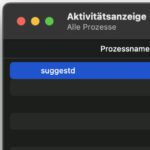The Thunderbolt 3 connection is becoming an increasingly important ultimate solution on Apple computers and, in addition to USB-A connections, also replaces DisplayPort, HDMI and even the power supply connection for the power supply (on MacBook models). So that you don't have to use too many adapters when connecting a Mac mini, iMac or MacBook Pro / Air to an external monitor, you should use a USB-C monitor directly. Such a display, which receives video and audio via USB Type C and Thunderbolt 3 technology, is available from various manufacturers. After doing some research, I have put together models for you that are supposed to be good.

Chapter in this post:
- 1 monitors for the Mac with USB-C connection - preview
- 2 ASUS ProArt Display PA279CV
- 3 LG 27UD88-W - 27 inches, 4K UHD, rotatable
- 4 LG 27UN83A - 27 inches, 4K resolution
- 5 Dell S2719DC - 27 inches, 2K resolution, thin and swiveling
- 6 Acer H277HU - 27 inches, 2K resolution, possible eye protection
- 7 4K monitors with 32 to 37,5 inches and price drop
- 8 Inexpensive WUXGA alternative without USB-C
- 9 Apple Pro Display XDR
- 10 Similar posts
Monitors for the Mac with USB-C connection - preview
The displays and monitors mentioned below with USB Type C as a connection for video and audio content have their own advantages and disadvantages. For example, some bring built-in speakers. Others are particularly recommended for the home office, but not so great for gaming or movie playback / streaming due to "backlight bleeding". In the individual paragraphs I will list information from ratings and customer reviews, but advise you to study the technical data and reviews yourself before buying. The following list is intended to provide an overview of what the market is currently offering.
ASUS ProArt Display PA279CV
Typically, this Asus The 27-inch display offers a resolution of 3840 x 2160 pixels. A special feature is the support of HDR10, which should be of particular interest to users of iPhones from model 12, because with the monitor you can finally reproduce the quality of the recordings on an appropriate display. You can find the Asus monitor via this link on amazon.
- 68,58cm (27 inch) 4K UHD (3840 × 2160), IPS display with LED backlight and wide viewing angle of...
- International color standard with wide color space coverage of 100% sRGB and 100% Rec. 709
- Calman verification with factory pre-calibrated settings for excellent Delta E < 2 color accuracy
LG 27UD88-W - 27 inches, 4K UHD, rotatable
This LG monitor with a screen diagonal of 68,58 cm (27 inch display) comes with various great specs: 4K resolution (3.840 x 2.160 pixels), 10-bit color depth, game modes for gaming, connections from USB type C to DisplayPort HDMI and the ability to rotate the screen 90° into portrait mode. Whether photo editing, writing code or writing texts; the rotation feature is versatile. Customer reviews are mixed; however, a total of 68% gave 5-star or 4-star reviews. You can get your own picture through Amazon . make
No products found.
LG 27UN83A - 27 inches, 4K resolution
Apple even uses LG panels for their MacBooks, which is not least due to the fact that LG delivers good quality here. I already have details about the ultra-fine monitors in an older post summarized. However, this one is not an Ultrafine, but it is also significantly cheaper. In addition to the USB-C connection, the monitor has a screen diagonal of 27 inches and a resolution of 3840 x 2160 Pixels with. Make sure that you take the 2020 model. You can find offers with Prime Shipping on this product page.
- 68,58 cm (27 inch) IPS display with 4K UHD resolution (3.840 x 2.160 px) and 99% sRGB; Aspect ratio: 16: 9
- Screen with VESA DisplayHDR 400 and HDR10; including Smart Energy Saving function, various picture modes, eye-friendly ...
- Universal monitor; Gaming features: FreeSync, Game Mode, Dynamic Action Sync and Black Stabilizer offer ...
Dell S2719DC - 27 inches, 2K resolution, thin and swiveling
This external display for Mac, iMac and MacBook Pro / Air also has a screen diagonal of 27 inches (68,6 cm), but no 4K resolution. It is a model with 2K resolution, i.e. 2.560 x 1.440 pixels. That is more than Full HD (1.920 x 1.080 pixels) and therefore offers a sharper picture than such models. That should be enough, especially for the home office, word processing, programming and private projects without a professional requirement. However, one seems to need a little luck with the purchase; a review at Amazon is headed "Bleeding of Death" and thus indicates lighting problems. Most of the reviews have 5 stars.
- 27 "LED (2560 x 1440) pixel Quad HD LCD resolution
- AMD Radeon FreeSync technology, 8 ms response time, refresh rate 60 Hz
- Brightness 600 cd / m², 1000: 1/8000000: 1 (dynamic)
Acer H277HU - 27 inches, 2K resolution, possible eye protection
Like the Asus model listed above, this monitor is also advertised with FlickerLess technology and a so-called blue light filter. According to the manufacturer, there are also ComfyView technology, sRGB, Super Sharpness technology and a resolution of 2 x 2.560 pixels for 1.440K. The connection of Apple computers is not only possible via USB-C / Thunderbolt 3, but also via DisplayPort and HDMI. With a total of 74%, most of the ratings are “good” to “very good”. Above all, the sharp picture is praised. The old problem of backlight bleeding also seems to be a given with some mounting goods. You can find more information, data and photos from users on the Amazon product page.
- Type: 69 cm (27 inch) IPS ZeroFrame design monitor with LED backlight
- Resolution: 2560 x 1440 pixels; Connections: DVI, HDMI 2.0, Displayport, USB 3.1 Type C, speakers
- FlickerLess Technology, Blue Light Filter, ComfyView Technology, sRGB, Super Sharpness Technology, DTS Sound
4K monitors with 32 to 37,5 inches and price drop
In another post (click here) I've already shown you a couple of large monitors with USB-C ports for Mac and MacBook. The 4K monitors with Thunderbolt / USB Type C and a display diagonal of 31,5, 32, 34 and 37,5 inches are in the higher price segment. However, the contribution is almost two years old, so that the price reduction for the largest device is already 354,05 euros (as of July 2019). Check it out!
Inexpensive WUXGA alternative without USB-C
If you do not find the displays listed above and shown in the linked articles appealing due to the higher prices, then there are of course alternatives. If you forego a high resolution for home use and connect the Apple Mac, iMac or MacBook via USB-C / Thunderbolt 3, you can save a few euros. For example with the Dell U2415. It offers a resolution of 24 x 61,2 pixels on 1.920 inches (1.200 cm screen diagonal). This is a little more vertically than with Full HD (there are 1.080 pixels), which is why the resolution is called Widescreen Ultra Extended Graphics Array, i.e. WUXGA. More about the device on the Amazon article page.
- Display technology: IPS; Display: LED
- Supported Graphics Resolutions: 1920 x 1200 (WUXGA)
- Pixel distance: 0.27 x 0.27 mm
Apple Pro Display XDR
If you have the absolute Pro performance in mind and want crystal clear colors with high contrast, the best color fidelity and a short response time, you might want to wait for the Apple Pro Display XDR. This was presented together with the Apple Mac Pro 2019 as part of the WWDC19 keynote. The 32 ″ Retina 6K display is made for creative pro users who use the output device professionally. Otherwise, the cost of $ 4999 and $ 5999, respectively, is unlikely to be covered. Speaking of wearing, the Pro Stand costs an additional $ 999. You can find more information and technical details about the monitor, which will be available in autumn 2019 in this event summary as well as on the official Apple product page.
Which monitor do you use on the Apple Mac, Mac mini, iMac or MacBook? Feel free to leave a comment with your recommendation;)
Related Articles
Jens has been running the blog since 2012. He acts as Sir Apfelot for his readers and helps them with technical problems. In his spare time he rides electric unicycles, takes photos (preferably with the iPhone, of course), climbs around in the Hessian mountains or hikes with the family. His articles deal with Apple products, news from the world of drones or solutions to current bugs.
The page contains affiliate links / images: Amazon.de