Halloween this year, October 31, 2022, is the cut-off date for a Google Drive for Desktop transition. The Google Drive integration in the current version 65 then no longer supports the operating system macOS 10.13 High Sierra (or older systems) on the Apple Mac. If you want to continue using the integration of Google's cloud storage on the Mac from November, you have to switch to a newer system - that's enough for the time being macOS 10.14 Mojave or macOS 10.15 Catalina. Version 65 also brings better usability of status menus and bug fixes.
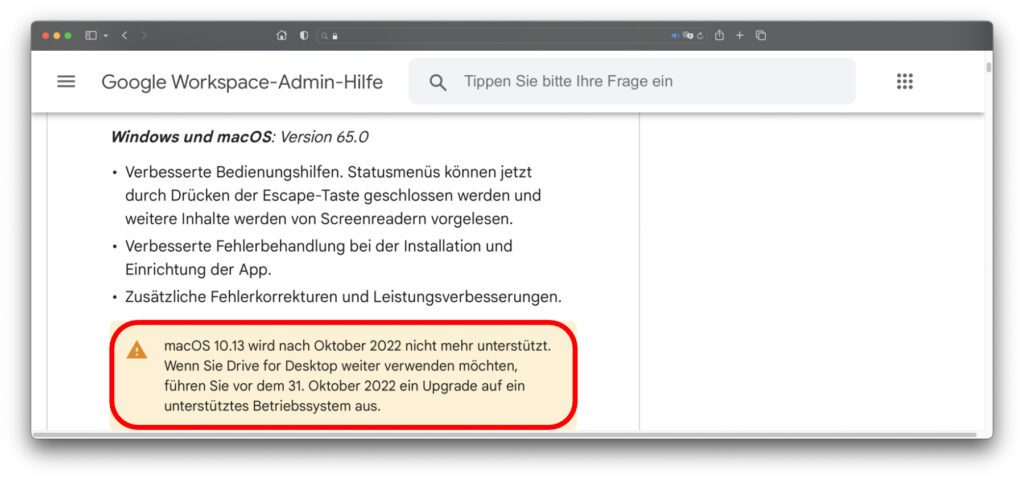
Chapter in this post:
Google Drive for Desktop release notes
For the individual versions of "Google Drive for Desktop" you will find the so-called release notes with this link. The page also mentions version 11, released on October 2022, 65, and that it will no longer run on macOS 31 as of October 10.13. In detail, the relevant section states: "macOS 10.13 will no longer be supported after October 2022. To continue using Drive for Desktop, upgrade to a supported operating system before October 31, 2022.So if your Mac is compatible with macOS 10.14 Mojave or a newer system, that could be a reason to upgrade.
How do I find out which macOS version I'm using?
If you're not sure what Mac operating system you're actually using, it's a quick and easy way to find out. Just follow this step-by-step guide:
- Click on the in the menu bar at the top left Apple logo
- Choose from the pop-up menu About this Mac from
- In the "Overview" tab you will find the name, version number and symbol of the operating system

Do you use Google Drive on Apple Mac and does this change affect you? What do you think about the fact that macOS High Sierra is no longer supported? Is that premature or justified after five years? Please leave a comment on the topic.
Related Articles
After graduating from high school, Johannes completed an apprenticeship as a business assistant specializing in foreign languages. But then he decided to research and write, which resulted in his independence. For several years he has been working for Sir Apfelot, among others. His articles include product introductions, news, manuals, video games, consoles, and more. He follows Apple keynotes live via stream.









