It's about time IPicks of the week” I'm going to work something up, since I've been behind for weeks, so here's my pick for week 38: For years I've been struggling with the idea of also offering my blog in English. Unfortunately, my English is not so good that I can quickly translate everything myself and, to be honest, I don't have the time to translate every post that ends up on the blog. That would be an investment of time that I could not manage on my own.
In order to spare those of you in a hurry all the explanations and explanations here, I would like to tell you the solution that has been working successfully for me on my blog for several months: a WP plug-in called GTranslate - namely the paid version of it. Why not the free one? I'll explain that below.

Chapter in this post:
Offer WordPress in multiple languages - the devil is in the details
My first brief foray into the multilingualism of my blog was the following approach: I made a category called “English Blog Posts” and inserted a few selected posts that I translated by hand.
The approach had several problems:
- The post itself is in English, but everything around it is still in German: the comments, the menu, texts in the footer, header and sidebar
- Google can't properly classify the post due to the mishmash of language and therefore doesn't rank it. Keyword “hreflang” tag.
- Each contribution has to be translated by hand (large expenditure of time).
- All English contributions end up in one category and are therefore not correctly pre-sorted for visitors.
- Using the WordPress search results in German and English articles.
- You just manage to translate a fraction of the blog posts and you also have all the old posts that you probably won't even tackle.
I quickly realized that this approach to translating my contributions into English was doomed to failure.
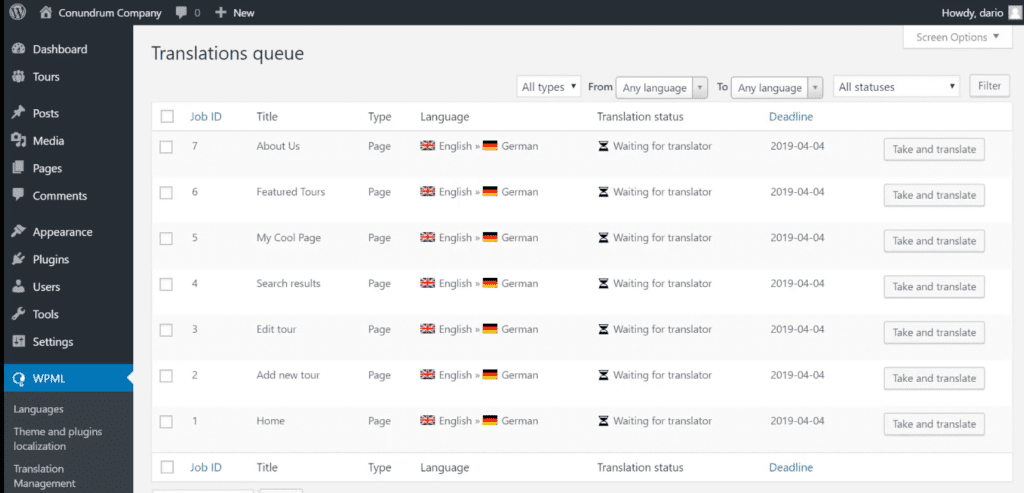
The WPML plugin and why it wasn't my first choice
Another consideration was using a plugin like WPML, which builds bilingualism or multilingualism in WordPress by translating posts and other page elements and then "linking" the original and the translation.
I saw the plugin in use at a customer's facility and from my point of view it poses two problems:
You have to translate every contribution by hand again.Update: There is one right now Beta version of WPMLwhich also allows automatic translation. I have to test how well this works, but at the time of my decision to use Gtranslate, this function was not yet available and there is no reason for me to switch.- The configuration is anything but easy. One of my customers didn't get it right and his website had massive problems with search engine optimization because something went wrong technically in the background. The result was that suddenly both German and English articles were very difficult to find on Google.
I think WPML is a good solution if you have a domain with a fixed number of pages that you want to translate. WPML also has the advantage that it offers maximum control, since you enter the translation completely yourself and also translate many elements of the page. For some companies that have the manpower and / or budget, WPML should be a good thing.
For the average blogger, it is rather cumbersome and requires a lot of training. I'm tech savvy, but WPML was too complex for me.
Why GTranslate.io?
Even if the name GTranslate sounds like this: It has nothing to do with Google. But still it's kind of what Google used to offer: An automatic translator for many different languages that can be easily installed and activated as a plugin in WordPress.
So you can immediately see the first advantage: the translation is done automatically. No typing and fiddling - everything is ready when you activate the plugin. And not only the posts are translated, but everything: menu, keyword pages, pages, categories, posts - simply everything ...
That was a crucial point for me, because I didn't have the time (and still don't have) to touch each post individually to create a translation - even if this was done with tools like DeepL are created semi-automatically by copy and paste quite quickly.
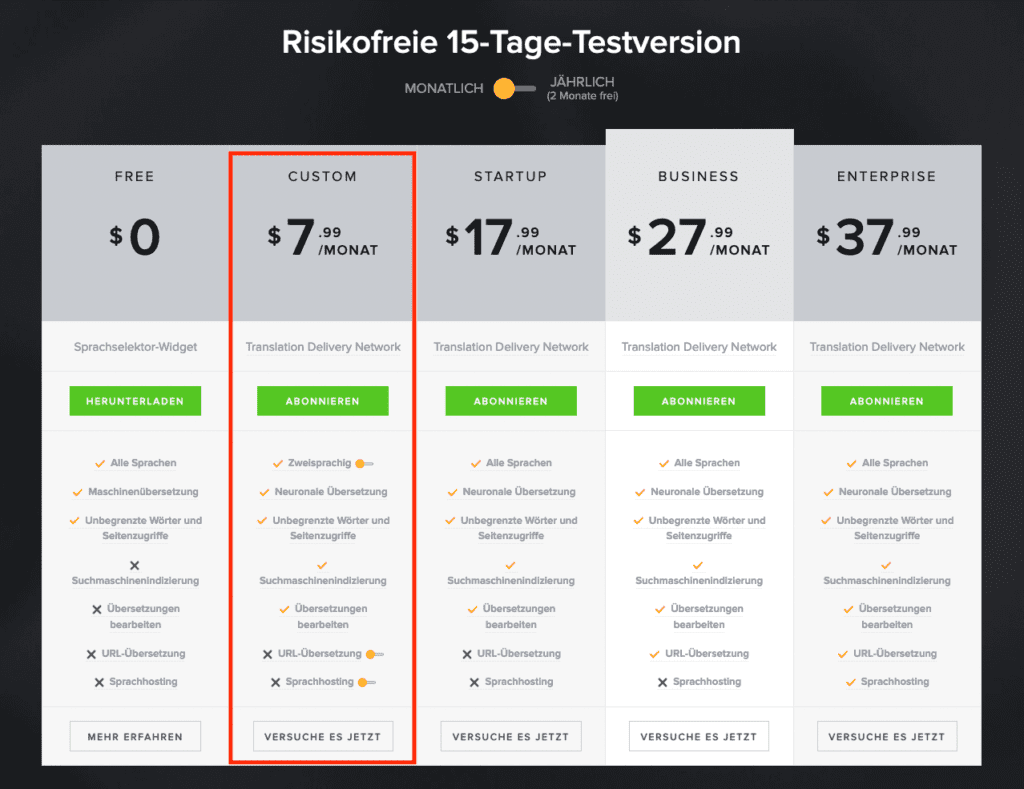
Gtranslate prices: free up to 38 EUR
A small disadvantage of the translation plugin Gtranslate is perhaps the fact that you can use a free version of the plugin, but this is not really what you want. The reason for this is that the free version generates the translations via Javascript. This is just as good for visitors as the paid version, but these pages cannot be indexed by Google and can therefore never be found in the results on Google.
If you want to get more visitors from other countries, you should plan at least the package for 7,99 euros per month so that you have a foreign language that is also read by Google and displayed in the search results. There is even the possibility to store your own domains for each language, but for my purposes this was not necessary and in my opinion it is even better for the Google ranking to offer the languages in virtual subfolders such as “en” or “fr”. The reason is that the subpages benefit directly from the strength of the main domain and rank well faster.
For companies that value strong branding, however, the larger packages with the language hosting function could be of interest. Then you have Firmenname.de, Firmenname.com, Firmenname.fr and so on. The disadvantage, however, is that you then have to do search engine marketing for each domain, which usually causes more costs.
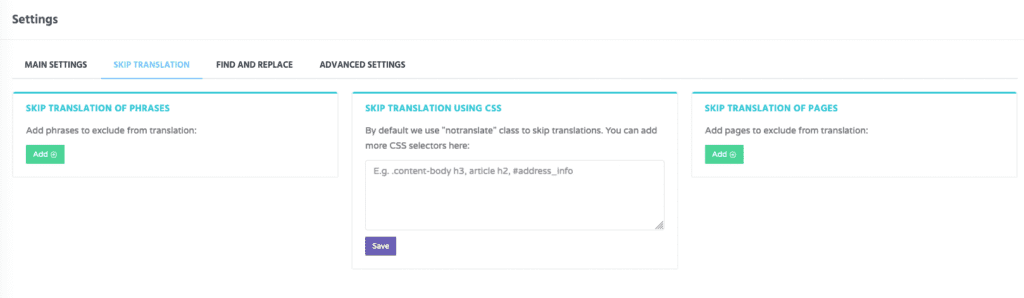
Are the translated pages ranking well on Google?
At first I only booked it for the English language and wanted to see how well the blog posts are doing with the English-language Google versions of other countries. The test is over after a good five months and I would say that it is an absolutely positive result:
How to look at the graphic from the SEO tool ahrefs sees, my site ranks in the top 100 of Google for more and more search terms. There are already almost 70 keywords with which Sir Apfelot is placed in the top 3 results, which is amazingly good after such a short time.
According to ahrefs, my blog receives around 2100 visitors per month through these placements. That is not very much compared to the number of visitors to the German pages, but most articles only rank well on Google after 6 to 12 months. That said, it usually gets better over time.
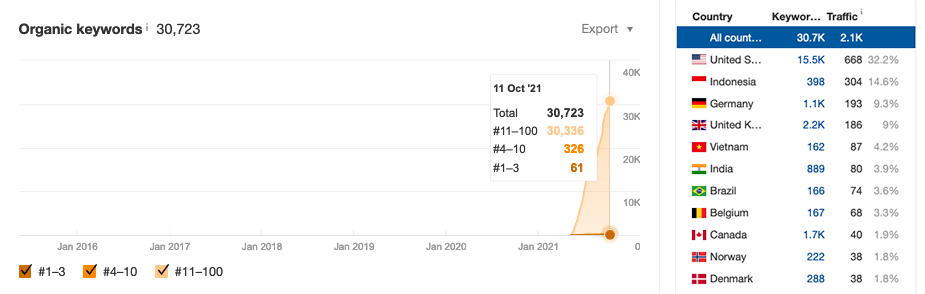
Sir Apfelot in Spanish, Italian and French?
I think I will activate other languages such as Spanish, French and Italian at Gtranslate in the next few weeks and I am curious to see whether one will work at Google is, Google FR and Google.it can also score with it. Maybe I'll be able to give you a new interim report in a few months.
For this post it should have been that for now. If you guys Gtranslate installed, let me know by email, then maybe I can give you one or the other tip for the configuration.
And if you book it, I would be very happy if you book it done via my affiliate link, because then a few euros will stick with me and you will help that I can continue to write articles like this on my blog.
Related Articles
Jens has been running the blog since 2012. He acts as Sir Apfelot for his readers and helps them with technical problems. In his spare time he rides electric unicycles, takes photos (preferably with the iPhone, of course), climbs around in the Hessian mountains or hikes with the family. His articles deal with Apple products, news from the world of drones or solutions to current bugs.

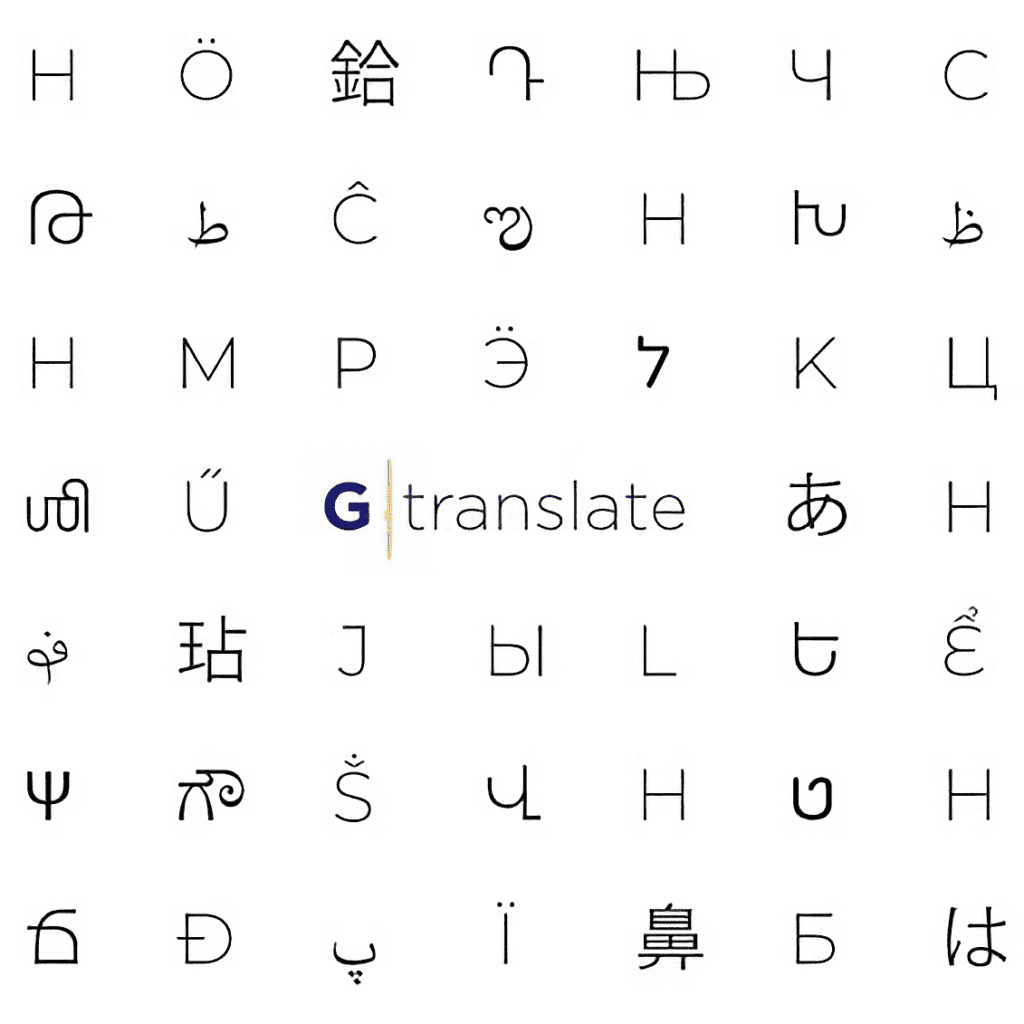







Hi Jens,
I find the article about Gtranslate very successful and welcome, as I have been dealing with the topic of bilingual websites for a long time. I couldn't make up my mind about the WPML plug-in. I will now test Gtranslate and get in touch ...
Keep it up! One question at the end: What would Karl Marx, if he lived among us, have written as a major work ???
Ah? AH? NO IDEA!
ANSWER: ” The information!”
Why didn't you say that right away!
Best regards
Siegfried
Hello Siegfried! I'm glad you like the article. I'm still there too. But I wanted to activate a few more languages soon. But I wanted to tackle that when the ranking in the English Google is reasonably good.