Most Mac or iPhone users feel safe when using iCloud, thinking that this data cannot go away. In practice, however, this sometimes happens and then the horror is usually great.
The good news: there is a high probability that none of Apple's data centers has vanished into thin air. It is much more likely that the data is still in the iCloud, but the syncing on your device has somehow gone wrong.
Sometimes it can also be that the data on your device has disappeared and this status has then also been synchronized to the iCloud. In this case, the data is gone on all devices and can no longer be found in the iCloud with "normal" means.
Chapter in this post:
How to Recover iCloud Data
Fortunately, Apple always has iCloud backups in store for just such cases. In this way, for example, files, calendar entries, contacts or reminders can be restored. I couldn't find the iCloud Photo Library.
I didn't know this restore function myself until my research, which is because Apple did not place the option very prominently in the menu.
But with the following instructions you will get to the corresponding functions:
- call www.icloud.com and sign in with your Apple ID, which is also active on the device that lost the data.
- Click on your name in the top right corner and select "Settings" in the menu.
- In the following window you will find the options "Restore files", "Restore contacts", "Restore calendar" and "Restore bookmarks" at the bottom left.
- If you click on one of the options, a list of the different versions that can be saved appears in the following window.
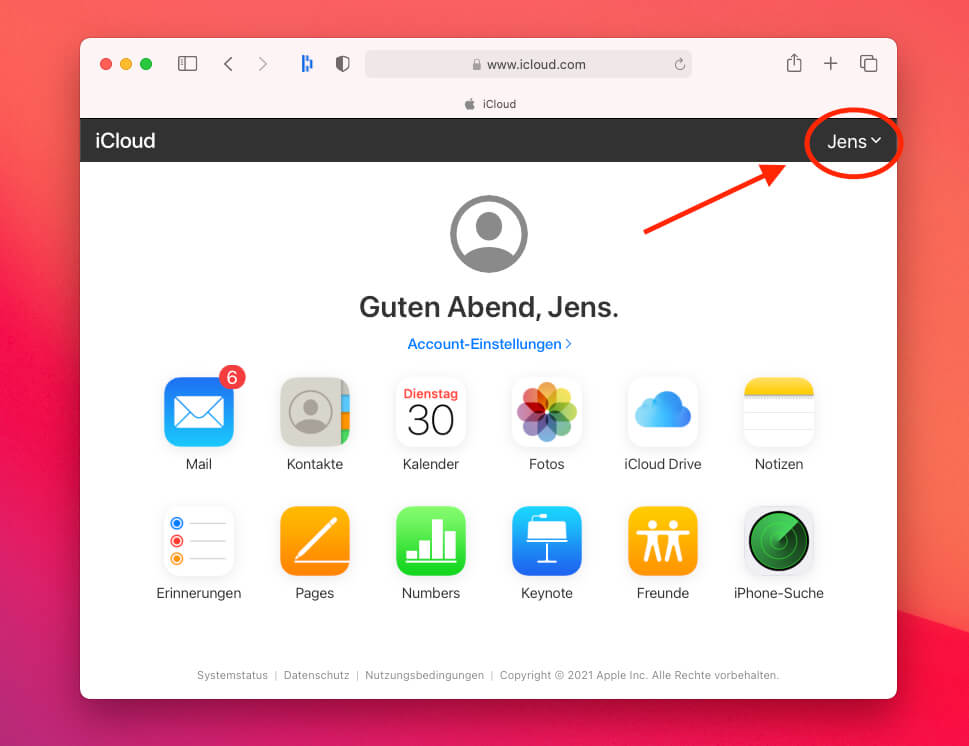
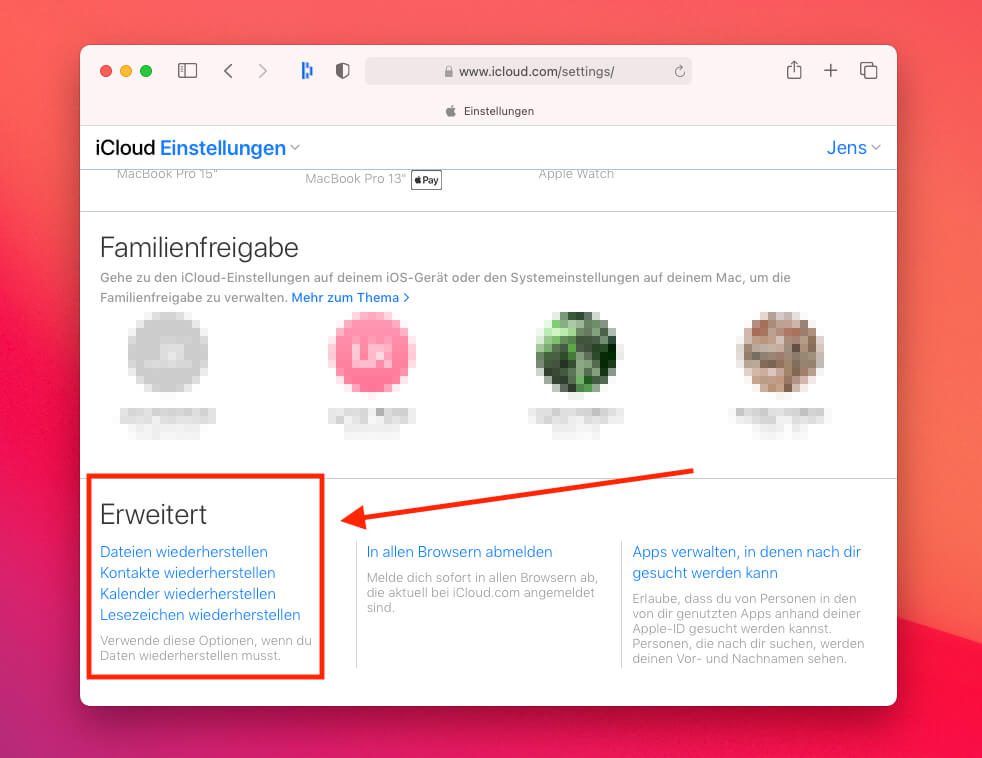
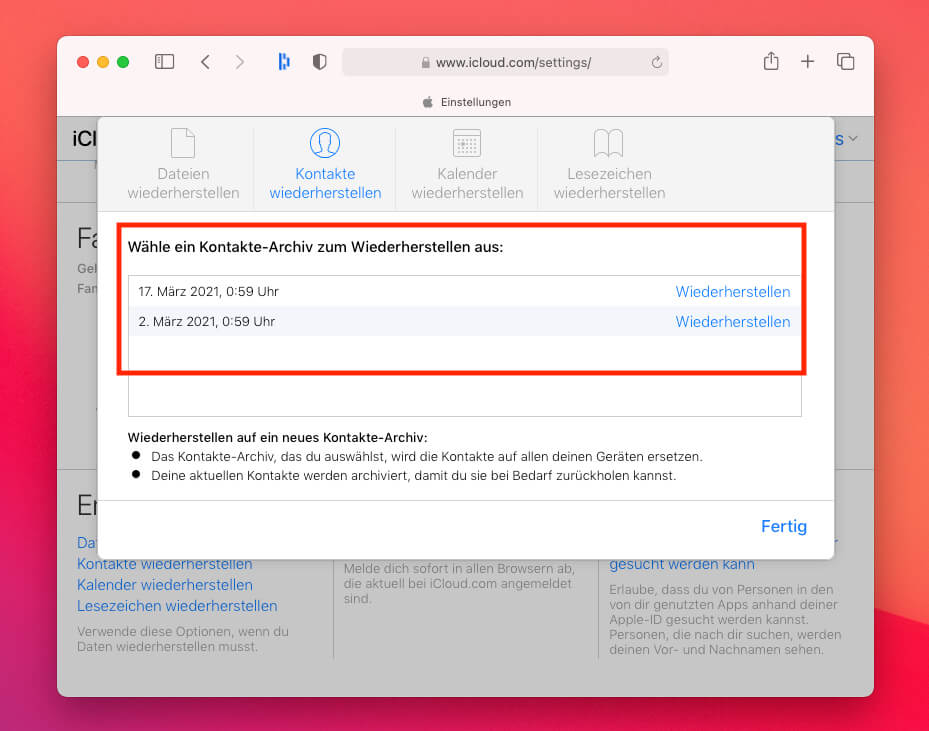
- Read more: Book tip: "iCloud & Apple-ID" by Anton Ochsenkühn
- Read more: Mac models with M1: Recovery makes Apple computers unusable
- Read more: How do I make / load an Apple Watch backup?
Backblaze as an additional cloud backup
As you can see, iCloud doesn't back up all the files that you use on your Mac. As far as I know, the photo library cannot be restored in this way. For this reason, in addition to Time Machine (see my article "The right hard drive for Time Machine backup“) And iCloud one more Online backup service like Backblaze use.
Backblaze backs up all Mac files to the cloud in the background and encrypts the data beforehand so that nobody – even if they could get hold of the backup data – has access to it. Backblaze runs in the background on my Macs, using the idle times to update the online backup.
Related Articles
Jens has been running the blog since 2012. He acts as Sir Apfelot for his readers and helps them with technical problems. In his spare time he rides electric unicycles, takes photos (preferably with the iPhone, of course), climbs around in the Hessian mountains or hikes with the family. His articles deal with Apple products, news from the world of drones or solutions to current bugs.









![[Update] Overview: Battery capacity (mAh & Wh) of the Apple iPad models](https://a391e752.rocketcdn.me/wp-content/uploads/2024/04/ipad-battery-capacity-mah-wh-150x150.jpg)