Shazam is an app that recognizes songs when you play them through the smartphone microphone. That sounds pretty easy when people with the appropriate knowledge can do the same. However, the Shazam software has to call up a database, compare the played music snippet with millions of songs and then output both artist and title. It doesn't have much to do with memory, it works because of a well-thought-out code. But how does Shazam work? How exactly Shazam - a service that meanwhile bought by Apple was - works, that explains the video that I want to bring you closer to you in this post.
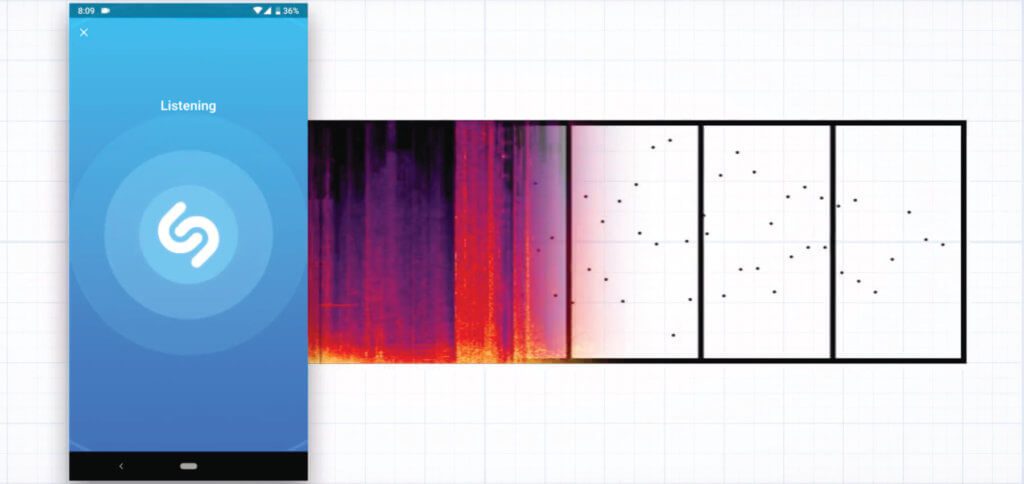
Chapter in this post:
This is how Shazam works (including comparison to the human brain)
While the human brain uses mere memory and the retrieval of experiences to recognize and assign sounds, images and other sensory impressions, software has to act differently. In the case of Shazam, a digital “fingerprint” spectrogram, reduced from three to two dimensions, is used. This is used to mark songs with individual hash codes. By comparing the fed-in data with the hash codes of the database, searches are carried out and results are output. This Video shows you (in English) further, detailed explanations:
Shazam download for iOS and Android
If you are new to the Shazam app and you find it interesting and useful, you can download it for iOS devices as well as for smartphones and tablets with Android. This is possible, for example, in the Apple App Store / iTunes or im Google Play Store.
[appbox app store id284993459]
How does Shazam work? - If you want to dive deeper into the matter, then take a look at the video description of the video shown above on YouTube. There you will find links to the research material of the author (under the item "References").
Please leave a comment under this post with your song and artist discoveries that you made through Shazam;)
Related Articles
After graduating from high school, Johannes completed an apprenticeship as a business assistant specializing in foreign languages. But then he decided to research and write, which resulted in his independence. For several years he has been working for Sir Apfelot, among others. His articles include product introductions, news, manuals, video games, consoles, and more. He follows Apple keynotes live via stream.









![[solved] Affinity Photo: Brush does not paint opaquely despite 100% opacity and hardness](https://a391e752.rocketcdn.me/wp-content/uploads/2024/03/affinity-photo-pinsel-deckend-150x150.jpg)