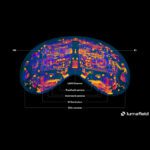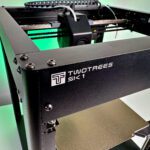The recently introduced one 2nd generation HomePod as the home pod mini should be able to detect smoke and carbon monoxide alarms after a software update in the coming months. The devices themselves do not serve as smoke detectors or carbon monoxide sensors. They only use the sound recognition, which was introduced in 2020 under iOS on the iPhone. There you can see doorbells, dogs, cats, car horns, running water and more (Details here). It is not yet clear whether the noise detection will be completely transferred to the smart speaker or whether only alarms should be heard.

Chapter in this post:
- 1 Sound detection as a new function in the smart home
- 2 Safety notice for noise detection and warning function
- 3 All components must have the latest software installed
- 4 Sound detection as a new function in the smart home
- 5 benefits of noise detection for everyday life
- 6 Challenges and Concerns in Sound Detection
- 7 The key points about noise detection on the HomePod
- 8 Future software updates and enhancements for HomePod
- 9 Tips to Optimize HomePod Usage
- 10 HomePod's role in the Apple ecosystem
- 11 Similar posts
Sound detection as a new function in the smart home
So far, when looking at Apple's smart speakers, the focus has been on the output of audio. Aside from Siri and the intercom feature, there weren't that many options for inputting sounds. With sound detection, which Apple says "later this spring via software update“ is to be made possible, but there are new possible applications for it. As already described above, smoke detectors / fire alarms and carbon monoxide alarms are primarily to be detected. If the warning tone of these devices is recognized, then there is a message on the paired iPhone, so that you know what's going on at home, even when you're away from home.
Safety notice for noise detection and warning function
"Sound detection is not intended for use in situations where users could be injured, that are dangerous or risky, or in emergency situations“, It says in the press release, which introduces the new 2nd generation HomePod. So if a home fire is smoldering, the apartment is burning, or carbon monoxide builds up, a notification can be received on the iPhone, but it should not be relied on. It may be better to install warning systems that can be integrated into the smart home via HomeKit or Matter and provide notifications themselves for double security. How would you go about staying up to date?
All components must have the latest software installed
It is clear that these devices require a software update for the noise detection of the HomePod 2 and the HomePod mini. But all other devices and systems also need to be up to date for sound detection, usage and alert notifications. "Sound detection requires the updated Home architecture, which will be available as a separate update in the Home app. It requires the latest software to be used on all Apple devices connected to the smart home", it says in the press release linked above from last week. So this will probably also require an iOS, iPadOS and/or macOS update.
Sound detection as a new function in the smart home
With the introduction of sound recognition, Apple opens new doors for the use of HomePods in the smart home sector. This innovation expands the functionality of the devices far beyond just playing music or interacting with Siri. You can now make your home smarter and safer by using your HomePods to monitor for potential hazards like smoke or carbon monoxide. This technology, originally developed for the iPhone, demonstrates Apple's commitment to improving home security without having to purchase additional hardware.
Benefits of noise detection for everyday life
Integrating sound detection into HomePods brings a variety of benefits for everyday life. One obvious benefit is increased security: you will be informed immediately if a smoke or carbon monoxide alarm goes off at home, even if you are not at home. This provides an additional layer of security and can save valuable time in an emergency.
Another advantage is the convenience this feature offers. Imagine being in the garden or basement and not being able to hear the alarms. The HomePods serve as additional ears that inform you about your iPhone. This development also shows how versatile smart home devices can be, not only providing comfort and entertainment, but also the safety of residents.
This feature also highlights the increasing interconnectedness of devices within the Apple ecosystem, creating a more seamless and integrated smart home experience. It's a step towards a truly smart home, where devices don't just work in isolation from each other, but work together to form a network that supports you.
Challenges and concerns in noise detection
Although sound detection offers many benefits, there are also challenges and concerns that must be considered. A key point is the question of privacy. Some users may be concerned about the idea of their smart speakers constantly listening and analyzing sounds. However, Apple emphasizes that user privacy is paramount and the noise detection is designed to occur locally on the device without sending audio recordings to servers.
Another concern could be the reliability of the technology. While sound detection is undoubtedly advanced, there is always the possibility of false alarms or missing real alarms. This could be particularly critical if users rely too heavily on this technology and do not have traditional smoke detectors or carbon monoxide sensors installed.
Additionally, setting up and maintaining noise detection is a challenge that should not be underestimated. All devices on the smart home network need to be updated regularly to ensure that sound detection is working correctly. This requires a certain level of technical understanding and commitment from users.
These concerns demonstrate that implementing sound detection in smart home devices requires a balance between convenience, security and privacy. Apple seems to be aware of these challenges and is working to find solutions that meet users' needs and expectations.
The key points about noise detection on the HomePod
Here is a bullet point summary of the key points:
- Increased security: HomePods can now detect smoke and carbon monoxide alarms, providing added peace of mind, especially when you're away from home.
- Integration into the Apple ecosystem: The feature showcases how devices within the Apple ecosystem work together to create a seamless smart home experience.
- Privacy and reliability: Despite the advantages, there are concerns about privacy and the reliability of sound detection.
- Privacy: Apple emphasizes that sound detection is done locally on devices to protect user privacy.
- Reliability: There is a risk of false alarms or missing real alarms, highlighting the importance of traditional alarm devices.
- technical requirements: All devices must be kept up to date to ensure noise detection functionality, which requires a certain level of technical knowledge.
- Balance between comfort, security and privacy: Apple is working to find a balance that benefits users while addressing their concerns.
Future software updates and enhancements for HomePod
Apple's HomePod and HomePod mini are known not only for their sound quality, but also for their tight integration into the Apple ecosystem. Looking forward, software updates are likely to play a key role in making these devices even more versatile and useful.
Improvements are expected that affect, among other things, personalization, interaction with Siri and smart home control. It's quite possible that Apple will expand Siri's capabilities to understand and execute more complex commands, which would make interacting with HomePod even more seamless.
Additionally, new integrations with third-party apps and services could expand the functionality of HomePods by providing access to a wider range of content and services. Improving the sound quality through software optimizations could also be an issue to make the listening experience even more impressive.
Tips for optimizing HomePod usage
To get the most out of your HomePod, there are some tips and tricks you should keep in mind. For example, you can strategically place HomePod in your home to maximize sound quality.
Using Siri for smart home commands can also improve the experience, such as dimming the lights or adjusting the room temperature without lifting a finger. Setting up routines, such as playing a specific playlist at a set time, can make your everyday life more enjoyable.
HomePod can also be used as part of a multi-room audio system to play the same or different sounds in every room of your home.
The role of HomePod in the Apple ecosystem
HomePod and HomePod mini strengthen the Apple ecosystem by providing seamless connectivity to other Apple devices and services.
Integration with iPhone, iPad, Mac and Apple Watch allows users to control music, make calls or send messages with a simple voice command. HomeKit support also allows smart home devices to be controlled directly via the HomePod.
This close connection promotes a coherent and integrated user experience that is difficult to beat.
Related Articles
After graduating from high school, Johannes completed an apprenticeship as a business assistant specializing in foreign languages. But then he decided to research and write, which resulted in his independence. For several years he has been working for Sir Apfelot, among others. His articles include product introductions, news, manuals, video games, consoles, and more. He follows Apple keynotes live via stream.