The file extensions of image files usually only have three or four letters. Such image file extensions are obviously often searched for in crossword puzzles when it comes to computer abbreviations.

In order to make things easier for people who are looking for solutions to their passion for puzzles, I have briefly broken down the abbreviations for image formats known to me into three and four letters. And I even found a file extension with two letters ... in case something should be looked for. ;-)
Chapter in this post:
2 letters
- AI
3 letters
- JPG
- BMP
- TIF
- PNG
- GIF
- ICO
- PSD
4 letters
- JPEG
- PICT
- TIFF
Exotic file bindings for image format
If you go to the "Save as" menu item in an image editing program such as Adobe Photoshop, Affinity Photo, Paintshop Pro, GIMP, Picasa or others, you will see relatively quickly that there are significantly more image formats and endings than most puzzle pages show as a solution .
Of course, you will usually be asked for one of the file extensions commonly used in practice, so that you will be right in most cases with the extensions mentioned above. Nevertheless, for the sake of completeness, I would like to mention the file extensions that I have noticed:
- DCM
- PSB
- EPS
- IFF
- JPF
- J.P.S.
- MPO
- RAW
- PXR
- PBM
- SCT
- TGA
- HEIC
- HEIF
- HEVC
The above file extensions represent image formats like the following:
- Photoshop
- Illustration
- Large document format
- Bitmap
- CompuServe GIF
- DICOM
- Photoshop EPS
- IFF format
- JPEG
- JPEG 2000
- JPEG stereo
- Multi-image format
- P
- photoshop pdf
- Photoshop RAW
- Pixar
- Portable bit map
- Scitex CT
- Plate
- Photoshop DCS 1.0 and 2.0
- High Efficiency Image File Format
Incidentally, the abbreviation JPEG goes back to the group of experts who developed the JPG file format in 1992, the Joint Photographic Experts Group. Although this image format has long been a web standard, new image compression methods are gradually developing that are significantly more efficient and will probably gradually replace JPG compression in practice. One of them is the HEIC format, which Apple integrated into the macOS and iOS operating systems in 2018 and thus started its distribution.
Related Articles
Jens has been running the blog since 2012. He acts as Sir Apfelot for his readers and helps them with technical problems. In his spare time he rides electric unicycles, takes photos (preferably with the iPhone, of course), climbs around in the Hessian mountains or hikes with the family. His articles deal with Apple products, news from the world of drones or solutions to current bugs.

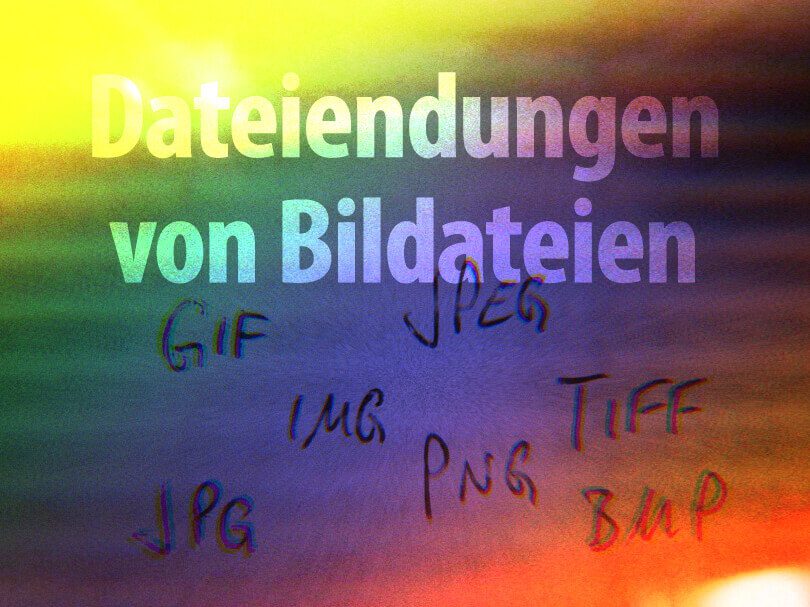








Since catalina I can only save the photo in jpeg after editing. but need the ending jpg for shipping. what I've been able to do with mojave so far. What can you do here without manually changing each file? or should I regret having switched to catalina ...?
Hello Mathias! Would it be a workaround if you work with the Finder's "Rename" function? Then you can tag and rename a whole batch of files. In photos, I don't know that you can change it. I can't even change the file extension when exporting.