
I'm a big fan of Wordpress - even if the last Wordpress update got on my nerves (see here and here). Accordingly, I often use it for my own projects or for customer sites. The CMS is extremely flexible and if you need an additional function, there is usually already a plugin that does exactly what you are looking for. Wordpress is based on PHP and MySQL and the installation is usually really done in 2 minutes. What takes the longest for me is usually uploading the data via my snoring country DSL. Nevertheless, Wordpress has a small disadvantage compared to static HTML: It has security gaps from time to time that need to be fixed. And this is very important, because if, for example, you have an old WP version or an outdated plugin or an old theme running with TimThumb script, hackers can gain access to the files via these security gaps and change them to their liking. As a rule, you then get a nice script, which leads to you being diligent about your own blog from now on Distributed malware to visitors becomes. Removing these scripts can be a time-consuming adventure.
Chapter in this post:
Rule number 1 for security in the WordPress blog: update, update, update...
It cannot be stressed enough, but most blogs get hacked because some component within them has not been kept up to date. So the best solution would be to go to your blog dashboard every day and then make any updates that are suggested to you there. In practice, however, things are different. For example, I don't have one Wordpress installation but several (well over 50-60 I would estimate). Add to that the customer pages and you have a whole bunch of blogs all wanting updates. In fact, it is no longer possible to call them all up every day to make the updates.
But the solution is not that complicated and, above all, really cheap. There are already some providers who offer such management tools with which you can manage an unlimited number of Wordpress blogs, but unfortunately each blog that you want to manage usually costs a monthly fee. This means that if you want to manage 100 blogs, you can quickly add up to a three to four-digit annual fee. But the whole thing is also much cheaper - to be precise: FREE! :)
The solution is a tool called infiniteWP. You can download the software for free and then install it on your own server. Important to note: all the blogs can be located wherever you want - they do not have to be located on the server on which infiniteWP is also running. Installing the software is about as easy as installing Wordpress itself. Once you have done that, you will find yourself in a dashboard that is very nicely designed and also offers help with the individual buttons and functions with small overlays. Anyway, I got along just fine with it.
Notification of new updates
How does updating work with infiniteWP? Very simple: You add a new Wordpress with a button, then install the infiniteWP client plugin on it and authorize your own infiniteWP installation to manage this blog. Once this is done, you get an overview of how many updates are currently available for this blog. At the push of a button, infiniteWP can then make these updates either for all blogs or only for a selected blog. If you wish, you can even receive a daily report via e-mail via a cron job, in which you can see which updates are available for which blogs. So you don't even have to log in every day to stay up to date.
Basic functionality free of charge and pro features for a one-time payment
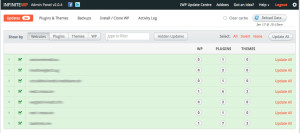
Anyone who now expects that there is a restriction that enables the makers of the software to somehow get the monthly income is wrong. You can use this tool completely free of charge and for as long as you want. And you can even use it to manage as many WordPress installations as you want. The only way to send money to the creators of infiniteWP is through a donation or through the Purchase of additional functions - so-called addons. These functions are not necessary to keep your blogs up to date with updates, but offer professional users a certain added value that you are happy to pay for. These payments are only due once and not monthly or annually.
Clone Wordpress blogs with one click and other fun
The pro features are more concerned with functions such as cloning Wordpress installations, the possibility of scheduled backups or the integration of analytics of all Wordpress sites into the infiniteWP dashboard. Additional features are planned, such as monitoring blogs for malware by the [Malware scan service Sucuri->sucuri] and the like.
I bought the following addons straight away:
- Scheduled backups: With this I can set up a scheduled backup for certain blogs, which can then be carried out at any time either daily, weekly or monthly. You can also specify how many backups the software should keep in stock. Older backups are then automatically deleted.
- Upload possibility in cloud services: Another nice thing is the addon that allows you to load the backups (regardless of whether they are manual or scheduled) directly into various cloud services such as Dropbox. It all happens in the background and I set this up with Dropbox so I always have the most important automated backups right in Dropbox. A little tip before you start searching: The backups end up in DropBox in the “Apps/infiniteWP/…” folder.
- Cloning and Installing Wordpress Blogs: If you want to clone blogs more often, for example because you always use a template in which all the important plugins and settings are already ready, you will be happy with this addon. Not only can a fresh installation of Wordpress be made on any hosting (which must of course meet the requirements for WP), but you can also clone an existing Wordpress installation from one domain to another with just a few clicks. This saves a lot of time that would otherwise be needed to make database dumps and FTP backups and then upload them to the new hosting. The new domain name will be automatically adjusted by infiniteWP in the settings on the new blog. This feature is my absolute favourite, as the cloning doesn't go through my computer, but works directly from server to server, which means that duplicating is really done within 2-3 minutes - including time for entering the hosting data.
For some people, these addons may not be that interesting, but some of the others that are still out there may be. For the sake of clarity, I present them here in short form:
- User administration: Create and manage new users via infiniteWP. User roles can be changed centrally and then imported into all selected blogs. The password for any user can also be changed centrally for all blogs. Anyone who works with external authors who have access to various blogs will certainly be able to make good use of this function.
- Code snippets: With this function, you can start your own PHP scripts on all Wordpress installations at the same time. Scripts that are used frequently can be saved in the administration and reloaded later.
- Client plugin branding: With this addon you can brand the infiniteWP plugin in the blogs on your own company or make it disappear completely from the plugin list (but it runs in the background).
- Google Analytics (planned): With this add-on you can view all analytics data of the individual blogs in the dashboard and also call up comparative statistics.
- Comment management (planned): When operating several blogs that also have the comment function active, there are often many comments that have to be moderated. With this add-on, this moderation is possible centrally.
- Mass posting of articles, pages or links (planned): With this extension you can publish articles on several pages at the same time. Multiple publication of pages or links is also possible.
The prices for the addons are between 49 and 99 USD and are absolutely humane from my point of view.
For all Wordpress friends who have to manage more than 2 or 3 blogs, the infiniteWP software is definitely worth a test. Take a look and make up your own mind. If there are any questions, the forum on the infiniteWP site, the support or – if I can – I can help via the comment function.
Click here to go straight to http://infinitewp.com
Related Articles
Jens has been running the blog since 2012. He acts as Sir Apfelot for his readers and helps them with technical problems. In his spare time he rides electric unicycles, takes photos (preferably with the iPhone, of course), climbs around in the Hessian mountains or hikes with the family. His articles deal with Apple products, news from the world of drones or solutions to current bugs.









Pingback: Wordpress hosting - test my tip after 5 years »Sir Apfelot