Recently I've been using the [customer management Daylite->daylite] under Mac OS X to maintain contacts, tasks and appointments. Since I was also interested in various plugins such as “Webconnector”, “Geofind” and “Time and Budget” in the demo version, the demo versions of these were also installed. But in the end I couldn't use “Time&Budget” for myself, so I didn't use it beyond the test phase. Although I don't have an active license for "Time and Budget" registered, Daylite recently wanted to update the plugin because an update for it is available. This message pops up quite often and is a bit annoying in daily work, which is why I started looking for how to deactivate the plugin.
Chapter in this post:
German instructions for removing Daylite plugins
I couldn't find anything in the preferences or settings of Daylite itself. The Daylite Server Admin also does not contain the option to remove individual plugins. In the end, however, I have one on the manufacturer's website English instructions which I would like to briefly translate here:
- you go to the menu item “Go” in the Finder with the ALT key pressed
- In this menu, when you hold down the ALT key, the item “Library” also appears, which you should select
- in the Library folder, open the “Application Support” folder and then the “com.marketcircle.Daylite4” folder
- in the folder “com.marketcircle.Daylite4” open the folder “Plugins”
- the “Plugins” folder contains the installed plugins as files
- you drag the file or the plugin that you want to uninstall or remove into the trash
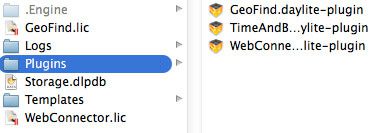
Related Articles
Jens has been running the blog since 2012. He acts as Sir Apfelot for his readers and helps them with technical problems. In his spare time he rides electric unicycles, takes photos (preferably with the iPhone, of course), climbs around in the Hessian mountains or hikes with the family. His articles deal with Apple products, news from the world of drones or solutions to current bugs.








