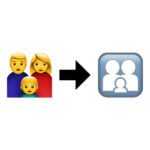Apple likes to hold back with its devices with regard to technical data such as RAM, battery capacity and the like. However, the repair helpers from iFixit regularly disassemble the most varied of devices, evaluate the possibility of repair and show where which component is installed with which specs. This is also the case with the current Apple iPad mini 5 (2019) teardown. For the repairability of the tablet there is a 2 out of 10, because a lot was glued. The most important technical data can be found below.
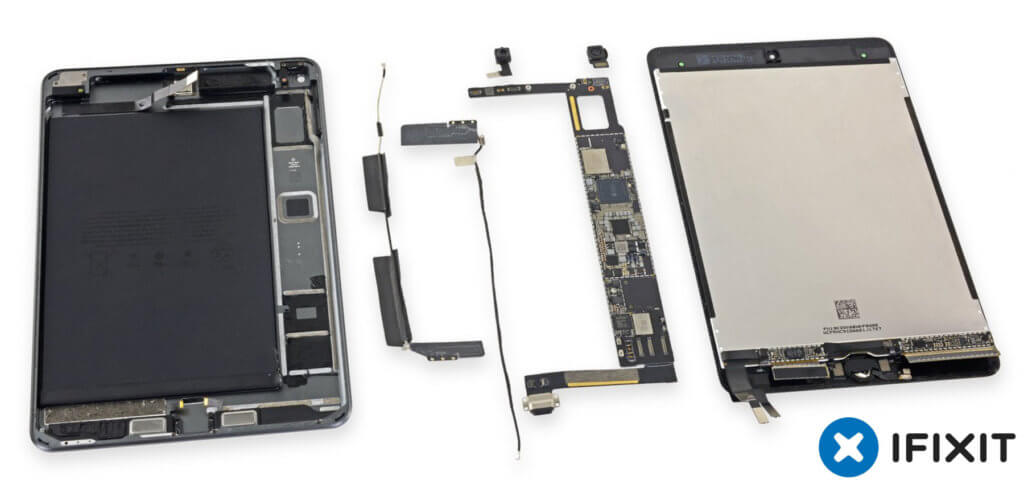
Chapter in this post:
iPad mini 5 (2019) teardown from iFixit
Im Contribution to the Apple iPad mini 2019 I've already shown you important technical details about the tablet from Cupertino. The 7,9 "display with a diagonal of 20,1 cm, for example, has a resolution of 2.048 x 1.536 pixels. IFixit has what exactly is in the device at this point listed. These are, for example, the findings on memory and battery:
- RAM: Samsung K3UH4H40AM-MGCL 3 GB LPDDR4X DRAM
- Battery capacity: 19,32 Wh
- Nominal battery capacity: 5.124 mAh
Furthermore, in the detailed and detailed illustrated article, a number of components from the 64 GB flash memory to the touchscreen controller to the NFC controller are shown. In addition to Apple's own components, brands such as Samsung, Toshiba, NXP, Broadcom, Texas Instruments, Parade and Co. come to the fore.
Advantages and disadvantages of the construction
As already mentioned at the beginning, the new iPad mini is not the best tablet in terms of repairs that may become necessary. It is emphasized as positive that all screws can be loosened with a single screwdriver. It is assessed neutrally that many components are modular, but the Lightning connector, for example, was firmly soldered. There are also three negative points: replacing the battery is unnecessarily complicated; many cables and components are fixed with glue; exchanging the home button is difficult, but necessary when exchanging the display in order to continue using Touch ID.
Related Articles
After graduating from high school, Johannes completed an apprenticeship as a business assistant specializing in foreign languages. But then he decided to research and write, which resulted in his independence. For several years he has been working for Sir Apfelot, among others. His articles include product introductions, news, manuals, video games, consoles, and more. He follows Apple keynotes live via stream.