Here in the blog I have already introduced you to one and the other advice book by Anton Ochsenkühn from amac-buch Verlag. And other macOS manuals already have a permanent place in the frequently read articles. But that's not all. Because of course there is also enough information and tips for iOS, Apple's mobile operating system. The “iPhone iOS 12 Manual” is therefore available especially for the iPhone and the current iOS 12. And that's where I took a look for you guys.
TL; DR: Click here to go directly to the product page / download
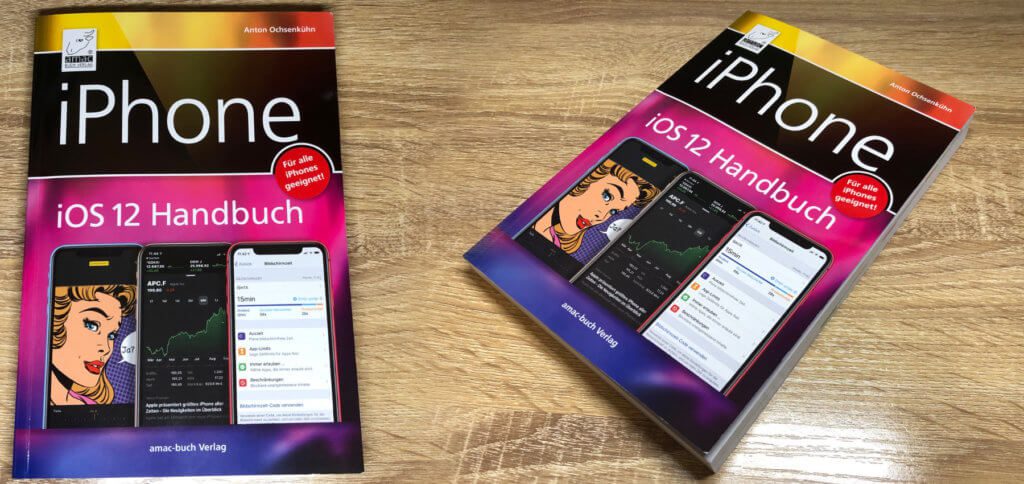
Chapter in this post:
- 1 Well-known presentation, high expectations
- 2 Rough classification - technical data
- 3 The content - 12 chapters for beginners and professionals
- 4 Gesture control on iPhones with and without a home button
- 5 Everything an iOS 12 manual needs
- 6 Troubleshooting - troubleshooting for iOS on the iPhone
- 7 Quick and easy use of the book
- 8 My conclusion
- 9 Similar posts
Well-known presentation, high expectations
The external presentation and the good structure of the guide about the operating system, apps, devices and operation is sure to be familiar to anyone who has at least one macOS Mojave standard work by Anton Ochsenkühn has seen. And since I have already made a recommendation for this, my expectations of the iOS manual for the iPhone were correspondingly high. Let's see if it does what it says on the tin.
Rough classification - technical data
If you - which is not wrong per se with guidebooks - rate a book according to its cover, its size and its graphics, then here are the data for this work:
- 400 pages (including inside cover with diagrams)
- First edition available on October 1, 5
- Fully illustrated with color graphics and screenshots
- Suitable for all (compatible) iPhones
- 12 chapters and index for quick search
- Also available as an inexpensive Kindle eBook
The content - 12 chapters for beginners and professionals
As is well known, Anton Ochsenkühn does not just write introductions with googleable basics in his books on Apple products, systems and apps. He also goes into detail and explains that everyone, from amateurs to Apple fanboys, can learn something new. The whole thing is also extensively enriched with graphics. Even if you deal a lot with these topics because of a blog, you can still learn a lot;)
And this is implemented in the iPhone iOS 12 manual by means of the following chapters:
- Chapter 1 - The first and second contact
- Chapter 2 - Important Settings
- Chapter 3 - Don't miss a thing and find everything
- Chapter 4 - The Telephone
- Chapter 5 - Communication via the Internet
- Chapter 6 - On the Internet with Safari
- Chapter 7 - The Stores
- Chapter 8 - A picture is worth a thousand words
- Chapter 9 - The all-round talent in your pocket
- Chapter 10 - Data Exchange
- Chapter 11 - Security and Privacy
- Chapter 12 - Energy and Problems
As is known from similar books by the same author and generally from amac-buch Verlag, this manual is also color-coded. This means that the individual chapters can be found quickly by the coloring on the side of the book:
“Suitable for all iPhones!” Is already promised on the front page. And this promise is kept right from the first look at the book. Because behind the front page there is an overview of the control gestures for iPhones without a home button (from iPhone X). On the last page there is this overview for iPhone models with a home button (up to iPhone 8).
Everything an iOS 12 manual needs
Admittedly, the titles of the individual chapters are not always that meaningful. However, they are again divided into sub-chapters and sub-items, which in turn have meaningful titles. In any case, you will find what you are looking for in the table of contents. Under "Important Settings" (Chapter 2), for example, there are sub-items such as "Code, Touch ID and Face ID", "WLAN refinements", "Accessibility" and "Keyboard". And in "The all-round talent in your pocket" (Chapter 9), from page 277 to page 342, apps and functions such as reminders, calendar, notes, wallet, maps, stocks, alarm clock and timer, Voice memos, Tape Measure, Health, Siri and Contacts received. You can learn a lot there, even if you already use iOS every day and think you have exhausted the possibilities sufficiently for yourself!
Troubleshooting - troubleshooting for iOS on the iPhone
Chapter 12 is about problems that can arise with the iPhone and the iOS 12 running on it. So the book is not just adulation for Apple devices and systems, it also clearly shows where things can catch. But there are also the right solutions. How do I force restart if iPhone stops responding? How can I quit an app (Force Quit)? How do I take a screenshot or screenshot for support? And how can I update the system or delete the iPhone? These questions are dealt with extensively and with screenshots.
Quick and easy use of the book
Whether you just leaf through it and read it in order to learn something new by chance and incorporate it into your use of the Apple smartphone, or whether you are specifically looking for help and tips - in my opinion, the iPhone iOS 12 manual by Anton Ochsenkühn is suitable for both. If you are handing your old device over to someone who has not had practical experience with iPhones before, it is also a good addition. This saves you queries like “How do you do it again with the App Store? And how do I take a photo instead of a video? “: D
In the table of contents you can find what you are looking for very quickly. For the camera in Chapter 8 there are, for example, the sub-items “Operation”, “Recording types”, “Scan QR codes” and “Settings for the camera”. It is actually not possible not to find a topic. And even if a certain keyword cannot be found in the table of contents, you can still use the index.
My conclusion
I approached reading the iPhone iOS 12 manual by Anton Ochsenkühn from amac-buch Verlag with high expectations. And of course they were fulfilled once again. It is a very good reference work that not only prepares entry into the mobile Apple operating system on the corresponding smartphone. Everything is explained in such a way (and accompanied by practical screenshots and graphics) that you can use the individual settings, apps and functions ideally for yourself; even if you are not an inexperienced newbie.
- Anton Ochsenkühn (Author)
Related Articles
Jens has been running the blog since 2012. He acts as Sir Apfelot for his readers and helps them with technical problems. In his spare time he rides electric unicycles, takes photos (preferably with the iPhone, of course), climbs around in the Hessian mountains or hikes with the family. His articles deal with Apple products, news from the world of drones or solutions to current bugs.
The page contains affiliate links / images: Amazon.de

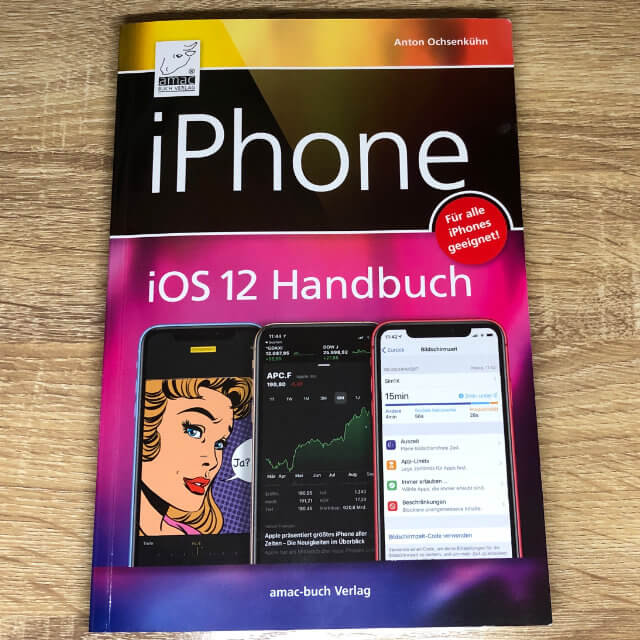
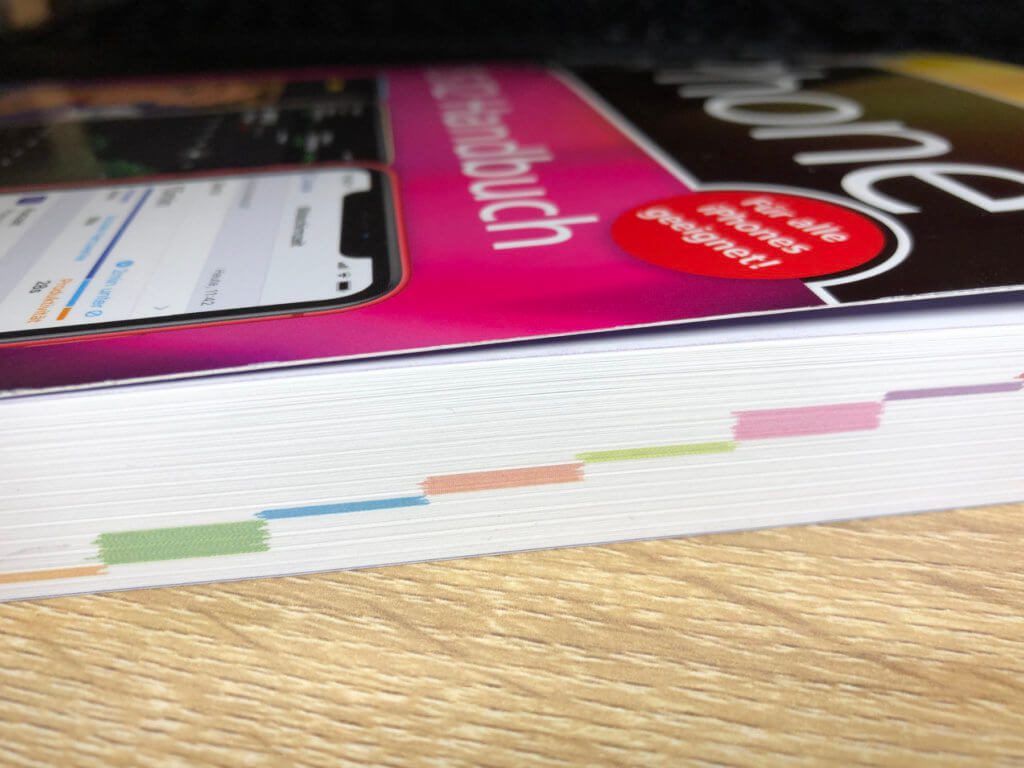
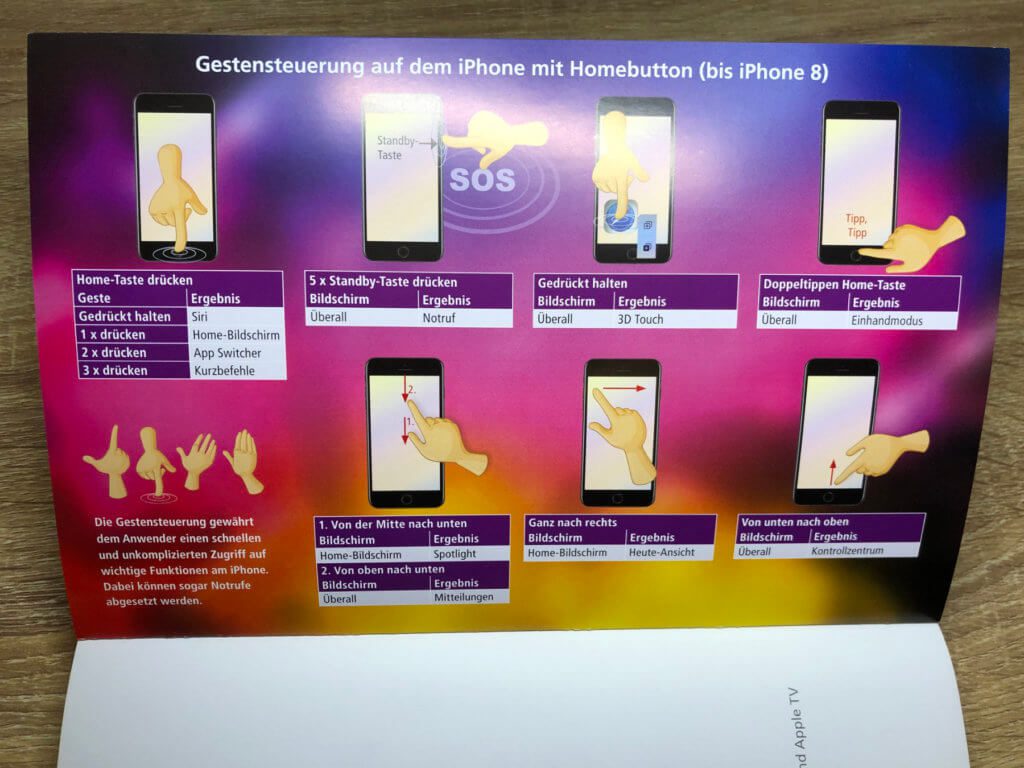
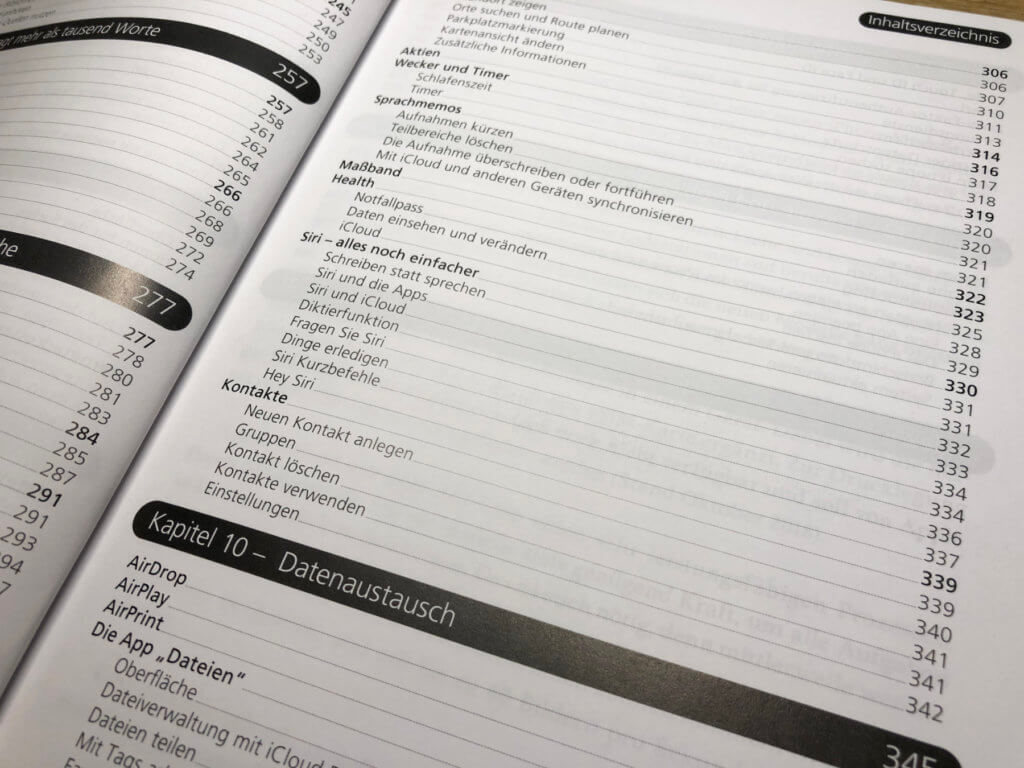
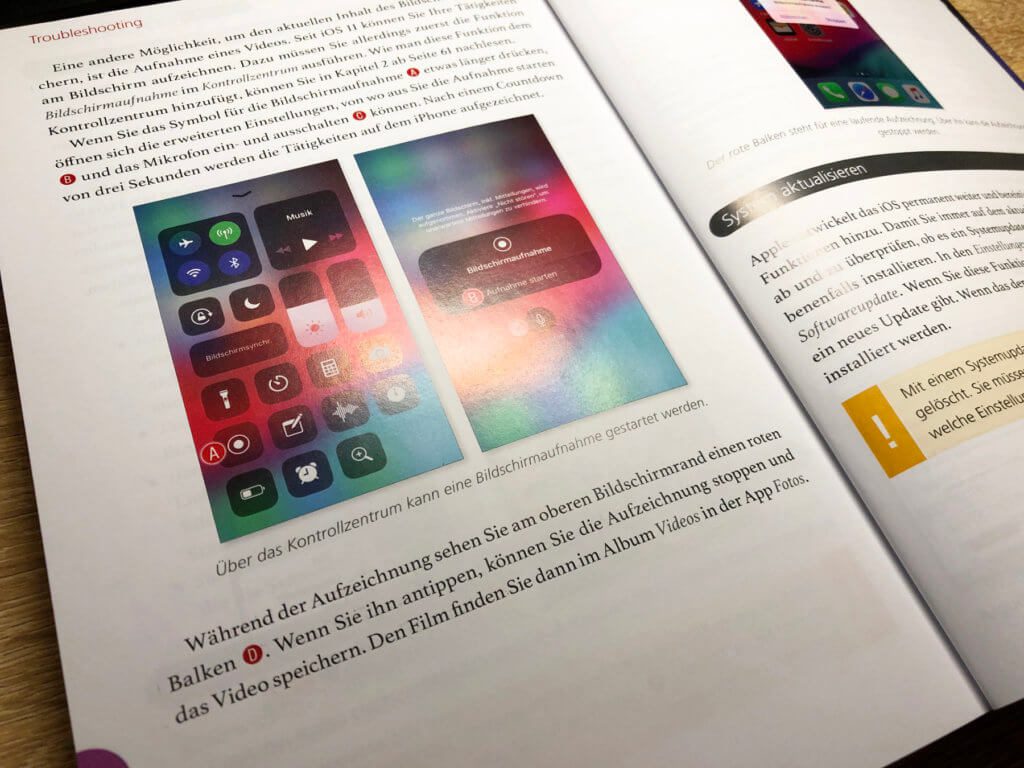

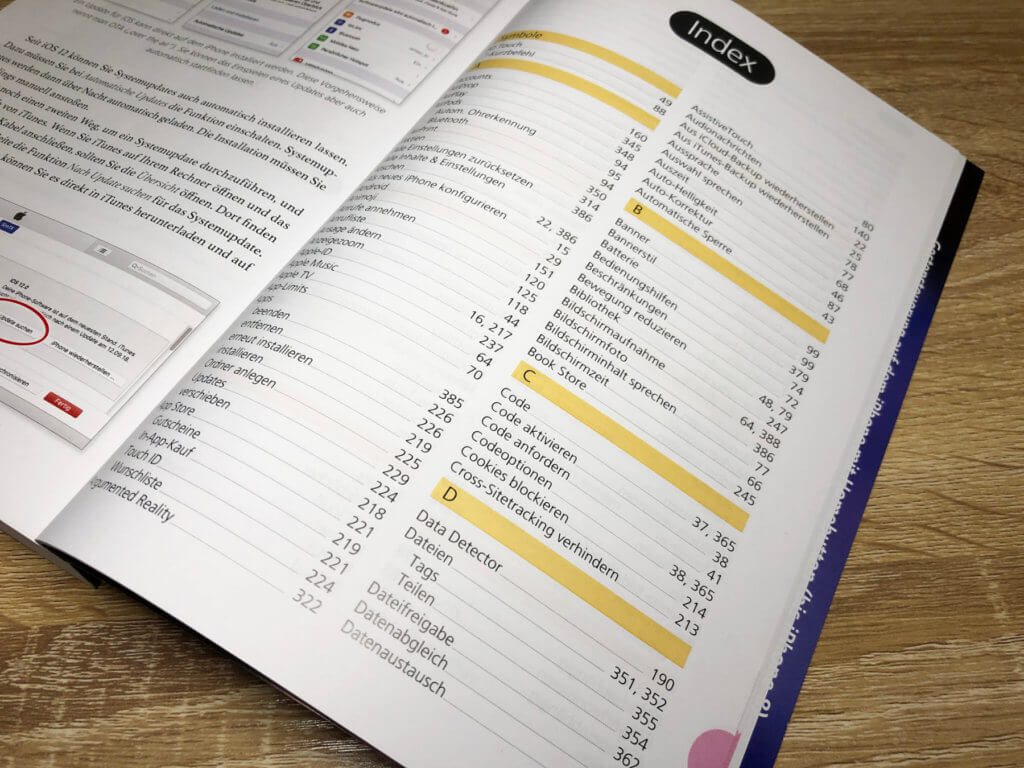




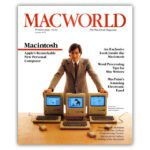



Specialist books from this publisher are generally recommended.
As an AMAZON customer, these can also be downloaded for the free Kindle app, in this case it costs only 2,99 euros.