Just Press Record is an app for iOS, watchOS and macOS with which you can easily record, save and transcribe audio notes, memos and the like. The application saves the voice recordings locally and / or in the iCloud, if desired. In addition, they are converted directly into text via audio transcription so that you can search, edit and use your recorded notes on the Apple Mac. This eliminates the need for your own evaluation and typing of voice recordings.

Chapter in this post:
Just press record
The Just Press Record app from the developer Open Planet Software is just 4,8MB in size and compatible with iOS 11. You can find the program for 5,49 EUR in the Apple App Store for iPhone, iPad and Apple Watch as well as in the App Store for the Apple Mac / MacBook. With the mobile devices you can start, pause, end or stop the recording with just a tap of your finger.
In addition to the integrated microphones, you can also use external microphones or the Apple AirPods for recording. There is a lock screen widget and a 3D touch quick function for quick use. The recording also works in airplane mode, i.e. offline. The recordings are saved locally and later synchronized to the iCloud. The audio quality of the recordings goes up to 96kHz and 24bit.
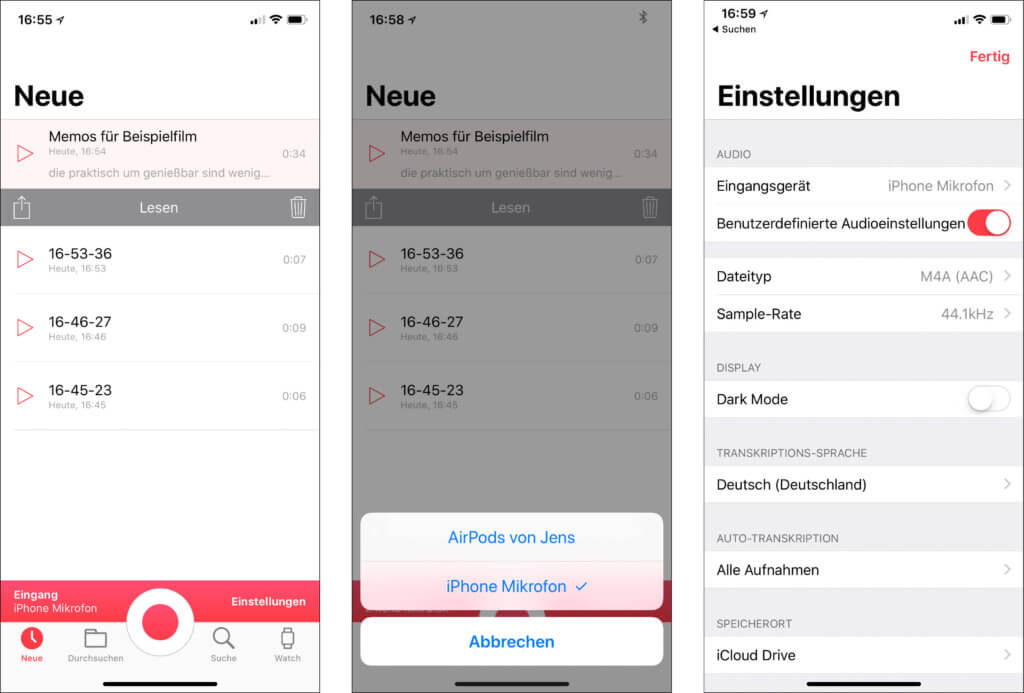
Recommendation of the app
At this point I would like to recommend the Just Press Record app to you, as it is a wonderful way to record voice notes virtually anywhere - even without an iPhone, simply with the Apple Watch. It even records in airplane mode (i.e. when you don't have an internet connection) and then pushes the recordings to iCloud at the next opportunity. For this purpose, the audio recordings are transcribed directly, so that you have a text that can also be searched with the global search of the app.
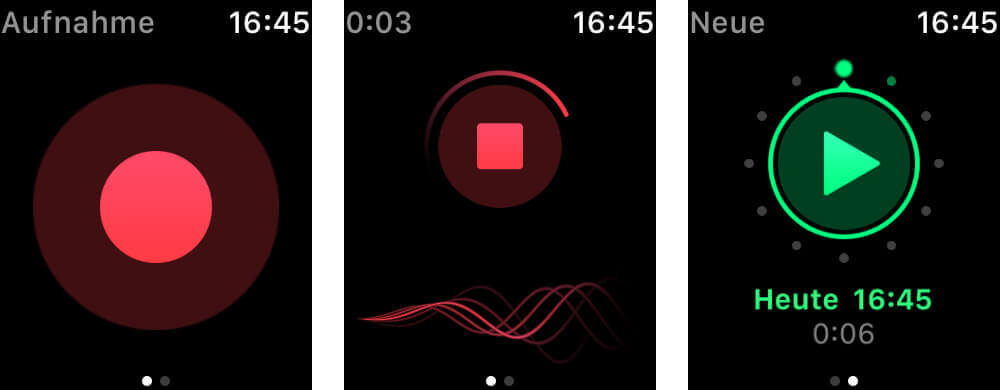
The recordings do not necessarily have to be in iCloud. If you don't use iCloud, you can also save the recordings locally on the device. I use the app, for example, to "take notes with a dictation machine" when testing devices. This has always worked wonderfully so far. You just have to make sure that there is no background noise or a background that is too loud; then the transcription works very well.
Download
As already mentioned, the Just Press Record download can be found in the respective Apple App Store of your device. You don't have to look for it, of course, because, as always, I've done the work for you. Click here:
[appbox app store id1033342465]
questions
The Just Press Record app is the ideal replacement for the dictation machine or the mobile audio recorder. Above all, the automatic storage in the iCloud for playback on all connected devices and the transcription of the recordings into proper text convinced me. If you are interested in buying the software, you will find a few more important questions and answers here:
- Is the transcribed text searchable for keywords?
Yes, the search can be used. You cannot assign keywords. It is only found when the transcription has thrown out the word. - Can Just Press Record understand German and English?
Yes, a total of over 30 languages are supported. - Does the app recognize when I say punctuation marks such as periods, commas, question marks, etc.?
Yes, punctuation commands are recognized and implemented. - Do the mobile app and Mac software have to be purchased separately?
Yes, the download does not apply to both systems. The iOS version includes the watch app. - Which audio formats are supported?
WAV, AIF and MA4 (ACC) - Will the recording of audio via AirPods supported on Apple Watch?
No not yet.
Related Articles
After graduating from high school, Johannes completed an apprenticeship as a business assistant specializing in foreign languages. But then he decided to research and write, which resulted in his independence. For several years he has been working for Sir Apfelot, among others. His articles include product introductions, news, manuals, video games, consoles, and more. He follows Apple keynotes live via stream.



![[Update] Apple Watch battery capacity (mAh & Wh) of all models and editions](https://a391e752.rocketcdn.me/wp-content/uploads/2021/10/apple-watch-akku-mah-wh-150x150.jpg)






good article