For memory bars that are actually built into a PC, there are special M.2 SSD adapters, thanks to which they can be used as an external hard drive. However, there are many different manufacturers and models. Which criteria you should consider when choosing such an M.2 SSD housing and which of the devices are recommended, I have put together for you in the following. Do you have any comments, tricks or your own recommendations on the topic? Then leave a comment;)

Chapter in this post:
- 1 criteria for the right M.2 memory bar housing
- 2 The best M.2 SSD adapters on Amazon
- 3 External M.2 SSD enclosure from FIDECO (PCIe and SATA)
- 4 SSD M.2 NVMe housing for PCIe M-Key from ICY BOX
- 5 M.2 adapter for B + M Key SSDs from ELUTENG
- 6 M.2 SSD to 2,5-inch SATA III adapter from Sabrent
- 7 M.2 NVMe SSD to PCIe 3.0 adapter from ICY BOX
- 8 more M.2 SSD adapters in the bestseller list
- 9 Similar posts
Criteria for the right M.2 memory bar housing
From cheap to expensive, there is a wide variety of housings with which the SSD bar can be connected as an external hard drive via USB to the Apple Mac, Windows PC and Linux machine. But if you are already investing in such a memory expansion, you shouldn't shy away from the costs of a good M.2 SSD adapter. Here are three criteria that will help you choose:
- How is the heat from the SSD dissipated? When the fast storage bar is in operation, heat can develop, which should be removed passively via the housing or actively via a cooling system. If this does not happen, the durability of the memory will be negatively affected.
- Can I connect via USB-C? New Mac, iMac and MacBook models rely on Thunderbolt 3 with a USB-C port. At least one USB-A to USB-C adapter should therefore be included in the scope of delivery. A direct connection for Type C would be best.
- Does the device have an external power supply? Some Apple Macs cut the power to the USB ports when they are idle and thus also eject external hard drives that do not have their own power supply. Not all Mac models act like this during sleep mode.
The best M.2 SSD adapters on Amazon
Like many other hardware, accessories and gadgets, there is of course a selection of M.2 SSD adapters on Amazon. There is a lot here, from 8,99 euros to 39,90 euros. Here are the items that I rate the best from this product category:
External M.2 SSD enclosure from FIDECO (PCIe and SATA)
On Product page of the FIDECO device you can choose two different models; one for memory bars with M-Key in the four sizes 2230, 2242, 2260 and 2280 and one for memories with B-Key with the same sizes. The good thing about the two offers: Not only does the adapter have a heat sink, through which the resulting heat is dissipated, there is also a USB-C to USB-A cable and a USB-A to USB-C cable. Adapter included. You can connect this external M.2 SSD housing to a wide variety of Apple Mac models and PCs.
- 【Durable construction】 The FIDECO SSD housing is made of high quality aluminum and is compact and slim with ...
- 【Universally compatible SSD housing】 FIDECO SSD caddy is compatible with 2230 2242 2260 2280 M.2 PCIe NVME SSD from ...
- 【Super fast speed】 FIDECO SSD enclosure has a USB 3.2 Gen 2 PCIe NVME data bridge that ...
- 【Universally compatible SSD housing】 The external SSD caddy is equipped with the M.2 B-Key and B + M Key SSD with ...
- 【USB to SATA / NGFF data bridge】 FIDECO M.2 SATA SSD enclosure is equipped with a USB 3.1 Type C interface...
- 【Portable Design】The exquisite and portable design allows you to easily insert your M.2 SATA SSD reader into the ...
SSD M.2 NVMe housing for PCIe M-Key from ICY BOX
This model comes from ICY BOX, which has a USB-C connection and a housing equipped with fins. This means that the heat generated during operation of the storage bar can be better dissipated. The connection to the accessory device is USB-C with USB 3.0 Gen 2 (up to 10 GBit / s). In addition to a transport bag, the scope of delivery also includes two cables - one to USB Type C and one to Type A. On the Amazon site you can choose three colors (black, anthracite and silver).
- ROBUST: A special aluminum alloy makes this housing very stable and protects against external damage ...
- VERSATILE: The housing supports all common lengths of NVMe SSDs (22x30 / 42/60/80). That's not how you are ...
- VERY FAST: USB 3.1 (Gen 2) enables transfer rates of up to 10 Gbit / s. This is how your data will ...
M.2 adapter for B + M Key SSDs from ELUTENG
This model from ELUTENG does not come with an external power supply or a special heat sink; Nevertheless, the gadget equipped with a thermal pad has an average of 4,3 out of 5 stars as a customer rating (as of May 26.05.2020, 3). The set includes not only the adapter and a USB-2 cable for fast data transfer, but also the said thermal pad for heat dissipation and a screwdriver. M.22 SATA SSDs with sizes of 30 x 22 mm, 42 x 22 mm, 60 x 22 mm and 80 x XNUMX mm are supported. Further details, pictures and customer reviews as well as customer ratings can be found on the Product page on Amazon.
- 【M.2 SATA housing】 M.2 SATA adapter supports all M.2 NGFF SATA SSD B / B + M key, *****Not supported ...
- 【USB 3.0 hard drive enclosure - supports multiple SSD sizes】 M2 SATA enclosure supports M.2 SSD: ...
- 【UASP support】 USB 3.0 with Fast UASP (USB Attached SCSI Protocol) , data transfer (speed ...
M.2 SSD to 2,5-inch SATA III adapter from Sabrent
Sabrent has a model that allows you to install an M.2 flash memory in the computer via SATA III or by means of one corresponding adapter to be connected via USB. There is no direct cooling here, but the case is made of aluminum. It should therefore be able to dissipate enough heat if it is placed appropriately inside or outside the computer. There is no separate power supply and must be implemented via the given connection. On the Product page of the article you will find all the details and also some information on compatibility with different memory bars.
- M.2 to SATA: Convert an M.2 NGFF (SATA Channel) SSD into a standard 2,5" SATA hard drive. B&M Key...
- High speed: Using an M.2 to SATA adapter instead of a disk drive takes advantage of your...
- Wide compatibility: For broad compatibility with all known M.2 solid state drives, the...
M.2 NVMe SSD to PCIe 3.0 adapter from ICY BOX
It is not intended for a USB connection, but for the PCIe interface in the computer Express adapter from ICY BOX. Here the memory bar is permanently installed and inserted into the computer hardware with a quick connection and without cable detours. The best thing about it: For only 19 euros you get the model with a heat sink. This means that the heat generated by the bar is dissipated via aluminum slats and carried away by the ventilation in the computer. This keeps the memory cool and lasts longer. Many reviews are good and very good for the article. A few complain about the construction or other small things - so it is worth taking a look at the customer reviews before buying;)
- USE SPACE: With the IB-PCI214M2-HSL converter you can easily turn a PCIe slot on your PC into a...
- INSANELY FAST: The expansion card supports PCIe 4;0 and thus guarantees data transfer rates of up to 64 Gbit/s;...
- FULL FREEDOM: There are hardly any limits when choosing your SSD; The removable frame supports M;2 22x...
More M.2 SSD adapters in the bestseller list
Wasn't the right M.2 SSD adapter for you among the presented articles? Then maybe you can help this search result list continue - or the bestseller list embedded below. This comes from Amazon and always shows the latest recommendations, which are made up of price-performance and customer ratings:
Related Articles
Jens has been running the blog since 2012. He acts as Sir Apfelot for his readers and helps them with technical problems. In his spare time he rides electric unicycles, takes photos (preferably with the iPhone, of course), climbs around in the Hessian mountains or hikes with the family. His articles deal with Apple products, news from the world of drones or solutions to current bugs.
The page contains affiliate links / images: Amazon.de








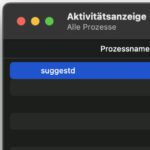

I would have expected at least some speed tests. This leaves the bland aftertaste that this is just a list of affiliate links.
Hello Martin! It shouldn't come off like that. I often make such lists when I'm looking for a product myself. Then there is a list of the models that I am shortlisting. As a rule, I then get one of the models and write a detailed test report with data throughput, etc. For this reason, I do not have any data from practice here. Sorry :-(
Dear Sir,
Do you have a tip for enclosures in which the mSATA SSDs can be installed? So the approx. 90 mm long bars that are used in MacBooks (Pro) etc.
I have two leftover 128s lying around here and would like to use them.
Thank you!
Hello Robert! No, unfortunately I have to fit in there. I only know the small housings. But maybe another reader has a tip for the 90mm latch?
Good evening,
I bought a FIDECO housing because of this recommendation.
Unfortunately, it doesn't work on a MacBook Pro M1 because it can't detect the SMART status.
In DRIVEDX, it is not even recognized in spite of SATSMART.
It is recognized in Diskdrill, but the SMART function cannot be activated.
Therefore, after extensive attempts, I sent the case back.
Do you know an enclosure that can accommodate an NVME drive and that supports SMART / Trim?
Kind regards
Frank
Hello Frank! I'm sorry the case doesn't support smart. I've looked and this from Orico found that supports the SMART status - according to the manufacturer. I hope this works.
Here I am.
In the meantime I have also tested the ORICO housing. As with the Fideco case, the speed is around 790/840 MB / s.
Unfortunately, this did not allow any insight into the smart status either.
When it comes to things like that, I'm very simple: either it works or it goes away.
I'm too old for big handicrafts or trying things out.
Therefore, I immediately initiated the return process and ordered one of the Thunderbolt 3 enclosures that were previously rarely available.
It is offered by ANYOYO and costs 100 euros more than the two previous cases, but according to reviews it promises perfect cooperation with an M1.
I am curious and will report. ;-)
Hello Frank! I'm sorry the case doesn't support SMART either. If the ANYOYO actually does, I would appreciate a short comment. Then you could recommend that more than the others.
Hi Jens,
the Thunderbolt 3 case is there.
The drive is now recognized directly by the system and the SMART status is displayed in the system report.
The transfer rates are 1800/2450 MB / s.
The manufacturer is ACASIS. Further information is available on their homepage.
The case is very valuable, made entirely of aluminum and correspondingly heavy.
But there shouldn't be any problems with the temperature.
The Thunderbolt 3 cable is high quality and a lot thicker than that of its competitors.
I am very satisfied with that and can unreservedly recommend the case.
I bought this case: USB4.0 Mobile M.2 Nvme case 40 Gbit / s
Hello Frank! Thank you very much for the information. The case looks really nice too. Good tip!
What is this page? Do you make money with something like that?
I see practically no comparison here. No reason why one should be better than the other. Not one cable lengths are specified.
If this is a good overview of SSD enclosures, I no longer need overviews of SSD enclosures from now on.
Hello Chris! Fortunately, there are many other websites where you might find what you are looking for. I don't have a performance comparison of the cases because I haven't tried the cases. It is a collection of cases that have received good reviews from many customers on Amazon. So sorry for the meager information that I therefore offer. VG
I recently got a WD SSD. However, an M.2 NVME drive. I wanted to use the appropriate Icy Box converter on the PCIe. But it is not recognized on the circuit board of my desktop. It was strange that the installation of both Linux and Windows worked very well. I also tested the drive first with active UEFI and later again without UEFI. Installation went, but the box didn't want to boot from it via PCIe.
I could trick as I wanted in the bios, it wasn't shown there. Then I just left it in and booted from a normal SSD Linux. Then I saw the drive under Gparted and also in Dolphin. Only as a user drive - so I didn't want it expanded in the system. It should already be bootable.
So either I leave it and buy the right hardware later or it will go away again. In any case, the drive is unusable in my current system. I still have an i5 and DDR3 running. Whether it's because of that and I should maybe tinker something together with AMD is a question that I can answer at some point in the future...
Not so busy here I see...
Moin never mind, fancy name! I think you know 10x more about this than I do. I don't do anything with PCs and I don't play on the EFI or Bios either... so unfortunately I can't give you any advice.
G'day….
Found the bug. With my current board, there are only the settings ACPI & BIOS in the bios, but no ACHI, which would be necessary to recognize. As a result, I can install via the converter on the PCIe because access is via the started software (Linux or Win). But I can't boot the computer from it. This is only possible via the connected SATA disk.
This works without any problems on newer computers with the appropriate BIOS. I guess it works with Intel boards from socket 1155 with UEFI and with AMD from socket AM4. The AM3 or AM3+ will probably not be able to do that either.
Well, I'm not in the mood to buy new hardware just yet, as long as my system runs flawlessly with Linux. Then just continue SATA and it's good. It's no problem and is always faster with an SSD than with an HDD.
Another experience from my side:
I did my installs with UEFI turned on for a while. If I then wanted to put another disk in the system while I disconnected the current one, the entry in the EFI partition was usually gone. Only when I slowly counted to 10 or more before disconnecting the disk did the bootable EFI partition remain intact.
Then I turned off the UEFI in the BIOS and reinstalled everything. Since then it has been working again without me having to rewrite the EFI from time to time via the console.
If you are looking for adventure, you should also find the water points…… : – ) )
Awesome, thanks for posting your feedback here. I think this will help future readers!