I have just received a promo code for a Mac app from a developer. Unfortunately, at first glance I didn't know how to redeem the code, because there was unfortunately no field for the voucher code on the bottom of the corresponding app. So just start up the Google research machine and hey presto: It says how to do it. It's actually quite easy if you know how. :)
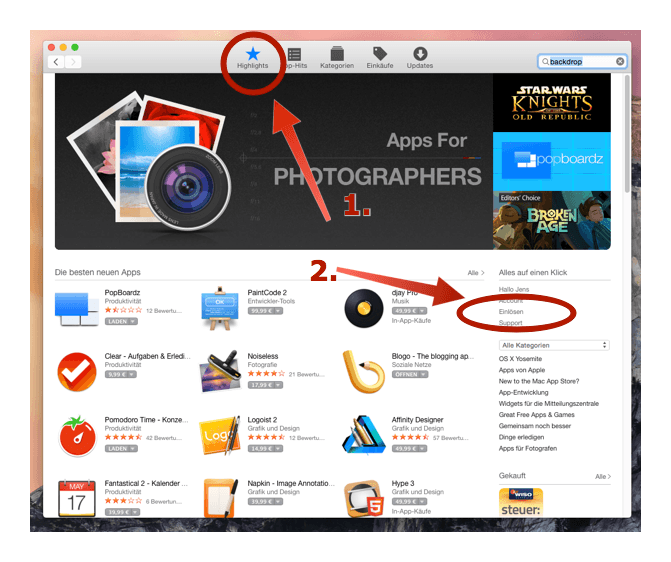
Chapter in this post:
Instructions to redeem the promo code for apps in the AppStore
The point of a promo code is that you get a App can be downloaded from the AppStore without paying. Most developers use this option to give journalists or bloggers access to an app that would normally cost money, but which the person concerned can download for free with the promo code.
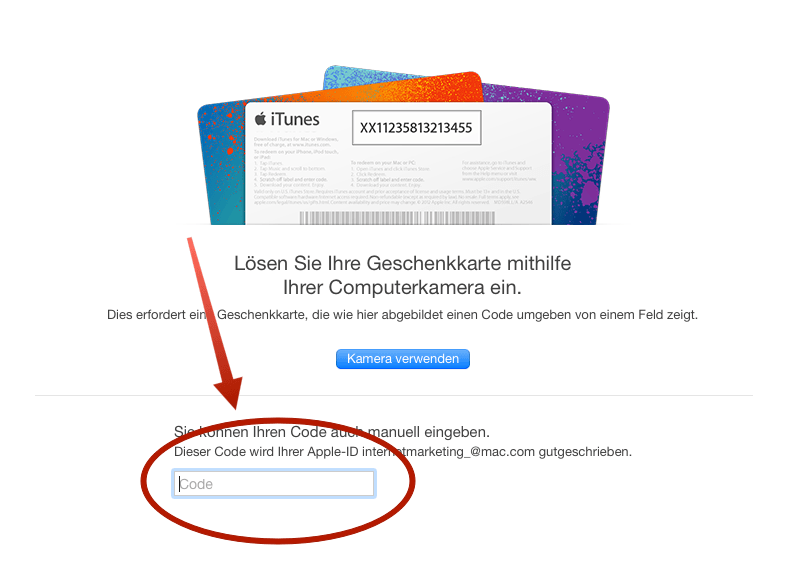
Here are the instructions, which in principle work similarly on Mac, iPhone, iPad and iPod:
- Open the Apple AppStore on Mac OS X or iOS
- Click on “Highlights” at the top if it doesn't start on this page anyway
- Select “Redeem” from the menu on the right
- now you have to log into your account
- then you come to the page where you can enter the promo code
After entering the promo code, the corresponding app is automatically loaded and is then assigned to the corresponding Apple account under purchases.
Related Articles
Jens has been running the blog since 2012. He acts as Sir Apfelot for his readers and helps them with technical problems. In his spare time he rides electric unicycles, takes photos (preferably with the iPhone, of course), climbs around in the Hessian mountains or hikes with the family. His articles deal with Apple products, news from the world of drones or solutions to current bugs.








