Today I received an email from my reader Heinz, in which he sent me a screenshot of an error message that I have never seen before. He tried to delete an admin user on his Mac and selected the setting "Save folder as image" in the delete options. This saves all of the user's data as an image file before they are deleted and can be restored later if you want to set up the user again.
Chapter in this post:
Backup process goes on forever
When deleting the user folder, Heinz decided to use the option "save folder as image". The Mac then started backing up the data. However, the Mac was busy for over 24 hours and still not finished.
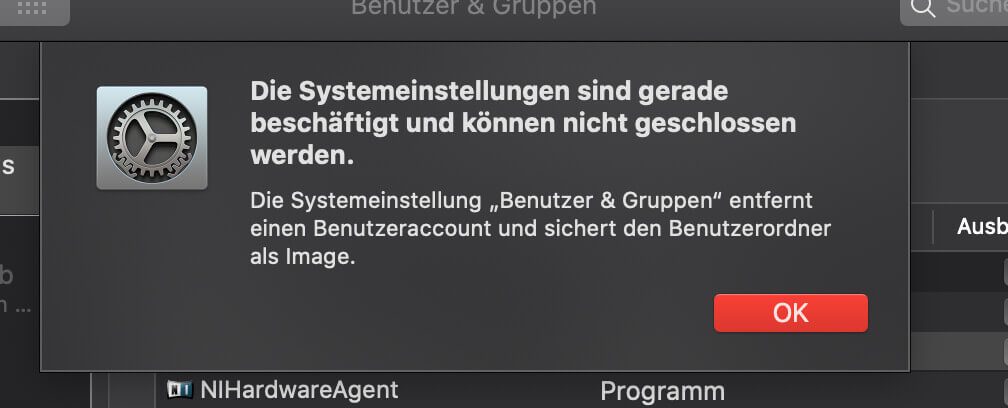
Error message "System settings are currently busy"
When Heinz tried to cancel the process, the following error message came up:
The system settings are busy and cannot be closed. The "Users & Groups" system setting removes a user account and saves the user folder as an image.
As an option, there was only an OK, but this did not end the process, only closed the message window. You are as far as you were before.
Immediately exit the system settings
To put an end to the ghost, one proceeds as follows (what also here in the post is described in detail):
- Press the CMD + ALT + ESC keys to open the immediate exit window
- there you select the entry "system settings"
- then click on the "Quit now" button
- the question as to whether you really want to end the system settings immediately is also acknowledged with the "exit immediately" button
Now the backup process is canceled and you can open the system settings "Users & Groups" again to see whether the user to be deleted is still there.
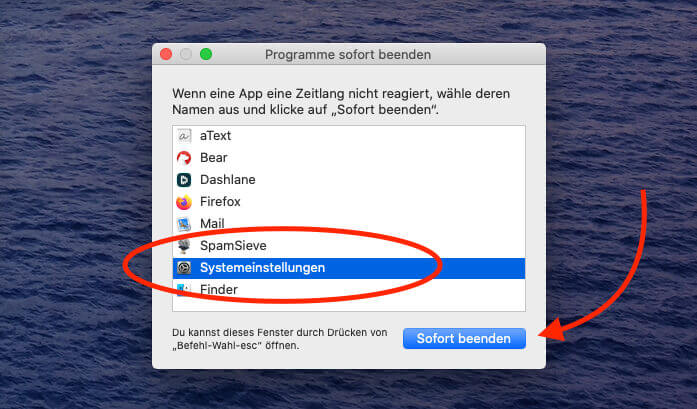
The instructions here should not only work with the current macOS Catalina, but also with the upcoming Big Sur or old Mac systems such as High Sierra, Mojave or similar.
Reading tips for macOS Big Sur:
Deleting the user with the option "Delete folder"
For some users, the user is already removed after the cancellation. If this is not the case for you, choose to delete the user again and then use the "Delete folder" option.
If you still need the user's data, you should create a backup beforehand. For the backup you can find all the user data in this path:
Macintosh HD> Users> Username XY
Success after the second attempt
With my reader Heinz, the process with the option "delete folder" was successfully completed after about a minute and the user and his data were deleted. So it can take a few minutes, but after several hours something has definitely hung up and you should intervene.
If you still have problems deleting users, please let me know. I am happy to try to help solve the problem.
Related Articles
With Lynne, a graphic artist and designer has joined the team who contributes articles on the topics of homepage, web development and Photoshop. YouTube has recently become one of her areas of activity. Lynne is (unintentionally) very good at generating error messages and thus ensures a steady influx of problem-solving articles, which repeatedly make the Sir Apfelot blog a popular contact point for Mac users.






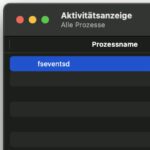



I had almost the same problem and was able to solve it with this guide. Thanks a lot for this!