No question: copy & paste is one of my favorite functions on the computer. But unfortunately I often have the problem that I copy text from a website and then paste it into an email. This always results in formatting nonsense, because when copying and pasting from OS X, the formatting is taken from the website (font color, font style and font). In order to save yourself the subsequent removal of font, style and color, you can, for example, use the “Paste and adjust style” command in TextEdit. This will paste the plain text and use the formatting currently set in TextEdit.
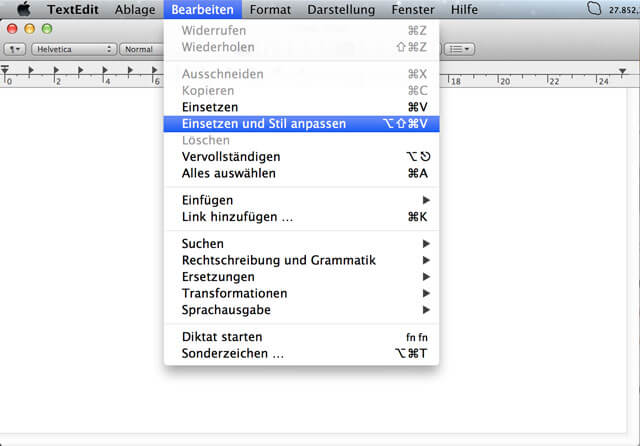
The whole thing also works with a keyboard shortcut: CMD key + ALT key + SHIFT key + V is the solution. I have this one shortcut I just tried it in the Wordpress Editor and the text was used there without formatting. Cheers to copy and paste! :)
Related Articles
Jens has been running the blog since 2012. He acts as Sir Apfelot for his readers and helps them with technical problems. In his spare time he rides electric unicycles, takes photos (preferably with the iPhone, of course), climbs around in the Hessian mountains or hikes with the family. His articles deal with Apple products, news from the world of drones or solutions to current bugs.









“CMD + SLT + SHIFT + V”
How do I enter that? ; D
Haha, yes ... good question. :)
I changed the spelling mistake slightly ... I think now the Windows user understands what is meant ... ;-)
Why Windows User? (Was that meant ironically? I only use Windows at school)
No, that wasn't about you ... I'm not going to scare off one of my 5 visitors. :)