Screws, glue, folding mechanisms, flat cables and other obstacles make repairs to modern technology sometimes very time-consuming. There are hardly any possibilities for users who want to quickly carry out repairs themselves or replace a component. With the batteries in the new Apple MacBook Pro 14 " and in the new Apple MacBook Pro 16 " but it could look different. As iFixit shows, replacing the battery has become easier with the MBP 2021. A special screwdriver is still required and the trackpad also has to be removed - but then it works!
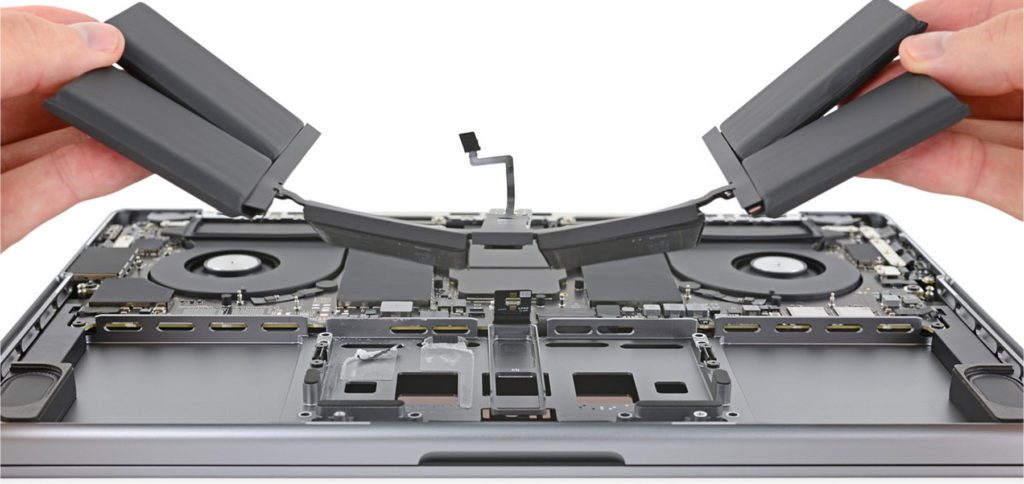
Chapter in this post:
iFixit instructions: Replacing the battery in the MacBook Pro 2021
The repair professionals at iFixit have devoted a large part of their current MacBook Pro 2021 Teardown to removing and replacing the battery elements. However, not because it is so difficult to realize, but because there are surprisingly positive changes compared to the predecessor. First the underside of the laptop has to be unscrewed; special screwdrivers with a pentalobe head are required here.
There are a few design differences between the two models with 14-inch and 16-inch displays. The cover is secured with different clips and the chips inside also have a different arrangement. The battery elements, of which there are six each, are quite easily accessible on both. In order to be able to expand it, a flat cable must first be loosened. The battery packs on the side can then be removed.

Detaching the side battery packs in the MacBook Pro 2021 is very easy. Because all you have to do is pull the adhesive strip from the side under the battery pack. The more the adhesive strips are stretched, the easier or faster the battery element falls off by itself. Once the four side packs have been dealt with, the middle two can be taken care of. A bit of work is needed here, but it also seems doable.
There are a few screws to loosen again and then you have to tackle the matter from the other side. Because first of all, the trackpad has to be removed to replace the battery in the new MacBook Pro. To do this, you need to unscrew a few screws. Underneath the trackpad there are recesses cut into the case, in which you can look for the last adhesive strip with tweezers. If you remove this, the last battery elements will also fall off.

Individual steps: Remove the battery on the MacBook Pro 2021
Here is a brief summary of the above steps:
- Unscrew the underside of the Apple laptop
- Loosen the battery connection cable (in the middle)
- Loosen the side battery elements (pull adhesive strips)
- Unscrew the trackpad and remove it from the front or top
- Loosen the middle battery elements from there
- ULTIMATE BIT SET: The set contains the 64 most common precision engineering bits, selected on the basis of thousands of freely ...
- ONE SET FOR EVERY SITUATION: These precision bits are suitable for every repair, whether it's a smartphone, game console, ...
- CLEVER: The screwdriver with magnetic bit holder and ball-bearing rotating cap is ergonomically shaped. The...
Is it really that easy to change the MacBook Pro 2021 battery?
With the right screwdrivers, tweezers and a little dexterity, removing the MBP battery is apparently quite easy from this year on. Anyone who likes to do DIY repairs on their technical devices could also try it. On the pictures from iFixit you can already see that the batteries come with their own circuit board. The question arises: Do the chips identify the component as an original Apple element? Does this make it impossible to use cheaper third-party parts?
Because being able to remove the battery is one thing. Being able to fit only original Apple replacement parts is the other thing. If it is not possible to install third-party batteries in the MacBook Pro 2021, then it will be tight for users who want to screw and do handicrafts themselves. But I am sure that, in addition to complete teardowns, there will also be individual instructions for the battery, display, trackpad, keyboard and the like that explain all the details. Then the questions raised will surely be answered.
MacBook Pro 2021 teardown in iFixit video
You can find the entire iFixit teardown of the MacBook Pro 2021 (14 inch and 16 inch) in text form and accompanied by photos with this link. The linked page is also the source for the local information and images. If you'd rather see the whole thing in moving images, then you can on Youtube or do it with the following embedded player:
Related Articles
After graduating from high school, Johannes completed an apprenticeship as a business assistant specializing in foreign languages. But then he decided to research and write, which resulted in his independence. For several years he has been working for Sir Apfelot, among others. His articles include product introductions, news, manuals, video games, consoles, and more. He follows Apple keynotes live via stream.
The page contains affiliate links / images: Amazon.de

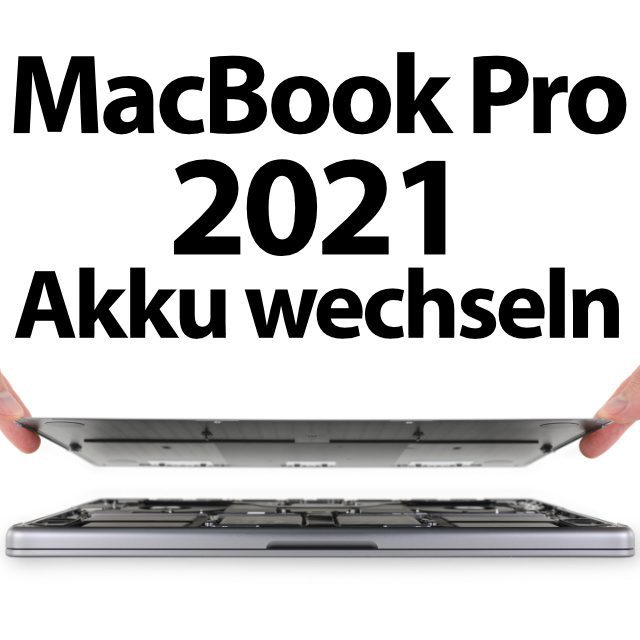




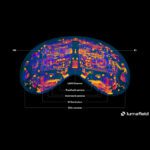


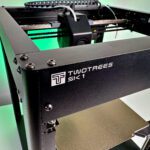
It's amazing that changing batteries is complicated. If I remember my MacBook Pro from 2012, it was very easy. Replace the HDD as well.
Aso, I don't pull out any screws, I turn 😜
So here in Hesse, things are also taken out with a screwdriver. 😂