After the release of macOS Catalina, the switch to 64-bit software has made even more scanner users cry than was the case with macOS Mojave. The reason is that the scanner manufacturers have not converted their software to 64-bit - even though Apple has been pointing out this change for years.
Many users of scanners and multifunctional devices are justifiably angry, because in some cases even new models that Mac users only bought three months ago no longer work with the current Apple operating system. Understandably, you feel a little let down.

Chapter in this post:
VueScan: Third-party software rescues scanners without 64-bit drivers
Today I came across a Mac app that some readers shouldn't be familiar with either: ViewScan.
This app is a software solution that runs under macOS Catalina and enables the use of scanners for which there may not be any drivers or suitable scan software from the manufacturer.
With VueScan, you can bypass all the pain that you otherwise have when you switch to a new macOS. Every year you shiver again and hope that Brother, Epson, HP or whatever the manufacturer is, will soon offer a new version of the scanning software.
If you use your scanner with VueScan instead, you are no longer dependent on the unreliable repairs from the manufacturers and can continue to operate your scanner without problems - even if Apple suddenly no longer supports 32-bit apps, as is the case with macOS Catalina the case is. VueScan naturally runs with 64-bit and is therefore fully compatible with macOS Catalina.
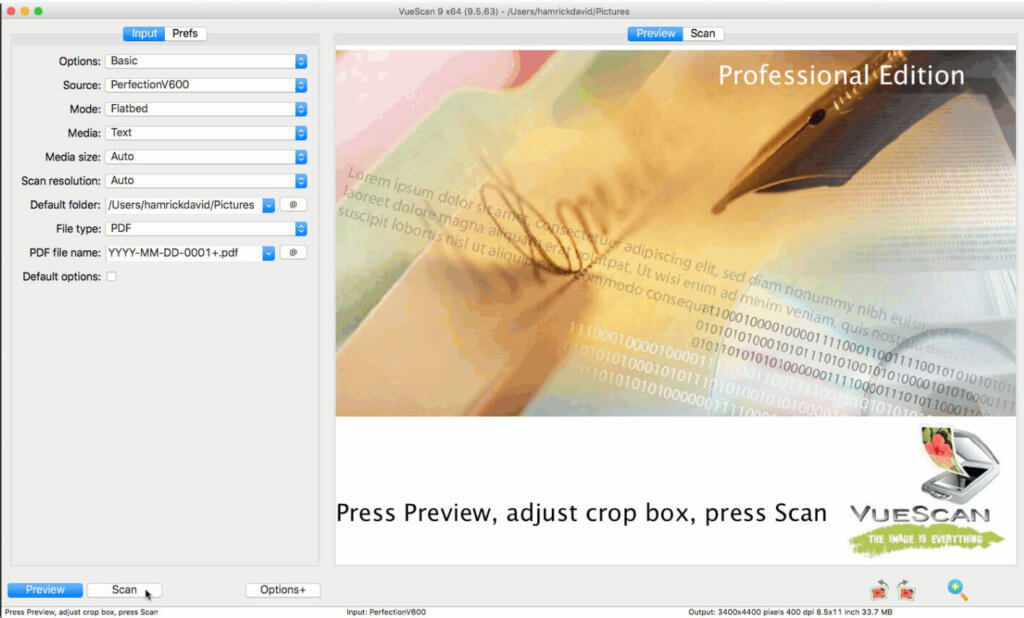
How VueScan works ...
At first I thought VueScan is a software similar to SilverFast that has built-in drivers for all kinds of scanners. Technically, however, there is a difference, because while SilverFast installs the drivers supplied by the manufacturers, the VueScan team takes the trouble to reconstruct the drivers from the manufacturers - including those from old scanner models.
This means that drivers that were originally only available in 32-bit can be used by VueScan in 64-bit environments. The software makes it possible that over 6000 scanner models work with the latest macOS. There are new updates every one to two weeks.
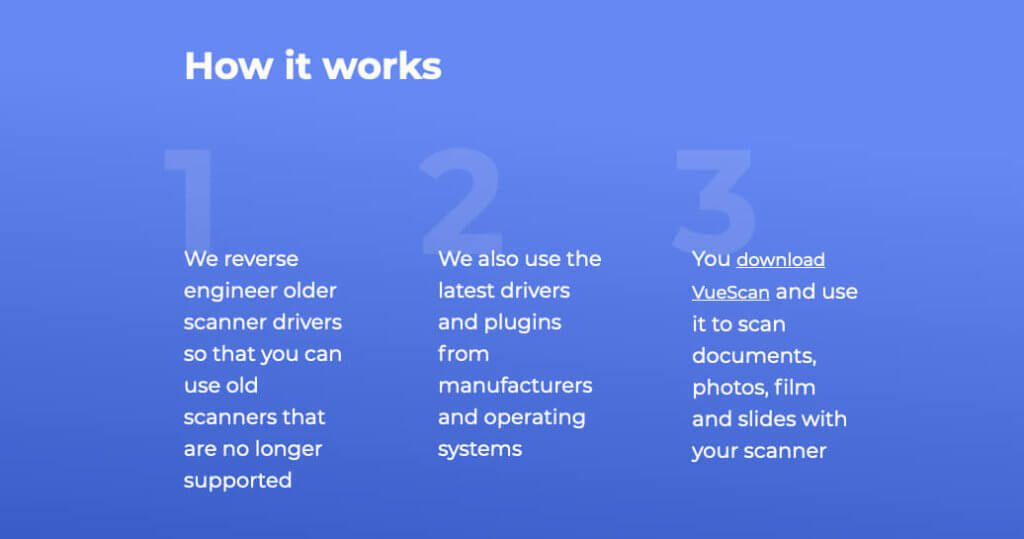
Massive increase in VueScan downloads through macOS Catalina
While most Mac users complain about the Catalina update, the managing director of Hamrick Software is happy - for his company and for the users. He comments on the rapidly increasing awareness of VueScan through macOS Catalina:
We have seen a massive increase in the number of people trying our free trial version over the past few days, VueScan lets people to continue using their scanners on Catalina, saving the environment and saving money - good on both counts.
And in fact, that's how I see it. I've had inquiries from readers willing to throw their old scanner into the electrical waste and asking me for a recommendation for a scanner that works with Catalina. The good news: It is very likely that you do not need a new scanner, you only have to pay a one-time fee for VueScan in order to have your scanner supported by new operating system versions - also in the future.
Prices, features and demo download
I would love to hear from you for prices, features and further information to the VueScan website refer. So much more: The software is translated into 28 languages and of course also available in German.
You can find a demo of VueScan here.
There is a list of supported scanners here.
Important: VueScan comes in standard and premium editions. Anyone who owns an automatic document scanner or feed scanner must inevitably buy the expensive premium edition. Unfortunately, the “small” version only supports flatbed scanners (@Swen: Thanks for the tip!).
The following brands are among the supported scanner models:
[One_third]
- Acer / BenQ
- Agfa
- Apple Lossless Audio CODEC (ALAC),
- Notice
- Braun phototechnology
- Brother
- Canon
- Dell
- Epson
- Fujitsu
- Hinge
- HP
- Heidelberg
- Kodak
[/ one_third]
[One_third]
[/ one_third]
[One_third]
- Panasonic
- Pentax
- Plustec
- Polaroid
- Reflecta
- Ricoh
- Samsung
- Savin
- Smart disk
- Syscan
- Umax
- Visionaries
- Xerox
- infotech
[/ one_third]
My conclusion on VueScan
I don't see how I could overlook VueScan for so many years. This software does a great service for the environment as it means that users do not have to dispose of their technically flawless scanners because of missing drivers.
I don't know how I managed to overlook VueScan for so many years. This software does a great service to the environment by allowing users not to have to dispose of their technically flawless scanners because of missing drivers. - Sir Apfelot
Alone for mine Fujitsu iX500 document scanner (It still runs under Catalina, but the lack of support from new drivers is foreseeable) to be able to continue using VueScan, because these scanners quickly cost between 300 and 500 euros. And the scanner is so integrated into my daily workflow that I could hardly do without it for a day.
Related Articles
Jens has been running the blog since 2012. He acts as Sir Apfelot for his readers and helps them with technical problems. In his spare time he rides electric unicycles, takes photos (preferably with the iPhone, of course), climbs around in the Hessian mountains or hikes with the family. His articles deal with Apple products, news from the world of drones or solutions to current bugs.





![[Update] AltStore in the test: iPhone sideloading (and game emulation) tried](https://a391e752.rocketcdn.me/wp-content/uploads/2024/04/iphone-altstore-test-2024-150x150.jpg)




It would be nice if there were also something similar for printers: my old, but thanks to the less old new printhead still perfectly fit A3 printer Canon iX4000 is also no longer supported by Catalina (maybe even after El Capitan - but still very much runs well - not anymore). It would hurt my soul to have to throw this tried and tested, well-maintained and otherwise still perfectly functioning device in the trash.
In the laudable "Gutenprint" project, the printer is unfortunately only listed as supported with the keyword "Experimental" ...
I'll see if there's anything like that. If so, I will report on it for sure ...
Short addendum: I am still using Mojave and the printer still works perfectly, contrary to what was initially expected, although the CANON support/driver page states that it is no longer compatible with it.
If only I knew whether the same thing happened with Catalina... It would be really stupid not to be able to use the still good and perfectly working printer (after all, A3) because of the update...
Hi Peter! In such cases, I always install the system on an external hard drive and try out whether the app still works. If so, I install the new system on the actual HDD or SSD.
Thank you Jens! That's really a good idea - I hadn't even thought of it for some reason and was more fixated on restoring from the backup if necessary, but you don't really like doing it (if it's not absolutely necessary)...
Yes of course. Always takes time, but better than having an unusable printer afterwards. 😊
Maybe there is a cheaper solution, at least for HP users.
I had the problem with my system (MacBook Pro 2016, 15”; HP DeskJet Pro 8720; Catalina installed via Mojave) that after the update to 10.15.1 HP Easy Scan and thus “scanning to computer” no longer worked.
Apparently, using the uninstall routine that comes with HP Easy Start will also clean the chunks of software from your computer that are responsible for the whole mess.
After a restart, Easy Start showed me that there was no more HP software on the system and suggested a complete reinstallation.
After this, everything worked perfectly again – including “scanning to a computer”.
Thanks for the hint. It's nice if that works!
I finally treated myself to VueScan for 99 €. This app is worth every penny!
SilverFast vs. VueScan - today clearly VueScan!
SilverFast has annoyed me for years with their unbelievable nature of the update, registration and the costs. In sheer desperation, I switched to VueScan and stayed. Highly recommended to all customers for the great way the software works and is maintained over the years.
Thanks to the company.
Best regards
Thank you for your feedback. I had also looked at SilverFast once, but VueScan also seemed better to me, especially since they copy the drivers and thus continue to support older scanners.
Thanks for the tip!
I already have VueScan on the “radar” for my upcoming Mojave/Catalina update (iMac 2017 Sierra, ScanSnap S1500M; I'm not too sure about Catalina yet, mainly because of the unsolved “Mail-Killer” issue) .
There is one other candidate that I would like to point out at this point:
ExactScan Pro
I have already tested both trial versions, but have not yet made a final judgment. ExactScan seems a bit more attractive to me at the moment: You can very easily define different scan profiles here, as you are used to from the ScanSnap Manager, and you have even more options, including PDF (or embedded JPG compression) - and yes, not least also, because it comes from a German software company;)
Speaking of PDF compression: Lightweight PDF also gets up to 50% out of both programs ...
Hello Renato! Thanks for your comment. I also have ExactScan Pro on the article topic list. I only stumbled upon it after reading the VueScan article. But that seems like a good recommendation too.
Hello
I have had VueScan installed for a long time. But now with Catalina it's over.
Does anyone know how I can upgrade my VueScan V9.5.01 to the latest version so that I can also work with Catalina?
Hello Thomas! You can always find the current version on the download page at Hamrick (manufacturer of the software):
https://www.hamrick.com/alternate-versions.html
V9.7.13 is currently the latest version that also runs with macOS Catalina (as of December 22.12.2019, XNUMX).
Thanks for the tip, but I am immensely disappointed: scanner loaded, license required and bought (approx. 28 euros) - but this only works for flatbed and not for moving in - this license costs 75 euros. Now I have to add more ...
Hello Swen! Thank you for your message. You communicate it via the page where you can compare the two licenses, but I mention it again explicitly in the article so that even more readers are not disappointed. LG!
Well, VueScan is all well and good (and expensive!), But if I do buy an expensive document scanner whose buttons I can program using the supplied software, then I expect the manufacturer to continue to support the device. Just because no one at Brother is apparently able to reprogram a 32-bit app from the 64-bit app, do I have to buy expensive third-party software now? And with VueScan, the automated scan buttons are not supported. So no real all-in-one solution, even if you pay a decent amount. For me it is a clear sign to look very closely at the manufacturers and their support will in the future. A manufacturer who does not accept the 32-64Bit issue (we are in 2020) cannot be taken seriously in my opinion.
Hello Ben! I think you're right. Still, VueSCan is a good solution for some people. I've received some positive feedback. But I also tend to buy products that run with new operating systems without any "software crutches". I don't like crafts like that. My ScanSnap document scanner works great with 64-bit Catalina... I didn't sell myself there.