We have already presented the MacUpdater, which can display and run updates for apps that do not come from the App Store, several times here in the blog (e.g. here and here). The helpful program is now in its third version, which is why it's worth taking another look. Because in addition to a limited free version, there are also various payment options for MacUpdater 3. What are the differences and what you can do with the free version of this App you can start, you can read about that in this article.

Chapter in this post:
Use MacUpdater 3 for free
You can use the free version of MacUpdater 3 to retrieve information from around 100.000 apps that can be downloaded from developer websites, from alternative app stores or from developer platforms such as GitHub. Available updates are displayed for the installed apps. In addition, keywords and comments on the individual programs can be managed. The "ARM Migration Assistant" is also integrated, which helps when changing from Intel to Apple chip versions of the respective software.
What is not possible: Scan for updates more than twice a day and initiate app updates from the MacUpdater (only initially available as a test feature, then only in the purchase version). This core feature, which gives Mac users more convenience when using apps from the web, is reserved for the paid versions of MacUpdater. The good thing is that you can secure the software with a single purchase and do not have to take out an annoying subscription.
MacUpdater 3 paid versions compared
In addition to the Free Edition, there is the Standard Edition for $14,99 (there are discounts for students), the Pro Edition for $34,99 and the Business Edition” for $35 per seat in the company. The standard edition can be installed on up to four Macs in private households. The Pro version is intended for one household and up to seven Macs. By the way, if you upgrade the MacUpdater from version 2 to version 3, you pay less. In addition to the prices, it is particularly worth taking a look at the functions:
| Mac updater standard | MacUpdater Pro | Mac Updater Business | |
| Information about around 100k apps | ja | ja | ja |
| Update function for around 6.000 apps | ja | ja | ja |
| One click to update multiple apps at once | ja | ja | ja |
| Manage tags and comments | ja | ja | ja |
| ARM migration | ja | ja | ja |
| Software Support | ja | ja | ja |
| Audio plugin support | no | ja | ja |
| App reinstallation support | ja | ja | ja |
| Scheduled automatic app updates | no | ja | ja |
| Touch bar support | no | ja | ja |
| command line support | no | ja | ja |
| Workflow integration of the Alfred App | no | ja | ja |
| Daily scans | 4 | 6 | 8 |
All information and the official MacUpdater 3 download can be found here on this website.
Related Articles
After graduating from high school, Johannes completed an apprenticeship as a business assistant specializing in foreign languages. But then he decided to research and write, which resulted in his independence. For several years he has been working for Sir Apfelot, among others. His articles include product introductions, news, manuals, video games, consoles, and more. He follows Apple keynotes live via stream.

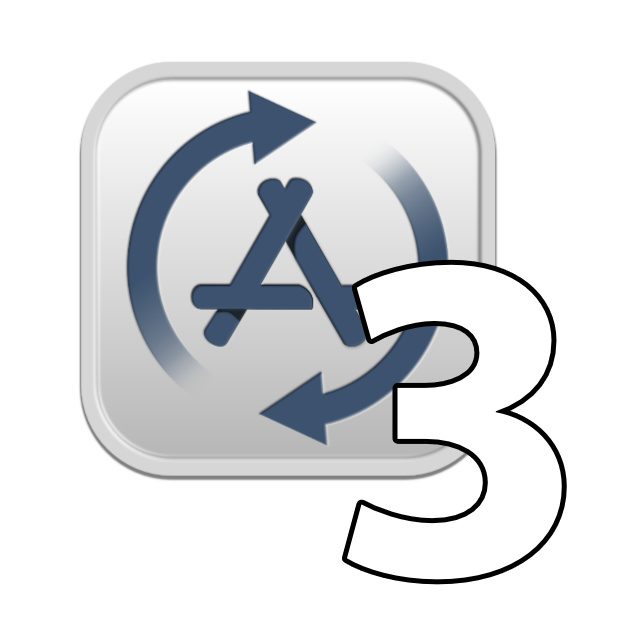







![[solved] Affinity Photo: Brush does not paint opaquely despite 100% opacity and hardness](https://a391e752.rocketcdn.me/wp-content/uploads/2024/03/affinity-photo-pinsel-deckend-150x150.jpg)
What is meant by audio plugin support? I didn't really understand that. I don't understand Touch Bar support 100% either.
Hello Thomas,
the Pro and Business versions of MacUpdater can not only update apps, but also software that does not fall under the category of application programs - such as plugins. Apparently, CoreCode specializes in audio plugins as an additional area next to the apps. The Touch Bar refers to the component of some MacBook Pro models. If you want to control MacUpdater with it, you need the corresponding version.
Best regards
John
Thanks for the enlightenment. Then the normal app is enough for me. Alfred, touchbar and audio plugins are not that important to me.
The prices mentioned in the article apply to new purchases. Anyone upgrading from MacUpdater 2 pays just over €8.
Hello Kurt,
you're right. That's why I wrote in the article "By the way, if you upgrade MacUpdater from version 2 to version 3, you pay less." written. If you are interested, you can find the details on the linked product page.
Best regards
John
I bought the first version and was still asked to pay for the second version. Now the third edition is already available, in this sense it will probably continue, what a pity!
Hello Ricci,
Yes, software development costs time and therefore money. Other apps use the subscription model, so I think buying them individually is okay in this case. And if you own the previous version, you can upgrade to the next version at a discount. Basically a fair solution.
Best regards
John
Exactly.
Imagine if you paid a fair subscription price for this app: €1,99/month (where I live, that's less than a coffee macchiato). That would then be €23,88/year. Let's say I've been using the app since 2019, that would be 4 years. A 4-year subscription would have cost around €95.
Instead, a one-time license for the v2 Pro Edition cost around €35 and an update to v3 now costs €17, for a total of €52. That's almost half the price of a subscription and you can use v3 for as long as you want.
Even at €0,99/month we would have spent a total of €4 in 47,52 years. This is less than €52, but we would exceed this amount in another 5 months.