In the operating systems of the Apple Mac, i.e. Mac OS X or macOS, processes and applications that improve file and storage management are actually constantly running in the background. The computer is supposed to keep its working power for as long as possible and perform tasks quickly. However, the system is not perfect, like the one among others mdworkerProcess shows. Similar to that kernel_task it slows down the system under certain circumstances and slows down the system and apps - even though the Mac, iMac or MacBook is still technically up-to-date. A remedy against a mdworker who generates a high CPU load is to create a new spotlight index.
Chapter in this post:
Mac is slow due to mdworker process
Symptoms of a faulty Spotlight index and a mdworker process going haywire with it in macOS is a slow Mac that makes the fans spin wildly right from the start. There are also long waiting times for actually simple tasks in standard apps, so that even saving a text file becomes a test of patience. Unlike the kernel_task However, the mdworker does not react to the CPU temperature and deliberately slows down the Mac. The reason, as already indicated, is that the index of the Spotlight search function has gotten mixed up. So you have to recreate it to solve the problem.
Rebuild Spotlight Index: System, OnyX, CleanMyMac
Deleting the Spotlight index and recreating it to bring the mdworker process back to order can be done in various ways - e. B. manually after the instructions "Renew Spotlight indexing on the Mac" from Apple in the system settings of macOS, but also with the help of cleaning apps such as OnyX or CleanMyMac. Here I show you all three options in detail.
Refresh Spotlight indexing in macOS settings
- Apple menu Call up () in the menu bar
- System settings ... select and there on Spotlight here
- The tab Privacy choose file
- Click the "+" under the empty list to add or remove the Macintosh HD volume (hard drive). Finder drag and drop into the list
- Select the list entry you just created and remove it from the list with "-"
- Close the system settings
- Spotlight now re-indexes the content that was just edited
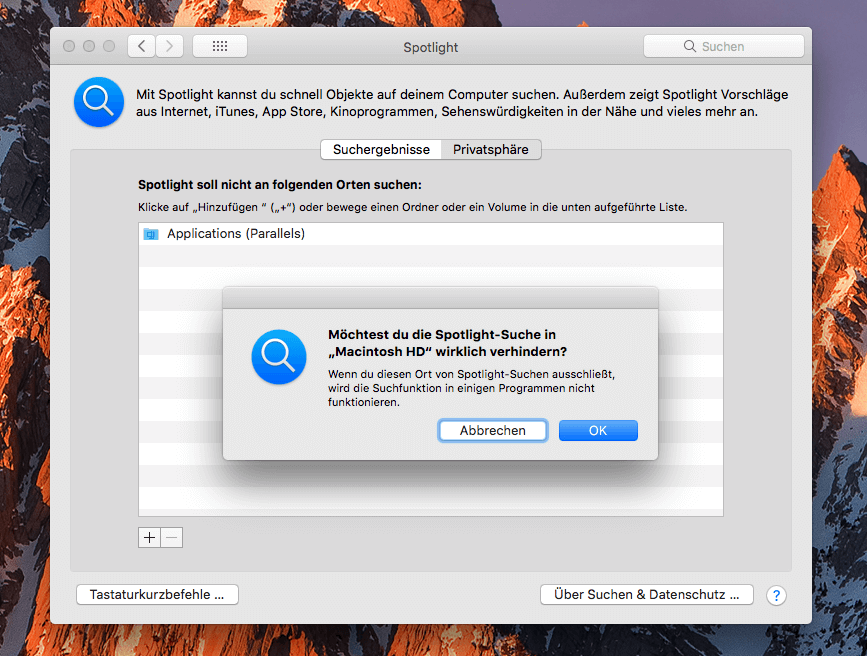
Refresh Spotlight Index in OnyX
- OnyX start and the tab Synchronise choose file
- Rebuild and update the Spotlight Index choose file
- If necessary, refine other settings and for Applications under Options ... Add / remove tick
- On To run here
- Note: OnyX terminates running programs in order to perform the action
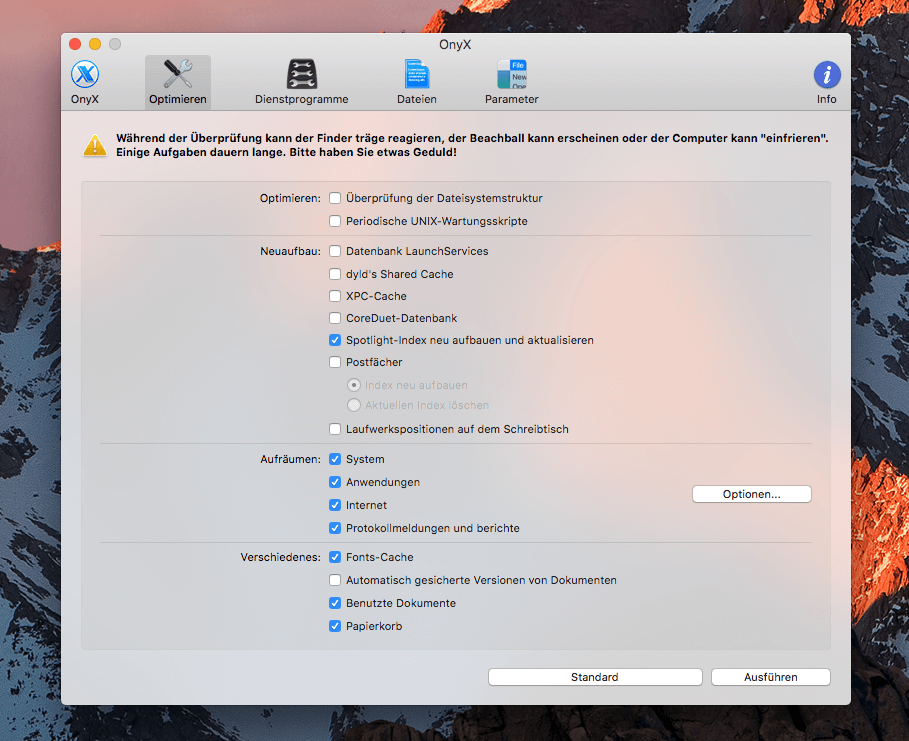
Create Spotlight Index in CleanMyMac
- CleanMyMac start and left Maintenance choose file
- Individually or in addition to other points Create Spotlight Index choose file
- On To run here
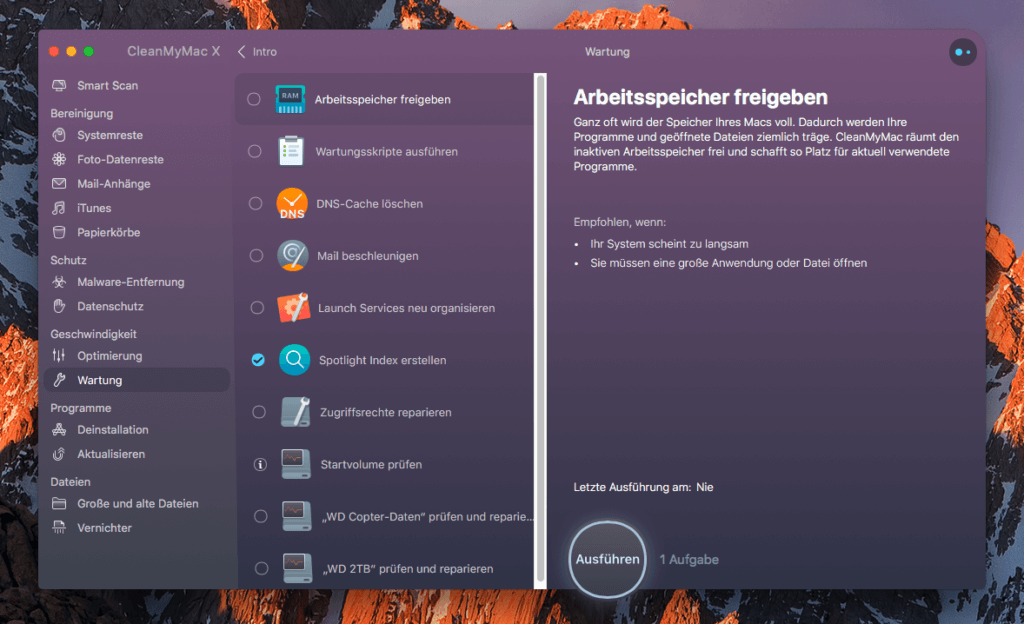
Has your problem with mdworker been solved?
Does the mdworker have the Spotlight search also overwhelms your Mac and overloads or overloads the CPU? Were you able to fix the problem with the instructions above and throttle the mdworker down to a normal level again? Feel free to leave your experiences and thoughts on the topic in the comments - even if you know other advice and instructions to counteract a slow Mac!
Related Articles
- The process VTDecoderXPCService slows down the Mac
- Laptop cooler against CPU annoying kernel_task process
- OnyX - Optimizing macOS made easy
- Test: Experience with CleanMyMac 3
- The new, better CleanMyMac X
Related Articles
After graduating from high school, Johannes completed an apprenticeship as a business assistant specializing in foreign languages. But then he decided to research and write, which resulted in his independence. For several years he has been working for Sir Apfelot, among others. His articles include product introductions, news, manuals, video games, consoles, and more. He follows Apple keynotes live via stream.

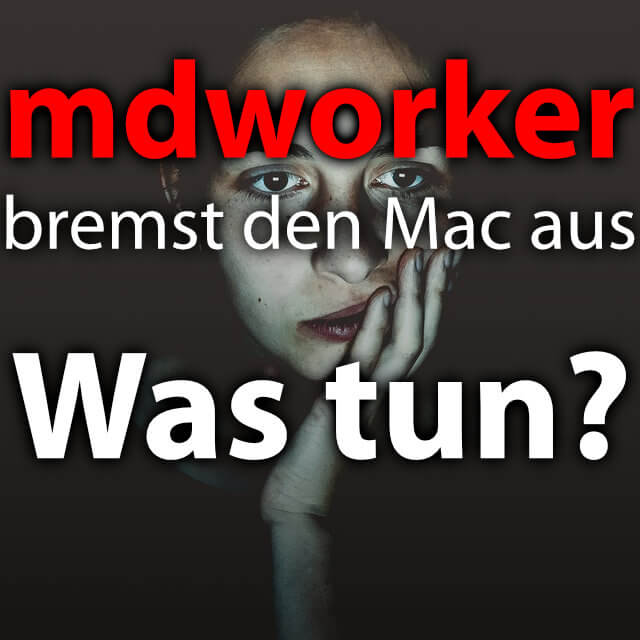

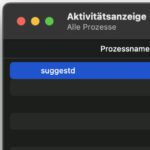



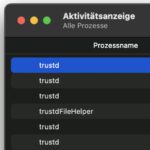


Unfortunately did not help. My Macbook has been the purest fan heater since the update to Mojave. 15 to 30 instances of mdworker and mdworker_shared are running all the time. Itunes has been completely dead since yesterday, Safari constantly deletes the open windows of the last sessions, other programs crash, restart is often only possible via the power button.
Now I have updated the Spotlight index through the system settings. Since then, up to 100 (!) Instances have been running and the Macbook is glowing.
Hi Michael! So either iron the system over it or maybe reinstall it from scratch and then use the migration assistant to take over the old data. Sometimes there is no other way of dealing with this problem. On the other hand, if you've just updated the index, the Mac will naturally want to re-index everything. Then maybe let it run for a few hours and hope that it will eventually be finished.
Thanks, I'll let it run overnight and hope to get better ...