In newer Apple operating systems, such as iOS 16 and iPadOS 16.1, deleted chats can be recovered as well as a single deleted message. It's pretty quick, which is why this guide is a shorter post. Did I forget something or do you have a question? Then please leave a comment!

Chapter in this post:
Restore message or chat in Messages app on iPhone/iPad
Messages and conversations deleted in the Messages app on iPhone or iPad can be recovered within 30 to 40 days. Apple points this out in the support document, among other things HT213105 there. And this is how you proceed if you want to retrieve deleted content:
- Opens the News App on the Apple iPhone
- Tap in the top left Edit
- Choose from the menu Show "Recently Deleted". from
- Highlight individual messages or threads and tap at the bottom Restore
- Tap on restore allto get back any deleted history/message
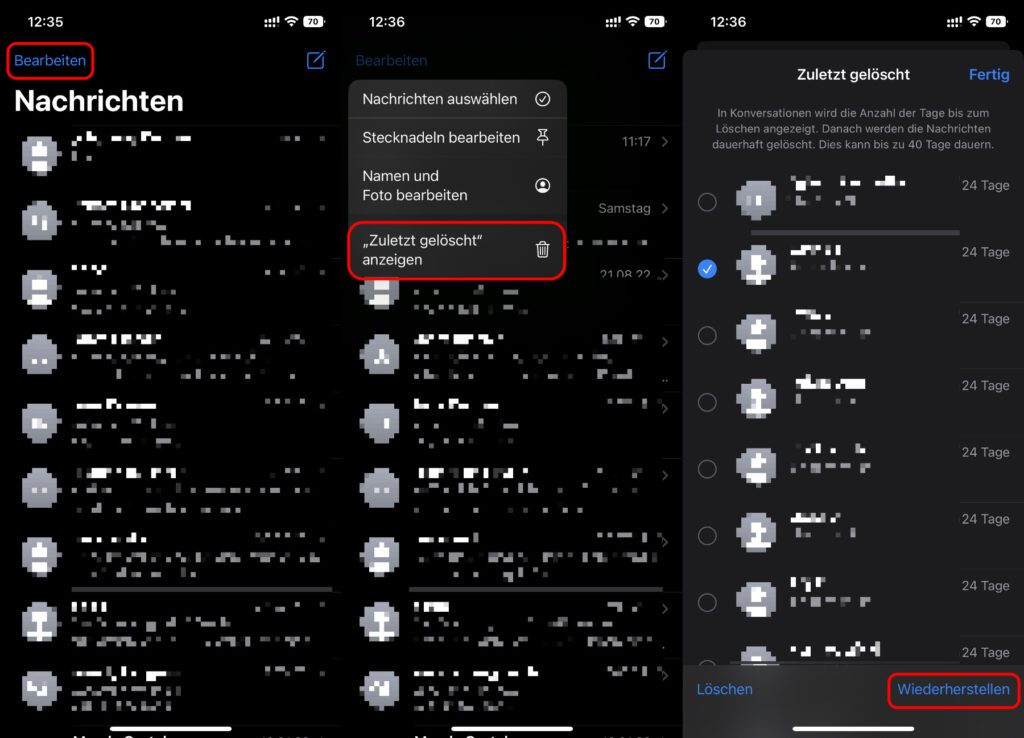
Here is another guide for the app: Recall, edit messages and more.
Related Articles
After graduating from high school, Johannes completed an apprenticeship as a business assistant specializing in foreign languages. But then he decided to research and write, which resulted in his independence. For several years he has been working for Sir Apfelot, among others. His articles include product introductions, news, manuals, video games, consoles, and more. He follows Apple keynotes live via stream.



![[Update] Overview: Battery capacity (mAh & Wh) of the Apple iPad models](https://a391e752.rocketcdn.me/wp-content/uploads/2024/04/ipad-battery-capacity-mah-wh-150x150.jpg)


![[Update] Which iPad do I have? Here's how to get it out!](https://a391e752.rocketcdn.me/wp-content/uploads/2020/07/ipad-modell-bestimmen-anleitung-150x150.jpg)


