Blocking contacts, social distancing, Home Office - All of this separates us spatially from friends, family and colleagues. But that doesn't mean we can't do a movie night with them. Because with NetflixParty and Watch2Gether there are two online services with which you can synchronize VoD streams and thus watch the same content at the same time. NetflixParty is only intended for the Netflix streaming service in the Chrome browser on Mac and PC. You can use Watch2Gether in the browser of your choice to share audio and video content from YouTube, Vimeo, Twitch and Soundcloud, among others.
Chapter in this post:
NetflixParty - browser extension for Google Chrome
If you and your friends, relatives and acquaintances use the Netflix streaming service on your Apple Mac or Windows PC, you can switch to the Chrome browser together - at least for the time of the Corona crisis. Because with “NetflixParty” you get a plugin that synchronizes your streams, integrates a chat and offers other social opportunities.
Der laut NetflixParty website the usage works in these simple steps:
- Install the NetflixParty plugin in the Chrome browser
- Play a movie or series on the Netflix website
- Click on the "NP" symbol next to the address bar of the browser
- Click on "Start Party" and copy the party link
- Send the party link to others who will use it to sync their stream and join the chat
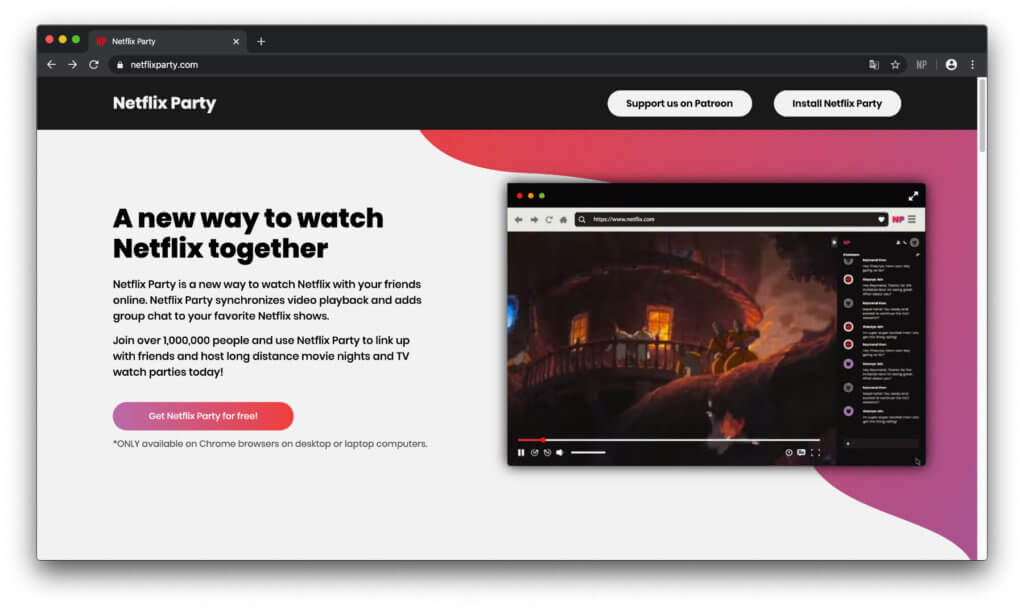
Watch2Gether for movie nights, lessons and games
Watch2Gether is a service that works similarly but does not require a plugin to be installed. You simply call for use the Watch2Gether website click on "Create a room" and look for a video or audio - you can choose from YouTube, Twitch, Vimeo, Deezer, Podcasts, Mixer, W2gShorts, Instagram, Twitter, Gfycat, Pinterest, Coub, Dailymotion, Facebook, Soundcloud, Mixcloud, Slides and W2gSync. Afterwards or even before you can share your room with others simply by copying and sending the URL in the address bar. To the right of the video you will also find the history so far and the option to create a playlist. With the latter, the upcoming videos do not have to be selected again.
Here are a few uses for Watch2Gether:
- Watch videos from YouTubers, documentaries from Arte, ZDF and Co. or music videos together
- Teachers can share instructional videos with the online course or their class and pause for everyone at the same time to highlight or comment on certain points
- A music playlist can be compiled for online game evenings (YouTube, Vimeo, Soundcloud, etc.)
- For D&D or other pen-and-paper games, music, sound effects and the like can be played for everyone at the same time
- Your own content can be made available to a test audience at the same time
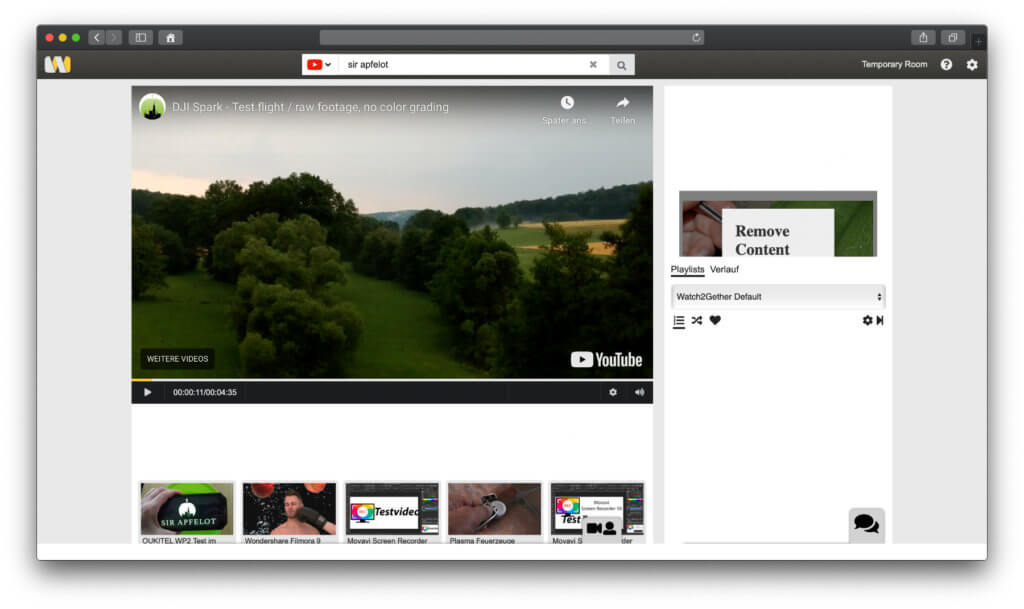
Tip for shared online spectacles: use voice chats
If you use the two services shown or other offers, then a voice chat is quite useful for real-time communication. In this way, reactions, questions and comments can be shared directly and do not arrive delayed. You can use voice chat, for example, via a WhatsApp conference call, TeamSpeak, Discord, Steam or numerous other services. If you have any further tips for sharing videos in a synchronized way or for voice chats and conference calls during the movie, game or music evening, please leave a comment;)
Related Articles
Jens has been running the blog since 2012. He acts as Sir Apfelot for his readers and helps them with technical problems. In his spare time he rides electric unicycles, takes photos (preferably with the iPhone, of course), climbs around in the Hessian mountains or hikes with the family. His articles deal with Apple products, news from the world of drones or solutions to current bugs.






![[Update] AltStore in the test: iPhone sideloading (and game emulation) tried](https://a391e752.rocketcdn.me/wp-content/uploads/2024/04/iphone-altstore-test-2024-150x150.jpg)


