With Orga and Memos, I present you two iOS apps for the Apple iPhone, the Apple iPad and the Apple iPod Touch that get a lot out of the photo database. Because Memos, for example, recognizes texts or individual words in pictures and photos relatively reliably, which can then be copied or commented on using the app. Whether brand names that should be pixelated or chat processes that you want to transcribe - the app helps. Orga, on the other hand, recognizes even more: namely the image content. In addition to the naming of objects, the developers advertise that nudity is also recognized - that is, human skin in NSFW images.
Chapter in this post:
Memos App for iOS: Copy text from photos
Extracting text from an image is nothing new. For example, there are various OCR software for Mac, iPad, PC and Co. for photographed and scanned documents. Apple does not yet offer its own solution for photos, screenshots and other images on mobile devices, which is why Memos is a good solution. From documents and forms to event notices, leaflets, opening times and menus - whatever you get photographed or sent; This application can be used to search through it and add notes. You can also copy the text from the photo in order to use it further.
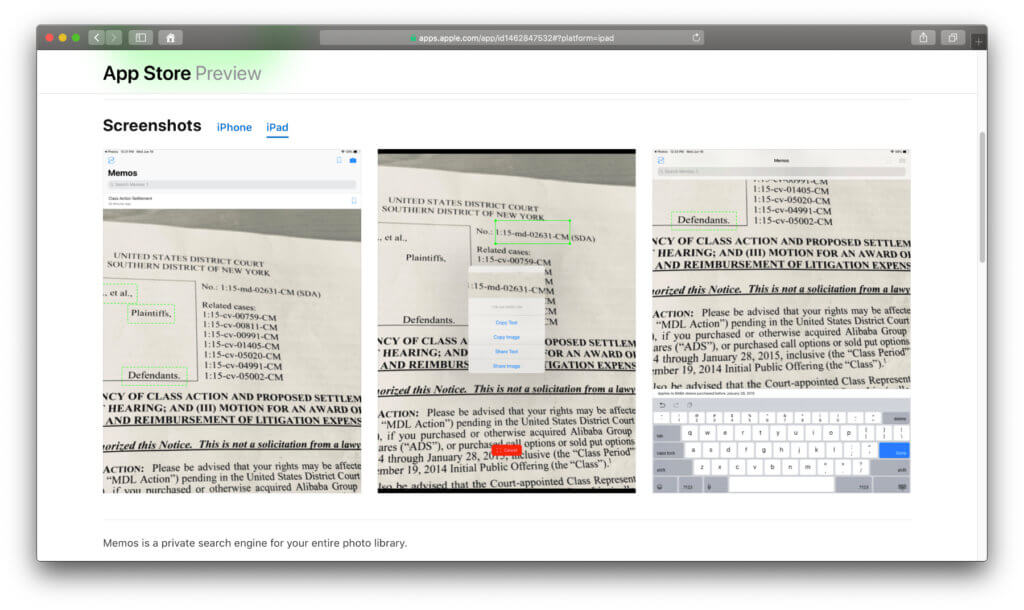
Particularly practical and secure: Memos searches the photos and images locally for text content. They are not sent to any cloud, you do not have to open a user account and data protection is otherwise taken care of. Therefore, one should not be afraid to invest the required 5,49 euros. I have read from test and experience reports on the iOS software that the text recognition sometimes doesn't work and sometimes it works too well. For example, upside-down words are not always recognized. Word-like patterns and structures are often interpreted as text. In itself, the app should run well. Depending on the size of the image and photo database, it consumes the corresponding battery power.
[appbox app store id1462847532]
Orga for iPhone: AI recognizes objects, text and nudity
Whether you want to search for text in pictures, examine your photo library for nude pictures or whether you need to separate cat photos from trains - Orga should be able to do all of this. Over 1.000 objects are noted in the database and can be identified. Images, screenshots and photos can be examined for words and text just like memos. In addition, skin is recognized, which simplifies the sorting out of NSFW (Not Safe For Work) images. The photo library is completely scanned once. Each time the app is restarted, only the new additions are examined.
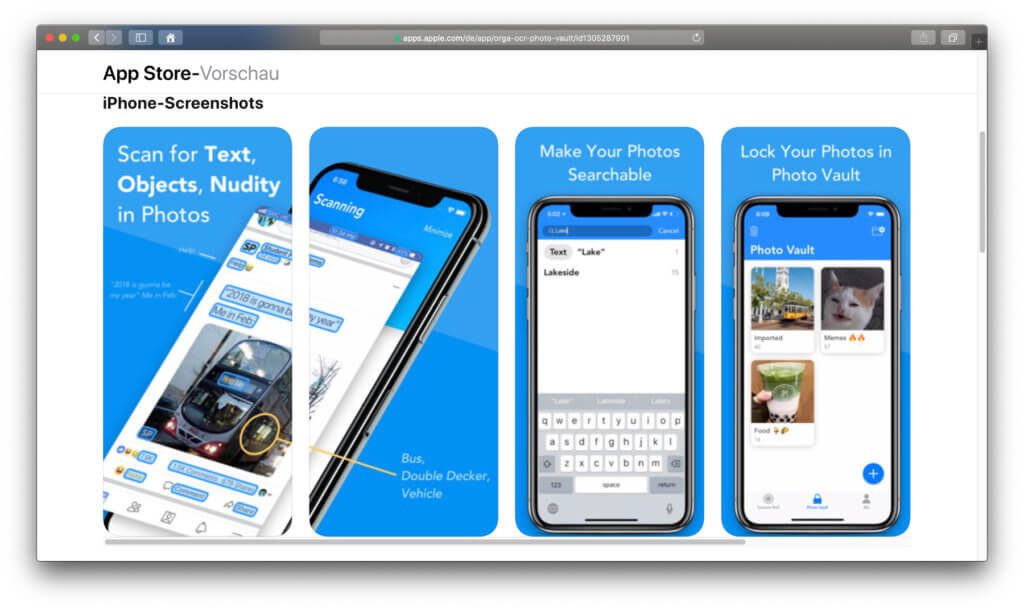
Here, too, the developers point out that the service only operates locally and is therefore secure. There is also a password protection that protects the search results and filtered content. Apart from the photos app, it can be used to set up private folders with specially sorted images, screenshots and so on. This can be useful for journalists, event organizers, social media managers and the like, in order to filter created image material and store it in a personalized manner. Orga accesses CoreML and does not save any photos itself, but only organizes access for the user. Access from outside is not possible. Download and use of the Orga App are free.
[appbox app store id1305287901]
Related Articles
Jens has been running the blog since 2012. He acts as Sir Apfelot for his readers and helps them with technical problems. In his spare time he rides electric unicycles, takes photos (preferably with the iPhone, of course), climbs around in the Hessian mountains or hikes with the family. His articles deal with Apple products, news from the world of drones or solutions to current bugs.









