Many may not have noticed the change, but when I was looking through my photos with the Photos app on the Mac and wanted to open a quick preview of an image with the unfamiliar "Return" key (I complained about the change before months in this article), I got the edit mode of the picture instead of the preview.
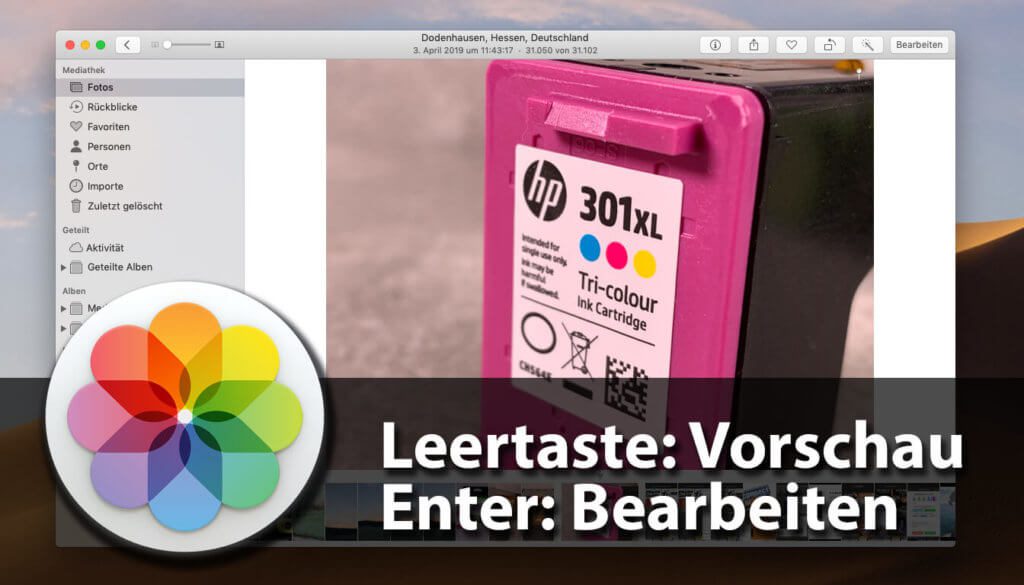
After I closed the image three times in the edit view and tried again with the return or enter key to get the preview and kept ending up in the edit area, I first had the idea of trying the space bar ( Space) to try. Lo and behold: Apple has heard our whining and with the last update of the photos app, the keyboard layout has been set to “normal” again:
- Space for a quick Preview of the photo
- Enter key for Edit-Mode
Chapter in this post:
Why the Enter key was wrong ...
Now some readers are probably wondering what was wrong with the Enter key for the preview function. There are two very good explanations:
- If you are right-handed and have the mouse in your right hand, it is difficult to reach the Enter key with your left hand. That means, you have to look at the keyboard again and again and press the Enter key with the left. This is ergonomically wrong ...
- If you are in Finder is on the go and wants to view a document in the Quick Look preview, this has been possible (for decades) with the space bar. That's how it used to be in the Photos app (since the app came out!) and it was intuitive too.

What's wrong with Apple ???
Probably nobody knows what Apple has ridden to temporarily put this function on the Enter key, but it is very gratifying to see that the team has also corrected obvious errors in the operation of the Apple programs.
This is THE Apple that I would like to experience again more often. It's not so great to read that people are currently reporting the same bugs with every major update that have not yet been corrected after years.
If you then see how Apple is enthusiastically developing new services such as News +, the Credit card , or Streaming service cares, then you can get a bit of eye rolling ...
Related Articles
Jens has been running the blog since 2012. He acts as Sir Apfelot for his readers and helps them with technical problems. In his spare time he rides electric unicycles, takes photos (preferably with the iPhone, of course), climbs around in the Hessian mountains or hikes with the family. His articles deal with Apple products, news from the world of drones or solutions to current bugs.








