As a rule, I rarely hear enthusiastic opinions about monitors. Most of the time it is more of a problem such as “The monitor does not recognize my MacBook Pro” or “The monitor does not come from standby when you wake up your Mac”. Recently, however, my reader Jörg wrote me an email that is exactly the opposite: a hymn of praise for his new Dell monitor.
Hello Jens, I got the DELL U2520D ordered, the old mac mini works perfectly with the Dell display port cable and mini display port adapter from Dell, at the same time it is switched automatically when I connect an iPad Pro or my Macbook Pro with USB. It's a Dream. maybe helpful for you & your readers.

Chapter in this post:
Original question: Monitor for iPad Pro, Mac Mini and MacBook Pro
Before he bought it, Jörg wrote me a question that I unfortunately could not answer correctly:
Question about monitor for use with the old Mac world and the new USB C world at the same time
Hello Jens, I have a Macbook Pro 2020 (USB C), an iPad Pro 2020 (USB C) and a Mac Mini 2013 (Thunderbolt 2, HDMI, Mini DisplayPort). I would like to order a monitor that runs with all 3 devices (for the Mini with an adapter or similar). Which monitor can you recommend? which adapters or docks do I need for the old Mini to be able to use all 3 devices? Many thanks in advance
Since I haven't dealt much with monitors lately, I don't have an insight into new innovations and unfortunately I couldn't help Jörg.
He then did it himself and finally the Dell UltraSharp 25 USB-C Monitor U2520D ordered, which offers all important interfaces:
- DisplayPort (DisplayPort 1,4 mode)
- DisplayPort output (MST)
- HDMI
- USB-C (up to 90 W)
- 2 x USB 3.0 downstream
- USB 3.0 downstream with battery charger 1.2
- USB-C downstream
- Audio line out
Thanks to the automatic signal detection, it can also switch to the corresponding source if, for example, an iPad Pro is plugged in that was not previously connected. This saves you having to fumble in the - mostly terrible - on-screen menus of the monitor.
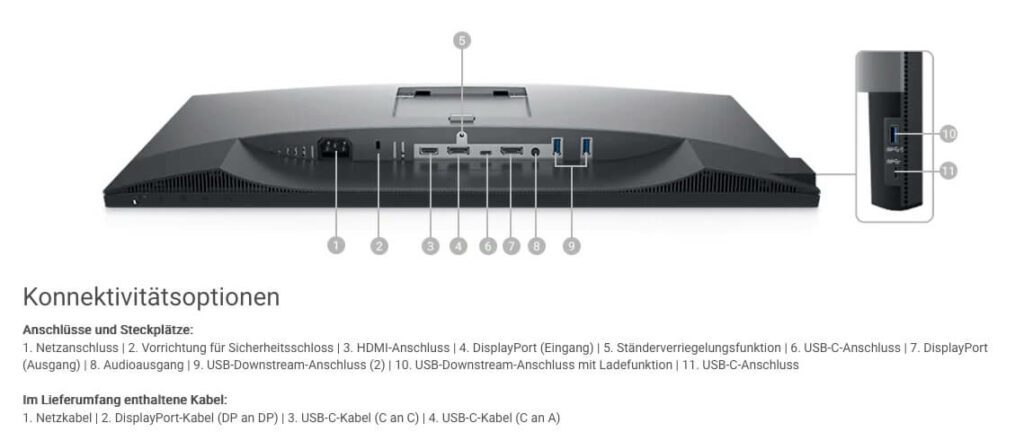
Specifications of the Dell UltraSharp 25
- Model name: U2520D
- Type: USB-C monitor
- Display type: IPS / LED backlit LCD monitor
- Size: 25 inches
- Resolution: QHD (up to 2560 × 1440 pixels @ 60Hz)
- Response time: 8 ms
- Brightness: 350 cd / sqm
- Contrast: 1000: 1
- Pixel pitch: 0,216 mm
- Ppi: 117,5
- Aspect ratio: 16: 9
- Connections: DisplayPort, USB A, HDMI, USB-C
- Dimensions: 56.77 cm x 18.5 cm x 38.29 cm
- Weight: 6,4 kg
- Rotation option: yes (pivot)
- Price: approx. 350 EUR (Amazon)

Top ratings also on Amazon
Of course, I've also read the reviews of previous customers about the Dell monitor and it has collected quite a few 4 and 5 star ratings:
All in all, good value for money and I really see this monitor will be with me for a few years. (translated)
As for the video quality, it is really fantastic and should be more than adequate for everyday office work / media use. (translated)
The picture is extremely sharp, as the combination of 25 ″ and WQHD (2.560 x 1.440) resolution ensures a high pixel density. So the text is still sharp even when zooming in and there is plenty of space for different windows. For those who are used to high resolutions (e.g. from the Retina display in MacBooks), I would not recommend full HD for monitors larger than 24 ″.
Top connectivity! I use the monitor on a MacBook Pro and a Surface Pro7 via USB-C. Both devices are recognized and supplied with power without any problems. The 3 USB 3 (A) and one USB C port allow great flexibility!
Excellent docking station with a sharp picture. I've compared different USB-C monitors over the past few weeks and got stuck with this one.

Some criticisms
But there are also some negative opinions. The following points were criticized:
- The supplied USB-C cable does not allow the highest possible resolution (recommendation: das TB3 cable from Cable Matters).
- The manufacturing quality is not very high ("A really good monitor in and of itself, especially with the option of using USB-C. There is only one problem: the housing warps a little (for me at the moment at the lower edge). What a shame!") .
- There were probably two productions under the same model name, which caused people who have built a 2-monitor setup to have the problem that the monitor stand has a different height and the color representation of the displays was different.
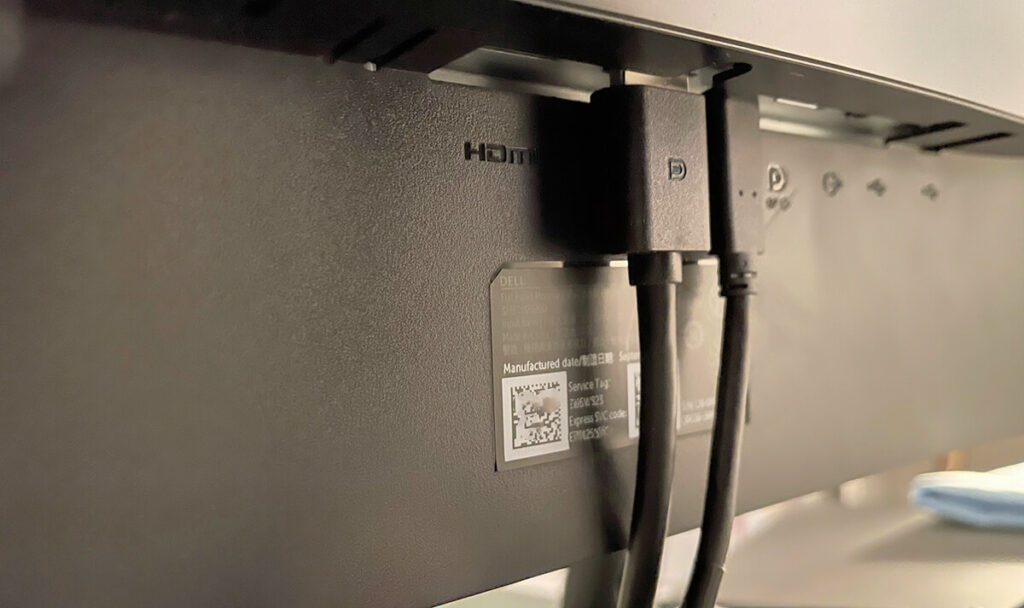
Tips and FAQ
In addition, maybe a few tips, questions and answers that are of interest to us Mac users.
- Can I use my MacBook Air (2020) with a USB-C cable load, transfer the image and use LAN? Yes, it is possible via the Thunderbolt connection.
- You should set the display mode to "P3" so that you can see the maximum color space that the Mac can deliver.
- Does the monitor have a glossy or matte display? Answer: matt.
- It was asked whether the U2520D is the successor to the XY model. The order of the models is as follows: U2515H> U2518D> U2520D. The U2520D offers a larger color space and the docking function.
- Which connection cables are included? 1x USB-C to USB-C and one DisplayPort.
I hope Jörg's monitor recommendation also meets your taste. If you want to take a look at the Dell U2520D, you will find it here on amazon.
One positive thing to note is that it is a monitor that is quite affordable and still has a great picture and the practical dock function. This should make it an exciting device for many Mac users.
Related Articles
Jens has been running the blog since 2012. He acts as Sir Apfelot for his readers and helps them with technical problems. In his spare time he rides electric unicycles, takes photos (preferably with the iPhone, of course), climbs around in the Hessian mountains or hikes with the family. His articles deal with Apple products, news from the world of drones or solutions to current bugs.




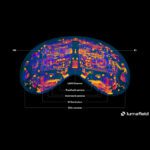
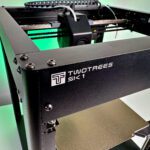


![[Update] Overview: Battery capacity (mAh & Wh) of the Apple iPad models](https://a391e752.rocketcdn.me/wp-content/uploads/2024/04/ipad-battery-capacity-mah-wh-150x150.jpg)

Hi Jens,
A curved monitor is even more elegant than having two monitors next to each other. I've been using a 34 inch LED from Samsung on my MacBook Pro since January. With that I am flexible and with a little bit of additional software (SpectacleApp) it is easy to move and halve or third windows.
Do you like to write about it too?
Many greetings, Jens
Hello, Jens! I have SpectacleApp in the List of the best window managers for Mac. : D I can also imagine a nice curved monitor. I currently still have a 34 inch flat screen from LG. You can get used to the size.
Hello, I have owned the monitor for a year and I am very satisfied, it worked wonderfully. Until yesterday, when I installed the Big Sur 11.2.3 update for the MacMini M1. Now the monitor is no longer recognized. Has anyone had similar problems and maybe already a solution for them?