A few days ago a question came from a reader who was wondering how to remotely monitor a holiday home in Italy when no one is there. Here is the original text of the request:
Good morning, I'm looking for a solution to the following problem: I would like to set up an iPhone with a permanent power supply in a holiday home in Italy. This iPhone should take a photo every day and either send it to my second iPhone in Germany by SMS or to my email address. In the house itself there is no fixed internet connection, only mobile internet access via the SIM card of an Italian provider. Since the solution should also be acceptable in terms of telephone connection costs, the iPhone camera should not be constantly on the Internet but would always have to log in first to take pictures and send the photo and then log out again. Or you would do that via a remote control from Germany, which switches the Italian iPhone on for taking photos and sending and then switches it off again. Do you have a solution / an app for my problem?
I wrote back to him that I first had to ponder a bit how this could work. I would like to document my thoughts on this in this article - including two suggested solutions:
Chapter in this post:
- 1 Telephone costs are actually insignificant ...
- 2 remote control would be very cumbersome
- 3 Alternative: 3G / 4G router and IP webcam
- 4 Selecting the camera - 1st option: D-LINK
- 5 2. Alternative camera: weatherproof WLAN camera from INSTAR
- 6 Conclusion: a little more complicated, but feasible
- 7 Update December 18.12.2016, XNUMX: Use the Instar camera with mobile data
- 8 Update: mobile router and surveillance camera for a horse paddock
- 9 According to the manufacturer, the costs for using data via the SIM card are as follows:
- 10 Similar posts
Telephone costs are actually insignificant ...
...because we would only use the data network to transfer the photos anyway. This means that a real phone call that involves units is not set up. However, it would be important to select a prepaid contract (or a monthly contract) that supports "data". Most of the time, a few hundred GB of data are included and once this data has been used up, the transfer speed drops. In our case, this would also be irrelevant, since we only want to transfer one photo per day - it doesn't matter whether it's running at full 3G speed or throttled. In any case, we create one picture per day. :)
Inset - more interesting posts on the blog:
- My favorite PS4 VR games
- Cable boxes for better cable management
- Buy Photoshop without a subscription
- Robot vacuum cleaner Stiftung Warentest - the test winners 03/2019
- Lego Death Star Set 10188, 10143 and 75159
Remote control would be very cumbersome
The request speaks of a remote control for the iPhone. There is also talk of logging in and out. I wouldn't do that, however, because on the one hand, remote control is no longer possible once the iPhone is logged out and, on the other hand, we don't have to operate anything remotely if the iPhone has been set up to automatically send a photo.
At first I thought that we could possibly use an iPhone app that takes and transmits the photos for us, but there seems to be only one Apps, which generate a permanent video stream (we can’t use that because we would have reached the data limit within a short time) or there are apps that only work if both devices (sender and receiver) are in the same WLAN.
For this reason I have thought of another solution without an iPhone, but with a real webcam and a mobile router with a SIM card slot:
Alternative: 3G / 4G router and IP webcam
The planned combination now works without an iPhone, but of course still requires a device that uses the prepaid SIM card to generate a WLAN or LAN that is connected to the Internet. In this case, I would use the TP Link router.
It is also important that the router does not have a power supply unit. A micro USB charging cable is included, but you still need one USB power supply (as is usually the case with the iPhone).
Selecting the camera - 1st option: D-LINK
The webcam is now a somewhat more difficult undertaking, because we need an IP camera that does not need to be connected to a computer. Unfortunately, the product descriptions here are often a bit unclear and I have chosen a camera that, according to the manufacturer, definitely works without additional hardware such as a computer. All you need is WLAN access.
As a special feature, the camera can also upload videos to a server via FTP or send them via email. Unfortunately, the requirement of “one photo per day”, as requested by my reader, cannot be met, because you can only see what is happening in the monitored room via video stream.
In the event of burglary or vandalism, this is probably still a good way to identify the matter. That's why I would recommend this solution. The Lifestream and the remote control can be accessed via any web browser with the portal mydlink.com start. There are also various apps from D-Link, but they are only rated mediocre. The actual IPhone App, which you would need to watch the stream on the iPhone, has just received an update, which unfortunately means that the app no longer works. For this reason, there are currently 1-star ratings. :)
2. Alternative camera: weatherproof WLAN camera from INSTAR
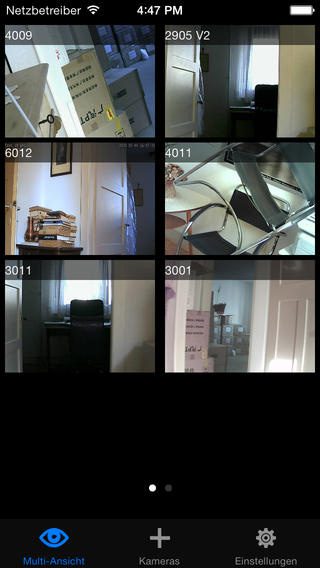
Because I don't like to dictate a manufacturer or a product, I looked again to see which camera would still be included in the selection. I came across the INSTAR IN-2905 V2 outdoor WiFi camera (Update: This model is no longer available, but the INSTAR IN-5907HD fulfills the same characteristics and purposes). This is also able to connect directly to the D-Link mobile router and can then be controlled from the outside (from the Internet) via its own DYNDNS via an iPhone app. Another interesting thing about this camera is that it is after IP56 standard is weatherproof and can also be used outdoors. There are also accessories, such as an automatic heater for cold days (so that the electronics do not freeze) and a special wide-angle lens that can be exchanged.
Conclusion: a little more complicated, but feasible
I really looked for a long time to see if the whole thing could somehow be solved with iPhone apps, but unfortunately there is so much junk in the App Store that doesn't work that at some point I had to give up to find an alternative. The use of a mobile WLAN router for SIM cards and a network camera with access from outside seems to me the best and most reliable variant. After all, you can't just go to Italy if the iPhone app has crashed.
When it comes to IP cameras, I would personally go for the INSTAR camera. Even if it is a bit more expensive, it seems to me that it is more suitable because it takes photos and not videos. In addition, in the description it also expressly has the option of taking photos at a certain interval, which I could not find with the D-Link camera. In my opinion, the expandability and the possibility of using the INSTAR camera outdoors is an additional plus point. And the INSTAR app”InstarVision” for the iPhone isn't blessed with 5-star reviews either, but it seems to meet the requirements. A desired feature is probably still open. :-)
Update December 18.12.2016, XNUMX: Use the Instar camera with mobile data
A reader (Joachim in the comments) asked me today how you can use the Instar camera with the router with a SIM card, since you cannot set up port forwarding in the mobile Internet. Port forwarding works when the Instar surveillance camera is connected to a DSL router or cable modem (such as a Fritz! Box or a Speedport). If you use the 3G router that I recommend above, you can access the Internet via a cell phone network and then port forwarding (UDP) no longer works. Please do not ask me about the technical background - unfortunately I only have half knowledge and would probably tell nonsense. ;)
There is still a way with the Instar camera to query it "remotely" (i.e. if you are not in the local WLAN). This works via the P2P function. The procedure is explained in the Instar camera manual, but I have included the corresponding page here as a graphic (source: Instar):
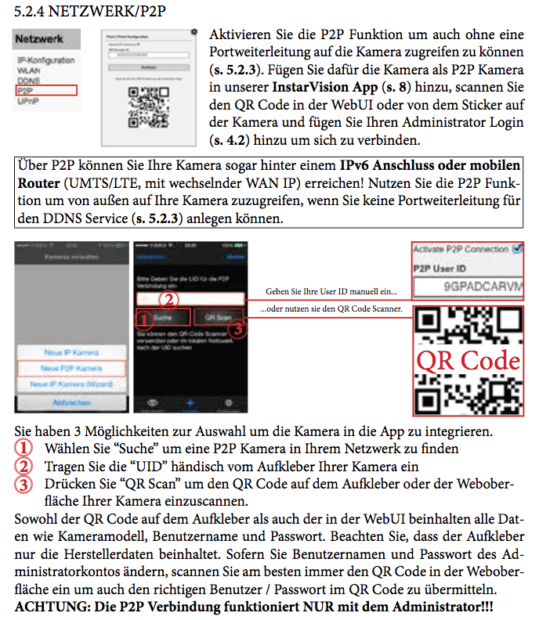
Update: mobile router and surveillance camera for a horse paddock
Today came a question from a reader who would like to see a paddock or the stable on it with a surveillance camera. On the paddock there is neither electricity through the socket nor WiFi. Her question was which mobile router, which camera and which SIM card to use.
My recommendation for all people who want to monitor a stable, a paddock or something else without electricity and WiFi availability is different from a mobile router and WiFi camera, which usually requires a power socket. The mobile WiFi hotspot would hardly be able to run for a long time, as there is no power available at the paddock and these devices run for a maximum of one to two days with the internal battery.
I would rather use a wildlife camera with a SIM card, as it works for days or weeks without a socket and, on the other hand, can also send the data directly via the Internet - via the already integrated SIM card, which even works across Europe. In addition, you save yourself the hassle of setting up a WLAN camera and mobile router.

According to the manufacturer, the costs for using data via the SIM card are as follows:
- Volume for about 1500 photos -> EUR 29,9 (= EUR 2,50 per month)
- Volume for approx. 4000 photos -> EUR 39,9 (= EUR 3,33 per month) (= recommendation for hunting, because average annual consumption -> approx. 1 ct per photo)
- Volume for about 8000 photos -> EUR 63,9 (= EUR 5,33 per month)
The card works throughout Europe and the tariffs are valid for 12 months. The consumption data is based on 80kB per photo dispatch. When you use videos, the data consumption increases significantly.
I already have one here Article about the (highly recommended) icuserver wildlife camera with integrated SIM card written, but here briefly the Link to the camera on Amazon. Incidentally, the camera is available in two versions, which differ in terms of the lenses. There is a model with a 50 ° lens for hunting, while the model with the 100 ° wide-angle lens should be ordered for monitoring larger areas.
I think with the icuserver camera you don't have "continuous monitoring" like with a webcam or a baby monitor, which constantly transmit a live video, but you can also get photos or videos of the animals at night - if they are not too far from the camera are removed. Depending on the size, you will hardly be able to capture a complete paddock with a surveillance camera, since these usually have no zoom and rather wide-angle lenses, but if you mount the camera in the barn, you can see for sure in the evening whether all the “residents” have come home .
Related Articles
Jens has been running the blog since 2012. He acts as Sir Apfelot for his readers and helps them with technical problems. In his spare time he rides electric unicycles, takes photos (preferably with the iPhone, of course), climbs around in the Hessian mountains or hikes with the family. His articles deal with Apple products, news from the world of drones or solutions to current bugs.
The page contains affiliate links / images: Amazon.de









I also have a question. … .Have a campsite but no W-LAHN. ... I can still monitor the place with my mobile phone and an additional camara. ...
Hi Richy!
Your project shouldn't be for normal webcams, because they usually feed their data into the Internet via WLAN or LAN. If you don't have any connection to the internet, you could use a mobile router (like this one), which then opens a WLAN with a mobile phone SIM, which can then use your webcam and smartphone. Would that be something that could work for you?
Hallo,
I also have a question:
Would like to access my surveillance camera in Spain from the I-Phone.
I bought a Reolink Go PT and would like to look at a holiday home in Spain from Germany.
Unfortunately, I don't know whether this works with an IOT Sim card (V-SIM) and a tariff with Voda etc. (Germany).
I thank you for the answer.
Hello IBI! So access to the Internet is not limited in the sense that the IOT card would only allow calls from Spain. So there shouldn't be any technical problems. Unfortunately, I am not familiar with the Reolink software. But as the saying goes: try makes kluch ... similarly clever! 😊
Hallo,
I also have a tp-link M5250 and would like to operate a dlink dcs 930l with it via WLAN, it should send me a picture every 2 hours. The camera can be integrated into various other WLANs without any problems, it just doesn't want to connect to the tp-link. When searching for the available networks, the tp-link is found and you can take it over without any problems, but still no connection is established. What could be the problem? I'm slowly desperate and thank you for any hint!
Hallo,
is there no tip for my problem? Would be extremely grateful for that!
Hello Hubertus! Unfortunately, I have no idea about the devices you use. Otherwise I would like to help you. :)
Hey .... I thank you and I will inquire about that. Many thanks
Sir Apfelot, thank you very much for this detailed contribution.
Based on your recommendation, I bought very similar equipment and put it into practice.
My hardware:
- Instar IN-5907-HD
- TP-Link M5350
- Fritzbox 7390 (is no longer available, so this is the Successor 7490 linked)
- USB stick (e.g. this 64Gb stick with USB 2.0 (enough for the purpose))
I have configured the camera in such a way that it saves an image via FTP on my USB stick, which is attached to the Fritzbox at home, at a time interval defined by me. The camera is (similar to the one described in the article above) at a location without an Internet connection and automatically transmits the images via the mobile hotspot.
Thanks to this post and YouTube instructions from Instar, Fritzbox and other sources, I managed the complete configuration in one afternoon. I'm by no means an expert - but a basic understanding of computer technology is still necessary.
A big praise goes to Instar, as well as Fritzbox, who describe their hardware on the Internet (and also on Youtube) in a user-friendly way and made my work a lot easier!
You can also set the camera to send an image to any (up to three) email addresses at a defined time interval. The configuration is much easier than the FTP upload ...
Best regards
run hour
Hello runhour! Thank you for your detailed comment on the individual components. I am sure this will help others when choosing their equipment!
Hallo,
I also have a "corner" that doesn't have WiFi access, but I'd like to monitor it with my cell phone.
I have a TP Link M5350 and an Instar 2905, but now I don't know how to connect everything.
According to Instar, I need a SIM with a public IP address. Where can I get such a SIM from?
How do I connect everything? I am just a little bit on the hose.
Regards
Hello Karin! So a "SIM with public IP" would be new to me. As far as I know, you put a SIM card in the Instar that only contains a data plan (you don't need a phone number for it). The TP Link then establishes the Internet connection with the SIM card and creates a WLAN that the Instar camera can use to transmit films and photos to you over the Internet. But: all just theory. I don't have such a setup and can't say exactly how it works. Maybe this video guide from Instar will help you: https://www.youtube.com/watch?v=ByMkfVgjl3c
Hello Kari
You only need a public IP address if you want to access the camera from outside (e.g. from home). In my case, I avoided the issue with the public IP by programming the camera so that it automatically sends pictures to a USB stick that I have attached to the Fritzbox at home at a specified interval. This is a one-way communication and you do not need to access the camera from outside. If you still want it, I would give you the IN-5907HD recommend who has the so-called P2P service from Instar. This allows you to access the camera via the Instar app, even if it is behind a dynamic / mobile IP address. Please note that the data consumption via the SIM card is considerably greater than with the FTP or e-mail solution.
Great, thanks for your hint! It's very useful!
sir appleot,
I would like to monitor a room with the smallest possible, inconspicuous camera (day and night), whereby pictures and / or videos should only be recorded when something is moving in the room. In principle, it does not matter on which medium is to be recorded (whether SD card or hard disk storage).
It would be ideal if the camera could send a signal to a cell phone in the event of a possible movement in the room (e.g. via SMS) so that a recording (photos or video) could be made on the cell phone at short notice and after appropriate activation.
What would you recommend?
PS .: WLAN is not available in the room. Electricity does.
Hello Helmut! Thank you for your question. In principle, the correct configuration is a WLAN surveillance camera with a motion detector and an LTE or 3G router that generates a WLAN with a data SIM card, which is then used by the WLAN camera. Your considerations with the cell phone and the SMS are good, but then you basically also need a cell phone card and it is much more uncomfortable than with a WLAN connection. You can find the related products under the following links: WLAN surveillance camera with motion detector, 3G router or LTE router. I hope this helps you a bit in narrowing down the products. You would then have to see whether LTE also works in your area or whether only 3G is available.
Hello Sir Apfelot - I am currently building a mobile puppet theater. I play backstage, but I always want to see what's going on in the room. What solution is there for this - I'm mobile, so WiFi and mobile communications are not a prerequisite. It should be a small, discreet solution, of course with good quality - I would also like to have a permanent image and not just an image of movement in the room.
Are so-called P2P cameras a solution, if so - do you have a tip?
Thank you very much voeab and lg Markus
Hi Markus!
Several solutions came to my mind, but this WiFi camera, which has its own WiFi, is definitely the cheapest option: Xingan surveillance camera. Unfortunately, it only has 640×480 pixels resolution, which is a bit “shabby”.
My second idea would be a combination of iPad and iPhone (or two iPhones) with stop motion software installed. Then you have the image from the iPhone camera on the iPad, for example, and can use it as is. With the “Personal Hotspot” feature, the iPhone can set up a WLAN network into which the iPad can connect. Alternatively, there are also very inexpensive mobile WLAN routers that then make the network.
The third option would be a more expensive P2P camera like this one Yokkao surveillance camera, which (as far as I understand it) also makes its own network, so that you don't need a router. With the appropriate iPhone app, you can then see what the camera is recording and - perhaps not uninteresting for you - it has a night mode that delivers a black and white image via infrared even in the dark. The ability to adjust the incline may also be of interest to you so that you can adapt it to any new room. You certainly don't want to play on it during the performance. ;-)
I would be happy if you could give us feedback on which constellation you ultimately use and how it works! LG! Jens
Hi all!
It's been a while, but I would like to thank you for the quick answers to my question.
In the meantime I have been able to implement an (emergency) solution with my old cell phone, which serves as a camera. With the APP “Alfred” I was able to see the corner to be observed very well and at any time live with my current cell phone. Motion detection would also be possible with this app, but in my case it's pointless because I use it to watch animals. In the twilight it still works, but for the total darkness the APP is only appropriate with additional light.
I will probably have to think of something else for the cold days too.
Regards
Hello Karin! Thank you for your feedback signal. Nice to hear that you've got a workaround with an old cell phone and the App Alfredthat I didn't know before. But it's a nice approach to use your old smartphones! :-)
Hello Sir Apfelot,
I would like to carry out surveillance for several hours in the middle of nowhere (Swiss Alps), so there are neither WiFi nor sockets locally. It should be possible to follow what is happening in front of the camera live on the iPhone.
Would something like this be possible with a system like that used on drones - with an additional battery, for example? or with a "dashcam" possibly with an additional battery?
Thank you,
Herb
Hello Herb! Yes, in principle the technology can also be bought individually. For example, here is the Buy DJI Lightbridge. Unfortunately it costs a mere 1000 EUR, but you can send in AV and HDMI video and then transmit it over a few kilometers to the receiver (included), where you can then pick up the picture via an iPad or iPhone. Certainly a technically very stable and flexible solution, but unfortunately also expensive.
Which distances between the iPhone and the camera do you want to bridge? And what exactly do you want to record?
Hello Sir Apfelot,
I added the instar camera and the TP-Link router based on your description here, everything works perfectly at least in the LAN network, the camera cannot be accessed from outside or the Internet, as ports have to be activated for this, as I have now learned Unfortunately, this is not possible with mobile internet.
Are there other possibilities or a possibility to bypass the port forwarding.
I am grateful for any advice.
Hello Joachim! Yes, I also read that UDP port forwarding doesn't work with mobile routers. Doesn't seem to be a problem from a certain provider, but somehow doesn't work technically. With IPv6 it would be possible, but the providers haven't got that far yet.
The good news, however, is that the Instar camera also offers an alternative for mobile routers: P2P. How to do this I have attached as an update at the top of the post. You can also find it in the linked PDF manual for the camera. I hope this helps you!
LG! Jens
Hello Sir Apfelot,
Unfortunately, I still haven't fully checked it ......
I have a horse stable (without WiFi connection) and want to install cameras that I can switch to via i phone when I'm on the move. If I get the mobile router, which SIM card do I need ??? A flat rate with 24 hour internet ??? Sorry, but I'm not the chief checker ☺️
Hello Tina! So in the horse stable you have a power connection, I assume. Then you can use an IP surveillance camera. In order for it to be able to transmit to the Internet, you need a SIM card that only has data volume (so you don't need a telephony card, but a data card). I hope this helps you! LG! Jens
Hi H,
I would like to monitor a horse stable day / night.
However, we only have WiFi at home, this does not extend to the barn.
There is another building in between about 300m.
What would you need for everything to work out?
Hello nicole! A few more questions: Do you want a live picture of the horse stable that you can call up at any time? So similar to a surveillance camera? Or is a still image every few seconds enough for you? And do you have visual contact between where there is internet and the horse stable? And the last question: do you have cell phone reception and 3G or something at the barn? LG! Jens
Hallo,
The article is very exciting and the tips are very good from you!
So I hope that you can maybe help me further.
I have a garden about 500m away from my apartment, unfortunately there were often burglaries, now I have installed an IP camera with live surveillance.
Unfortunately I have no electricity in the garden so after your tip I bought the TP-Link M5250 Mobile MIFI WLAN router Top part big thumbs up!
Only now did I want to know how I can transfer the live image to my tablet or laptop at home or with which software?
Thank you and greetings
Hello Martin! I'm happy when the mobile TP-Link router is doing its job! I just had a mobile LTE router from Netgear here, which set up an absolutely “crumbly” WLAN. Constant crashes... Because of your question: Which IP camera do you work with? Actually, the manufacturer of the camera always offers suitable software. The problem without software is that the mobile router (probably) gets a new IP every 24 hours and the camera has to communicate this to your computer somehow. The software usually does that too. LG! Jens
Hi,
can one of you tell me which data flat rate / data option (provider) I can take. I want to do the whole thing from the campsite and there is no wifi.
A good network so that there are no connect problems, where I can also access the camera live online, etc.
Hello Dukee! I think I have a suitable solution for you. There are here a wildlife camera that also has the SIM card integrated. You can choose the data option and you will then, for example, get photos emailed if someone is tampering with the caravan. VG! Jens
Moin Sir Apfelot & Co,
I caught the lightning offer from Amazon today
INSTAR IN-5907HD € 149
INSTAR 100733 wide angle lens for IN-5907HD
INSTAR 100207 temperature controlled heating
INSTAR IR LED ring night vision retrofit kit for IN-5907HD
SanDisk Extreme 32 GB microSDHC memory card + SD adapter up to 90 MB / sec, Class 10, U3, V30, FFP
I have Fritzbox 7490 at home myself
What I still need would be a good data offer / option of which provider you would take because something is off the beaten track and with junk O2 there is already zero reception.
I would like to switch to Online Live every now and then and he should automatically send me a picture / he if someone is at my place.
THX
Hello, I came across this blog while researching and here my questions are finally - at least almost - answered.
Similar to a poster in front of me, I want to monitor horses, but only in the stable (at night). There is a power connection but no telephone connection for a router.
I would love the possibilities of an IP camera that I can access with my smartphone.
The biggest problem: how do I get WiFi into the barn? I first thought by setting up an old smartphone as a hotspot and depositing it there. Now the new one appears to me
GigaCube from Vodafone as an interesting alternative. Does anyone have any experience with it? The only thing I don't know is whether the camera can connect to the GigaCube's network because it doesn't provide a public IP (I've read about possible problems there).
I'm grateful for every tip - including new ideas. Game camera is not so interesting for me because I want live surveillance.
Thank you!
Hello Simothy! So getting WiFi in your stable is much easier than electricity! : D I have a Huawei E5770 LTE router (here at Amazon and here immediately available from Conrad), which opens a WLAN with a multi-SIM card from Telekom via LTE. This is actually a mobile router, but you can permanently connect it to power with a USB power adapter. If you only have 3G and no LTE in the contract or on site, the router also runs with 3G instead of 4G.
Unfortunately, I can't say anything about the Vodafone Giga-Cube. But I read on the net (like you) that problems with IP cameras are currently possible if they need port forwarding.
Another idea would be an old iPhone that you can convert into a surveillance camera with the Alfred app. It works very well and you know the details read here in another article of mine. You might also find some helpful information there. The way with the old smartphone would definitely save you the headache of port forwarding.
I hope I could help you a bit! LG! Jens
I would like to monitor a stable with electricity but without internet connection but with 4 G coverage as required.
Is it possible to equip a wlan router with a 4 G SIM card that is not permanently on the internet? You call the number, tap a code, the Wan router activates 4 G and text the current Ip back and then you can set up a VPN connection with the router? Or the wlan router with the SIM card is in 4G but can only be controlled with a VPN, the problem which IP use to set up the VPN.
After the VPN is in place, you can access the surveillance camera from the stable. photo or video as required.
And then in the end, the whole thing goes offline again.
Hello Lux! The idea is not bad, but unfortunately I don't have any information about whether there is a router that is so specialized that it can do that. Best wishes! Jens
Hello Sir Apfelot,
My garden has been broken into several times. The thieves also discovered my game camera and took it with them. The garden is about 1 km from my home, very large and has no electricity. Now I would like to have a mobile transmission camera or several permanently installable ones that send me pictures to my home (cell phone or PC) and which are not easily recognized. Since I have absolutely no idea about that. I turn to you.
Yours sincerely greeting
Hello Petra!
It is of course annoying that the thieves even took the game camera with them. I just checked again whether there is an outdoor surveillance camera that runs on a battery and also uses the cell phone network to send the data. But unfortunately I haven't found anything. If there were at least WiFi or electricity, the choice would be bigger, but the only thing I can think of is the recommendation of a GSM / SIM game camera, which I do presented here have.
The alternative would be a rather thick power bank, a mobile LTE router that does the WiFi and then a WiFi surveillance camera with a battery. But that's technical equipment that the thieves are sure to be happy to let go.
My suggestion for the third alternative would be an old smartphone with the Alfred app installed, a thick power bank and then maybe a good outdoor case for the smartphone. Then you can mount it outside on a tree. With the Alfred app, every smartphone can also be converted into a surveillance camera.
I hope there was a possibility that you can implement. I am happy to help you in detail if you have something in mind.
Hello Sir Apfelot,
brilliant site here, great job you are doing.
It's crazy that so many people always have different problems on one topic. And here is mine:
I would also like to install a camera in my stable without electricity. I would like to solve my electricity problem with a car battery and an inverter (from Conrad / Voltcraft). I would like a swiveling outdoor camera e.g. the Instar IN 7011 HD (here at Amazon) which I can access and control via smartphone. What requirements does the modem have to meet? Can I also use the TP-Link that you recommended above? Does my plan have gaps?
I would also be happy to have a working package recommended to me. Maybe you will even design a complete kit?
Seems to interest a lot of (horse) people.
I would like to know whether lux has solved its problem and with which components.
Thanks in advance, because I've been dealing with the problem for a long time.
Greetings Pepe
Hello Pepe! Thank you for the praise, I am happy to receive it. : D Your plan is good in principle, but the car battery in combination with the inverter is the weak point, I think. The voltage is then stepped up from 12 volts to 230 volts, in order to then be transformed back down to 12 volts by the instar camera's power supply unit. There is a lot of energy going on that you would rather have in the form of running time. Since the Instar camera runs on 12 volts, I would rather build a socket on the car battery that fits the plug of the camera. That looks like something common if you look at the picture of the cable on Amazon. The TP-Link router will of course also work in your case. Maybe today I would rather go to Huawei E5220 grab, which can also be charged while it is running. That being said, it has better ratings than the TP-Link that I recommended earlier. In order to operate the router on the car battery, you will then need this 12V to 5V micro USB cable.
The full package idea is a good idea, but somehow everyone has different use cases and circumstances that make it hard to put together a package. You can actually only introduce a few good products and then everyone has to see what is important to them.
The swiveling instar camera that you mentioned makes a good impression in any case! That seems to be sensible. ????
I just had an idea: If you use a car battery for power supply, you can perhaps hang it on a solar panel so that it can be recharged every now and then. I don't know if it's enough for the whole system to work independently, but in any case it would increase the time until the battery has to be properly charged. For that you could do this 50 W solar panel from Allpowers and this Mohoo charge regulator use. As far as I can see, other users also use this in conjunction with a 12 volt lead gel battery and are happy with it.
Hello Sir Apfelot,
What an exhausting job you are doing. Respect!
I also have a question:
When I go to my weekend house at this time of the year, I want to turn on the heating there by remote control a few hours in advance. The heating consists of two separate heating plates that are operated with electricity via the socket.
There is electricity and good LTE reception in the weekend house. Do you have any idea? I really only need a mobile wifi router with a SIM card, as well as two wifi-enabled sockets, which I then connect to the router, right? But then I also need an app from which I can turn the heating off or on (I don't want temperature rules because the radiators don't provide for this anyway).
Would be nice if you could help me….
LG Thomas
Hello Thomas! No, everything's fine .. it's actually not that strenuous. :) Thanks to SmartHome, the two heating plates are no longer a problem. In principle, you only need an LTE router and two WLAN sockets that can be controlled via the app. In this case I would use the following devices:
When it comes to the socket, it is important that it does NOT work via Homekit, because then you could only control it remotely if you would constantly place an iPad or Apple TV 3 as a HUB in the WLAN. With the above-mentioned socket, however, it works without this detour. Instead of the Fritz! Box you can of course also use any other LTE router, but I find the AVM Fritz devices very comfortable to set up and reliable in terms of performance. That would be my recommendation. The router shouldn't crash, because then you can only regulate the heating again if someone restarts the router ... that would be stupid.
Hello. I read the blog entries with great interest. I also have a horse monitoring question. Electricity and WiFi are not available. I would like to monitor the automatic feeder. It opens and closes 4-5 times a day. I would like to have an automatic email or MMS 4-5 times a day as well as the possibility to access the camera (to see briefly live, video, whether the horses are doing well). The battery should last at least 2 weeks. The camera can be switched off between the specified times. I don't need any image transmission through motion detectors (too many images would be sent). Maybe you have a good idea. Thank you very much for your efforts!
Hello Sarah! Thank you for your interest. Just one more question before I start pondering about it: If there is an automatic feeder there, how does it work? Without electricity? What och kettet can already say: I don't know whether we can manage a battery life of 2 weeks. I don't have these devices with me myself, so I don't have any empirical values. But it helps that you don't want a motion detector.
We connect the feeder with a gel lead battery (feeder is currently still under renovation). The power supply for the video surveillance should, however, be independent of the battery in the feeder. Thank you.
Hello Sarah! All right, I would then do it separately. Food is more important than webcam. ;-)
As a camera, I would use the Reolink Argus outdoor camera because you can use this to set a fixed schedule that helps you to get regular recordings during the day. You can access the camera via the app and receive notifications by email if you want. The Reolink runs on batteries or rechargeable batteries and has 180 days of standby time. If you take a few photos every day and look at them via livestream, it should still be 2 weeks running time.
For the transmission, however, it needs a WLAN, which you have to set up using a mobile WLAN router. I already had a product recommendation above. And I think you need a big battery for the router so that it can last two weeks.
Thank you very much for the information! I was hoping to get by without a router. Such a camera does not work: https://www.shop-alarm.de/Nachtsichtfaehige_3G_4G_UMTS_LTE_Mini_Ueberwachungskamera_mit_Full_HD_-_einfacher_weltweiter_Zugriff_ohne_Festnetz-Internet.html? I'd rather have something with a SIM card.
You can of course also use it, but it has no battery. That means you would have to see how you can get power to the thing with a battery. And the camera module is weatherproof. Apparently not the box with the electronics ... at least it is not in the description. For the night vision function you also need a separate IR heater, which in turn needs electricity. You have to estimate what you are taking. The thing isn't cheap either. And the WLAN router is only fed with a SIM card and then the Reolink camera is also quite easy.
Oh, I'm still reading about the camera's power consumption: it needs 7,38 W (at 12 volts). This means that even if you use a thick lead-gel battery with 34 Ah, it will be empty after 2,5 days. So the camera is rather unsuitable for your use. The Reolink runs much longer there.
Thanks! I don't need night vision. What do you think about this camera? I can't see any live videos, but you can turn them on from time to time and don't need that much power: https://www.shop-alarm.de/Full_HD_Wildkamera_Wetterfeste_Aussenkamera_mit_MMS_und_E-Mail_Unsichtbare_Nachtsichts-LEDs_PIR_Bewegungssensor_fuer_automatische_Aufnahme.html
Hi Sarah,
The wildlife camera you suggest is a good idea if you want to switch the surveillance on and off individually. Although it also has night vision, if you do not need and do not use this function, the 8 batteries / rechargeable batteries will last a very long time - even in continuous operation. We tested an identical model for Sir-Apfelot.de: SecaCam HomeVista in the test. The tested model has no cellular network, but if you want to switch the device on and off individually anyway, you can check the memory card and call up the previous recordings. The advantage of SecaCam: batteries and memory cards are already there included inside;)
Best regards
John
Hello Johannes. Thank you for your comments! However, I would need to be automatically sent a picture 2-5 times a day (so that I can check whether the automatic hay rack is working and the horses have something to eat). I don't even need a memory card. I would prefer to have a camera without a router (simply SIM card), automatic image transmission every 4 hours (in between, the camera can be switched off remotely or a timer), live access to the camera with video (so that I can see whether it the horses are fine). If none of that is possible, I could do without live access. Maybe you have an idea, otherwise the variant with Argus and router is also good (although I still have to think about how I can ensure the power supply to the router). Thank you very much for your efforts!
I would like to throw this game camera into the ring:
https://www.sir-apfelot.de/wildkamera-mit-sim-karte-8333/
It has a supplied SIM card that is not restricted to a specific network. This means that the camera always uses the cell phone provider with the best network in the vicinity of the camera. However, it only works with this SIM card, which does not have to be a disadvantage, because it is extremely easy to set up.
Otherwise, it has all the features you would like: long battery life, photos can be requested via SMS if you wish, and you don't need a router. And in terms of price, it is also very well positioned.
Hello, I would like to monitor a building with an outdoor camera. I have electricity there - wifi not. I have the modem from Huawei E5577 LTE 150Mbps 4G Mobile WiFi Hotspot UMTS HSUPA HSPA + Huawei E5577 LTE Cat.4 150Mbps 4G Mobile WiFi Hotspot UMTS HSUPA HSPA + Cat.4.
What kind of outdoor camera would you recommend? (I want to watch a live video on my smartphone) And what kind of internet map would I need? Unfortunately, I don't know my way around :-(
Thank you in advance for your help! Tina
Hello Tina!
You can use a data plan as an internet card. I would get one in there this comparison calculator search out. Since you want to stream videos, I would set the search to 1 GB and higher. 500 MB is simply too fast if you want to transfer more than photos. And depending on whether your building also has LTE reception, you can also tick LTE.
With the camera, I would INSTAR IN-5907HD to grab. It is weatherproof and can be integrated into the WLAN that your router makes. You don't need the PoE feature (power supply via Ethernet cable) that the more expensive models have. You can supply them with electricity directly.
I hope this helps you a bit with your choices. LG! Jens
Great, thank you very much for the helpful tips you are giving here !!!!
With pleasure! ;-)
Hello, maybe I can get help from you and a recommendation with a complete packet for ignorant computer experts. So here is my concern, I would like to monitor my stable preferably with a live stream or a report about movements in the building. The stable has electricity but no wifi. What can I do? Many Thanks
Hello Jessica! Thank you for your question. Tomorrow I'll put together an email with which you can put together the appropriate system. LG! Jens
Good evening Sir Apfelot,
what I've read tells me someone knows their way around. Could you help me with my decision-making?
I have a weekend house that I would like to use later as a retirement home. I already spend every weekend here.
It is a house with 100 square meters and a garden of 1500 square meters in a very quiet area. Since unknown people have often sneaked around, I would like to install video surveillance outside and inside. I would like to take a look at what's going on every day and also be informed if someone enters the property without authorization or tries to break in. When my dog is in the house, I want to see what he's doing from time to time. I would like to be able to call it up on my cell phone. I have electricity in the house as normal, but no internet or let alone network or telephone connection. I can access the internet via a Hujawai (1und1) mobile wifi and use my Sony Vaio laptop. Unfortunately, I'm not very knowledgeable about technology today and in the last few days I did some research on the internet but couldn't find a solution. I would be happy to hear from you. Greetings Carla
Hello Clara!
Thank you for your question. My recommendation here would be to use the INSTAR cameras. They have the advantage that they are available for both indoor and outdoor use:
Of course, they both have to be supplied with power and be in the WiFi area of your router, but then you can generate automatic recordings relatively easily when the cameras detect movement and also take a look in between.
The resolution is good and you can see recordings with infrared even at night.
I hope this helps you further!
Greetings!
Jens
Hallo,
we want to monitor an external garage from the inside. We'd love to INSTAR IN-8015 full HD use for it. Which router could you recommend to us? Electricity available, but no internet.
Greetings Susanne
Hello Susanne! Could you perhaps get Internet into the garage via a socket network? Then it would be much cheaper than booking an extra router with a data plan. The socket network works in such a way that you plug a DLAN plug into the socket upstairs in the house for the Internet connection and use a second one to "tap" the Internet in the garage again. You can find such devices for example here at Amazon.
Hello, this will unfortunately not work because the garage is in a garage park (storage24). So it has to be a router with a data tariff. LG
Ah, ok ... then of course that doesn't work. The DLAN runs out of power with the electricity meter. : D A router is needed ... I personally would rely on quality and the small one Fritz! Box 6820 (LTE / 3G) because it is easy to set up and the Fritz! Devices simply receive regular updates and last forever. The second choice - a little cheaper - would be this Huawei B593s-22that also works without additional antennas. You will then also need a corresponding data plan. You can go here in my data plan comparison choose what. I think that since little is happening in the garage and you transfer few videos and photos, you can get there with 500 MB / month.
I hope this helps you a little with your selection. :) LG and good luck! Jens
Hi Jens,
When looking for a data tariff, I came across a tariff from 1 & 1. They offer me the option for 0,00 euros
Manufacturer: HUAWEI
Model: E5573Cs - 322
USB type: micro USB
SIM card type: Mini SIM
to order at the data rate. Do you have experience with this device?
VG Susanne
Hello Susanne! I have another Huawei LTE mobile router. But that's great. Also looks almost like the model you found. You can also operate it permanently with a small USB power supply unit. The instar camera doesn't care about the router. He just wants a WLAN and the router opens that. So there shouldn't be a problem! LG! Jens
Hello so you have to enter the WLAn router as WLAN at the Instar if I understand that correctly.
Is it?
Best regards
Torsten
Hello Torsten! Yes, you have to give the Instar camera access to a WLAN so that it can be addressed remotely. I hope that was your question. ;-) VG! Jens
Ok, so please log into the home network with a LAN cable first, then search for WLAN, enter the mobile WLAN router as WLAN and save it. Then I can install the camera in the garden and it logs into the network via the mobile WiFi router and sends. Or you can access it with your mobile phone ok. Thanks!
Correct, so that the camera can be set up, it has to be connected directly to the computer once. Then you can give her access to the mobile WiFi router and in the future you can easily make settings via the WiFi. You can find detailed instructions on how this works here: https://wiki.instar.de/Schnell_Installation/Erste_Schritte/
Hallo,
there is really a lot of knowledge and willingness to help.
I just can't find a way to record LOCAL with an iOS device (possibly also Android). So motion activated to cut a video on the local memory.
All apps seem to work exclusively online (cloud or stream).
Thanks in advance!!
Hello Gregor, I have two recommendations for you. One app is called “Motion Sensor“. It costs a buck and is pretty easy. You have to set the power consumption to "High" in order for it to use high resolution as well and it seems like the app isn't updated anymore. But it still works on my current iPhone X (I just tried it). And it only costs once. If you want to spend a little more money (about 5 EUR/month), I can still use the app "Alfred Camera" recommend. It takes great pictures and is easy to use and has many functions. Is also properly maintained, but unfortunately costs per month. I hope one of these helps you! LG!
Thanks very much. I wasn't sure that Alfred saves locally (I just don't have any data at the site). I'm now testing AirBeam (one-time fee of €5). will report.
Oh, then I'm curious to see how AirBeam fares. I didn't have that on my screen. : D
Do as far as it should. There are a few artifacts in the picture, which do not interfere with pure monitoring and possibly because of my settings, quality and such) or a somewhat old (weak iPad). You can set the sensitivity for the recording trigger for sound (which can also be switched off) and for movement. There is an automatic screen shutdown and the device can then, if desired, also be locked with a password. I couldn't test saving in the cloud (e.g. Dropbox) due to a lack of connection.
Hello Gregor! That sounds good. The artifacts are more likely due to the recording quality or the internet connection. The iPad shouldn't have any problems with the display. VG! Jens
Hello very informative. I have a question, what do you call the cameras which only work with a prepaid card (without internet) and send mms. This is the safest and cheapest solution for our holiday home, but all cameras that I find are only with Internet access WIFI.
However, since the reception there is rather poor, ie GSM sockets work, Internet does not work at all, I would like a camera that only sends MMS and of course is not as big as a wildlife camera. Is there a recommendation? thanks
Hello Mr. Hoffman! What you are looking for is a”Security camera with SIM card“. But they don't send MMS, because that's quite expensive (50 cents per picture) and the resolution is also rather modest. If the reception there is bad - but there - then that's enough for the cameras. Then they just need a bit longer to send a photo over the net. But that's better than MMS anyway... If the reception is bad, you'll only have to limit yourself to photos. Video streams are certainly not possible there. But maybe you will find a suitable model under the link above. LG!
Hello, if you connect a D-Link camera to the Internet via hotspot and occasionally look at it via the Dlink-lite app - is data volume only used when you start the app and look at the camera images? Or does the camera send a stream continuously - regardless of whether someone is using the app and watching or not?
Hello Bastian! The data is only used when you access the camera. It doesn't send data all the time. That would be a data stream that probably no one could cover with their LTE contract. Except for the flat rate people ...