With the little app Rufus you can create a bootable USB stick under Windows; also for Linux and other operating systems. The program is not designed for macOS, but - in my opinion - still worth a mention. The target drive, the ISO file to be used, a partition scheme, a target system and more can be set in the Rufus software, which is also available in German. It also runs on both 7 and 32-bit systems from Windows 64 onwards. I have summarized further details as well as information on download and use for you below.
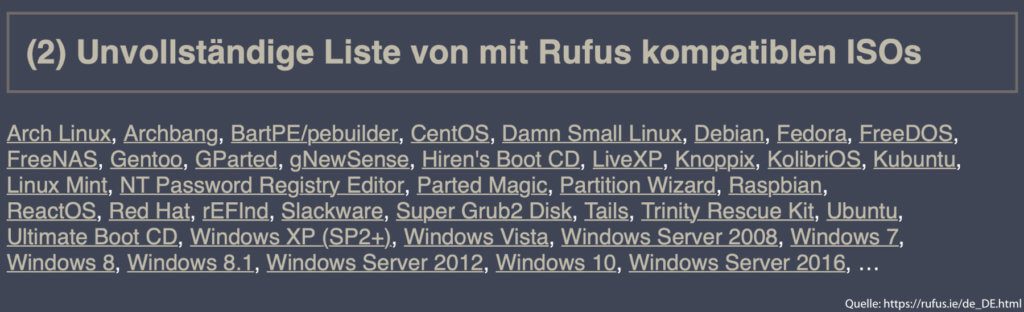
Chapter in this post:
Rufus - Create a boot USB stick for Windows or Linux
Whether USB installation medium or bootable ISO from Windows, Linux or other systems: Rufus is a tool that helps quickly and easily with the creation. With the USB stick equipped with Rufus, you can also flash a BIOS or firmware from DOS. You can also work on a PC that does not have an operating system installed.
After an update in July 2019, version Rufus 3.6 is currently available for download, which is 1,1 MB in size (as of August 21, 2019). You can also get the source code for the program via GitHub, in case you want to develop it yourself or adapt it for yourself. You can find the download links in the next section.
Rufus Download - Download the app or source code
I strongly recommend the Rufus download only from the developer website. You should always download programs like this from the developer and not from download portals such as CHIP, Softonic, Computer BILD, heise and Co. Although the individual websites offer good advice, instructions and news, they like to pack up when downloading apps Additional software that no one needs and which, in case of doubt, is malware or Adware concerns.
The link provided will take you to the download page for Rufus, which also includes screenshots, instructions, other available languages and downloads for compatible ISO files from Windows, Linux and Co. If you are more interested in the Rufus source code or individual source files, you can also download these (without unnecessary trappings): at GitHub. You can find further sources of supply under the first link.
Counselor: Why you shouldn't download software from download portals
Available languages
The Rufus program for creating Windows and Linux boot sticks is not only financed by donations and is therefore free of charge for you. The community also ensures that the software is used in a wide variety of countries through translation work on the project. On the developer website linked above you will find English, Vietnamese, Arabic, Turkish, Spanish, Chinese, Japanese, Portuguese, Russian, French, and many more under “Supported Languages”. By the way, you can set the language of the website at the top right under "Change Language". So you can recommend the right software to friends with a different mother tongue;)
Some Rufus compatible ISOs
As mentioned above, with Rufus you can not only create bootable USB sticks with Windows or Linux, but also with other systems. An incomplete list of the compatible ISO files of operating systems as well as links to their download for use with Rufus can be found at the bottom of the developer website linked above. Here is an excerpt: Windows XP (SP2 +), Windows 7, Windows 8.1, Windows 10, Arch Linux, Damn Small Linux, Fedora, FreeDOS, LiveXP, KolibriOS, Kubuntu, Linux Mint, Raspbian, Red Hat, Ubuntu, Ultimate Boot CD, Etc.
App for macOS boot sticks: Boot Buddy from SQWARQ
Related Articles
Jens has been running the blog since 2012. He acts as Sir Apfelot for his readers and helps them with technical problems. In his spare time he rides electric unicycles, takes photos (preferably with the iPhone, of course), climbs around in the Hessian mountains or hikes with the family. His articles deal with Apple products, news from the world of drones or solutions to current bugs.









![[solved] Affinity Photo: Brush does not paint opaquely despite 100% opacity and hardness](https://a391e752.rocketcdn.me/wp-content/uploads/2024/03/affinity-photo-pinsel-deckend-150x150.jpg)