I'm always happy when my son closes all the "open apps" on my iPhone and then explains to me that my iPhone has more space as a result. Somehow that will probably be true, but of course not all apps that are displayed in the app switcher are also active in the background. As a rule, it should only be the last two or three.
Chapter in this post:
From app switcher to safari tabs
It is the same with the open tabs in the Safari browser on iOS. I usually open a new tab whenever I'm looking for something, and this way you can easily have a high double-digit number of open tabs in Safari after a few weeks.
My son would probably get into the crisis if he knew what my safari looks like. I don't really care, because these tabs do not actively use memory or CPU power, but Safari only keeps the small screenshot of the tabs in memory. As soon as you tap such a tab, the page is completely reloaded.
Automatically close Safari tabs
If you are just as tidy as my child, you can make things easy for yourself in the future, then Safari has an option that you can use to tell the Apple browser after what time it should automatically close unused tabs with websites.
This setting can be found under Settings> Safari> Tabs> Close tabs. There you can choose from these options:
- Manual
- After a day
- After a week
- After a month.
Here you can see the screenshots that show how to maneuver through the settings to land on the corresponding option.
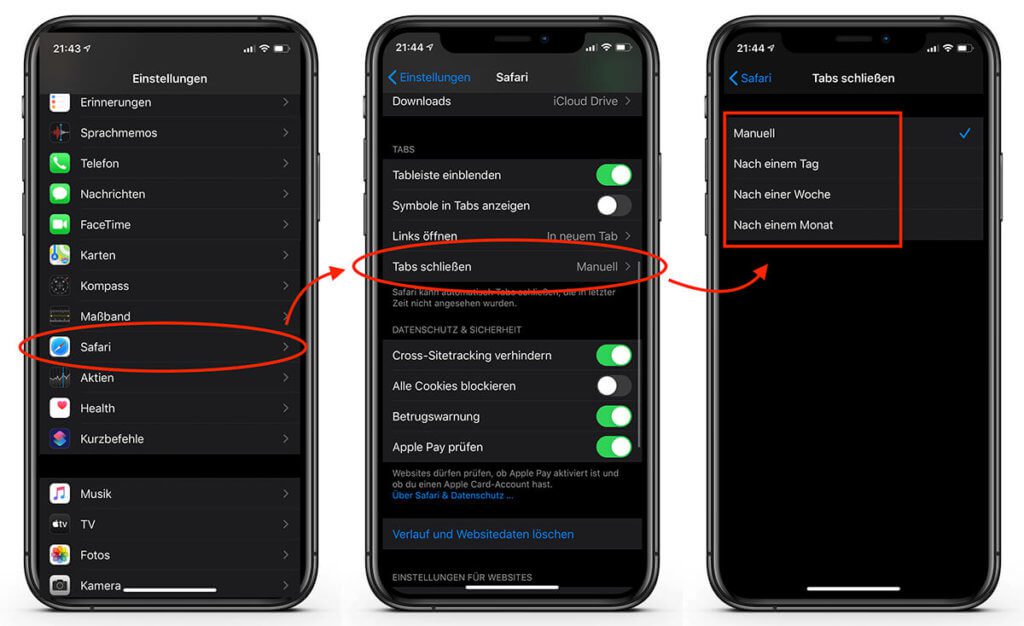
In my opinion, the setting “After a month” is completely sufficient. Every now and then I want to remember a website and then just leave it open on the iPhone. If I still haven't checked back after a month, it probably wasn't that important after all. And then she can actually leave. If I look in earlier, she still has a chance to get my attention.
Last tip: close all Safari tabs with one click
If you prefer to press the Nuke button manually every now and then and shoot all tabs into nirvana, you should be happy about this tip:
If you go to the view with all the open tabs in Safari (iPad or iPhone), you will find a button on the bottom right that says “Done”. If you press and hold this button for about a second, the option will appear that allows you to close all open tabs with one swipe.
Here is the action again as a screenshot:
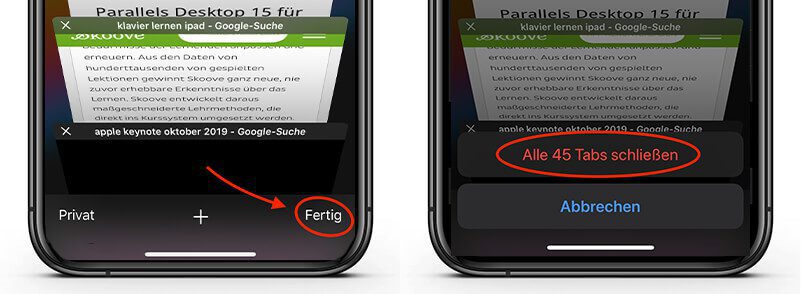
Related Articles
Jens has been running the blog since 2012. He acts as Sir Apfelot for his readers and helps them with technical problems. In his spare time he rides electric unicycles, takes photos (preferably with the iPhone, of course), climbs around in the Hessian mountains or hikes with the family. His articles deal with Apple products, news from the world of drones or solutions to current bugs.

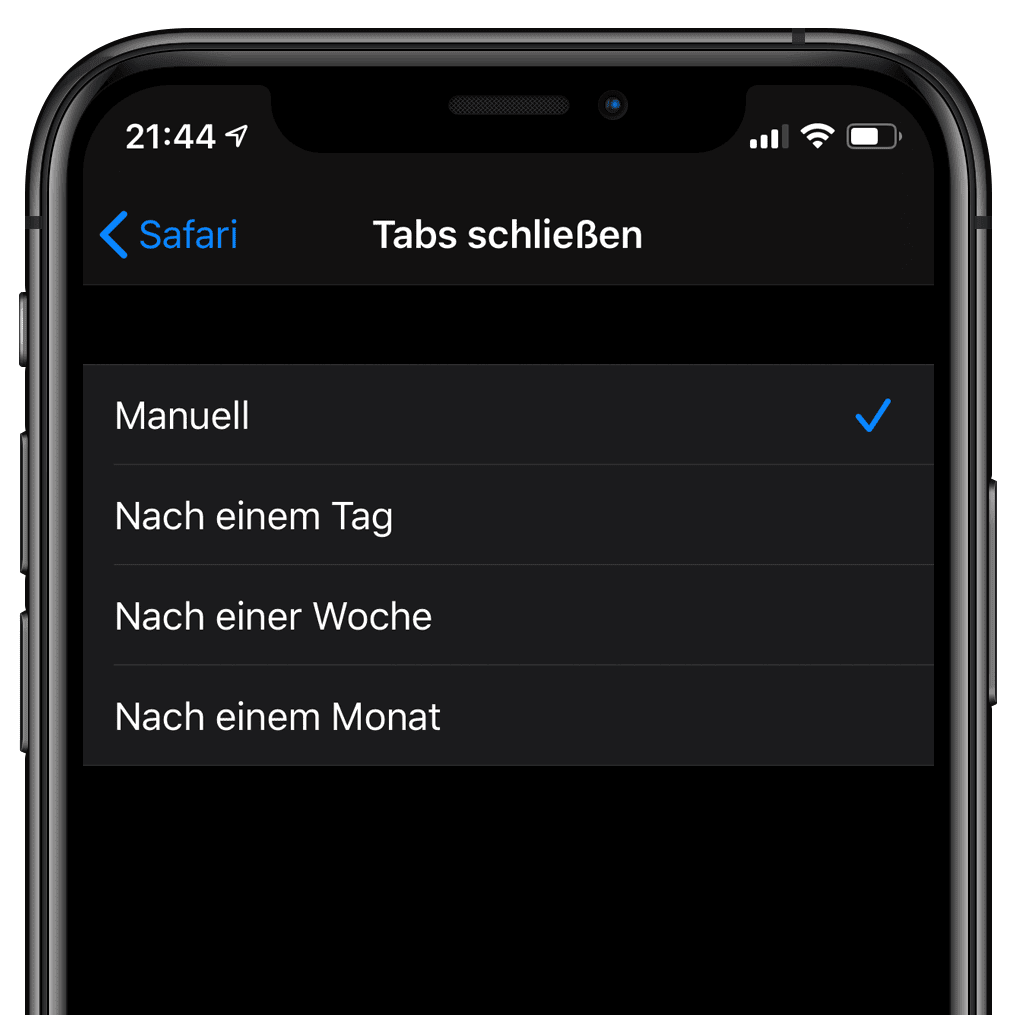
![[Update] Overview: Battery capacity (mAh & Wh) of the Apple iPad models](https://a391e752.rocketcdn.me/wp-content/uploads/2024/04/ipad-battery-capacity-mah-wh-150x150.jpg)
![[Update] Which iPad do I have? Here's how to get it out!](https://a391e752.rocketcdn.me/wp-content/uploads/2020/07/ipad-modell-bestimmen-anleitung-150x150.jpg)






Hallo,
I know the tip and have been using the feature since the beginning. Strangely, the tabs haven't closed after the set period for about half a year. What can that be? I checked all the settings.
Hello Axel! In the case of such bugs, researching the cause is usually pointless. You rarely find what the cause is. But I would recommend doing a complete restart of the iPhone / iPad. Or, if that doesn't help, reset the device (make an encrypted iTunes backup, reset device via Settings> General and then restore the backup). That sort of thing regulates astonishingly often.