The Sensei App for Mac models from macOS 10.15 Catalina is a comprehensive tool to oversee the hardware of the Apple computer, improve the performance, manage the hard drive and the like. DriveDx, CleanMyMac X, DaisyDisk and iStat Menus have been on my Mac for a long time. Every tool is recommendable and, in my opinion, worth its price. But you have the disadvantage that you pay four developers and then have to move through four programs. The Mac performance app Sensei is now taking a sweeping blow and bundling the functions of these apps in one program.
TL; DR: You can go directly to the provider website here
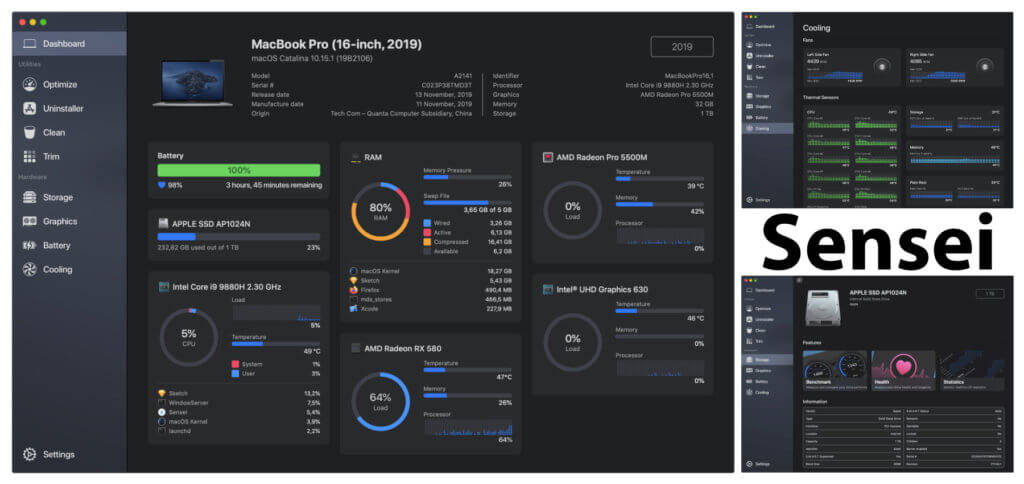
Chapter in this post:
Sensei app for Apple Mac models with macOS Catalina
The functions of the Sensei app for the Mac are almost too extensive to summarize in this short introduction. This includes monitoring CPU (processor), GPU (graphics processor), RAM (memory), hard drives, fans, battery (on MacBooks) and so on. There is also an uninstaller that can be used to uninstall programs. There is also an Optimize function to increase the performance of the computer and, for example, free the system startup from annoying apps. The Clean function helps clean out the hard drive, which is controlled via S.M.A.R.T. Report can also be checked for their “health”.
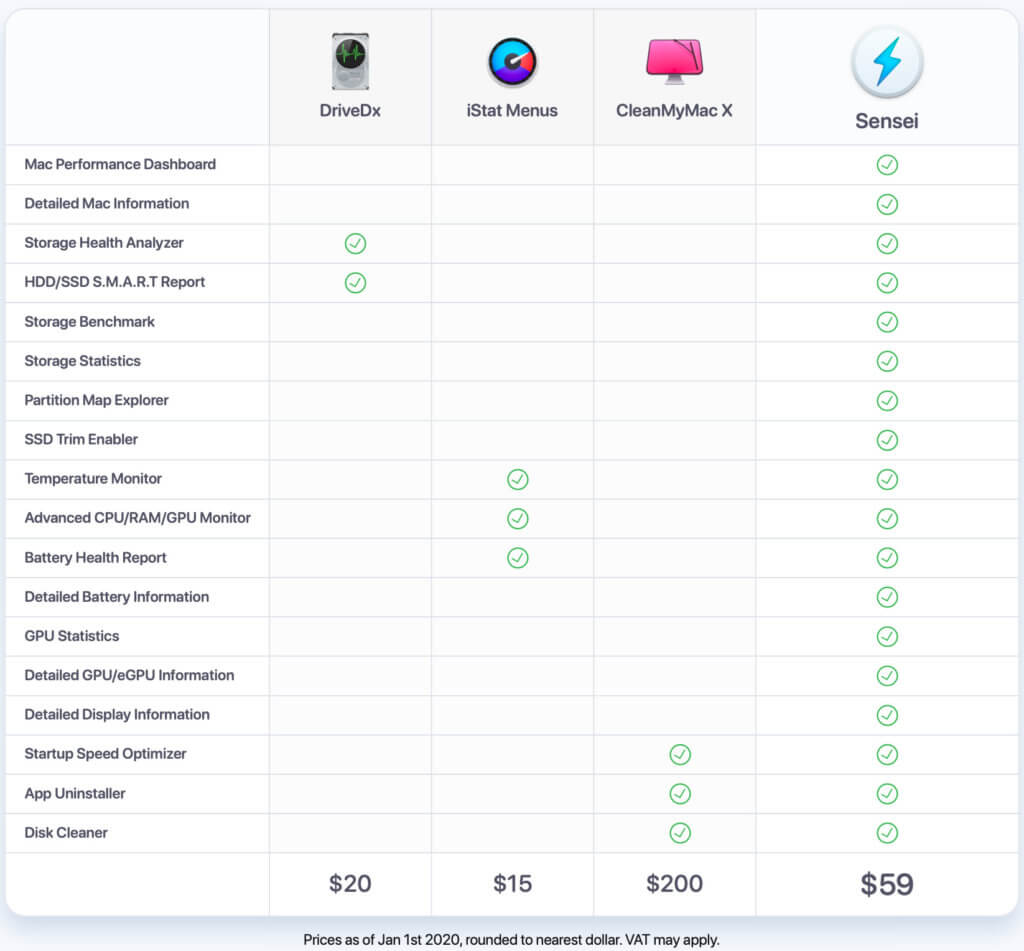
Sensei is currently only available in English and Swedish
Unfortunately, the tool for the all-round handling on the Mac is not yet available in German (as of 28.01.2020/XNUMX/XNUMX). Over time, however, this should change. In addition to the two language settings currently available, six more are already in the works. If you want more language options in the Sensei app, you can tell the developers about this on their website.
The following languages are currently offered:
- English
- Swedish
These languages are to be added soon:
- German
- French
- Russisch
- Spanish
- Chinesisch
- japanisch
Sensei with the best price-performance ratio
You can find a free download of the Sensei app directly on the provider website; Of course, this is only a test version. But with the demo you can already try out whether the software is for you. The “Buy Now” button takes you to the purchase page, where you have two options: a subscription for 29 US dollars a year, and a lifetime license for 59 US dollars. Who is taking the subscription? : D
Both versions are valid for one user and three Macs. So you can equip the stationary iMac, your mobile MacBook and the Mac mini (or whatever models you are using) with it in parallel. The value added tax can be added to the prices mentioned.
A Sensei test will probably come soon
Sensei for the Apple Mac is comprehensive software that combines the functions of various tools. The pricing is also very fair. And what I particularly like: The app is made very stylish and even shows the respective Mac model that you are using. The user guidance is also very comfortable and so it stands to reason that I will carry out a test of the tool shortly. I will then report how well I find it in practice;)
If you hurry ahead of me, feel free to write a comment with your opinion on the Sensei app as a comment under this post.
Related Articles
After graduating from high school, Johannes completed an apprenticeship as a business assistant specializing in foreign languages. But then he decided to research and write, which resulted in his independence. For several years he has been working for Sir Apfelot, among others. His articles include product introductions, news, manuals, video games, consoles, and more. He follows Apple keynotes live via stream.









![[solved] Affinity Photo: Brush does not paint opaquely despite 100% opacity and hardness](https://a391e752.rocketcdn.me/wp-content/uploads/2024/03/affinity-photo-pinsel-deckend-150x150.jpg)