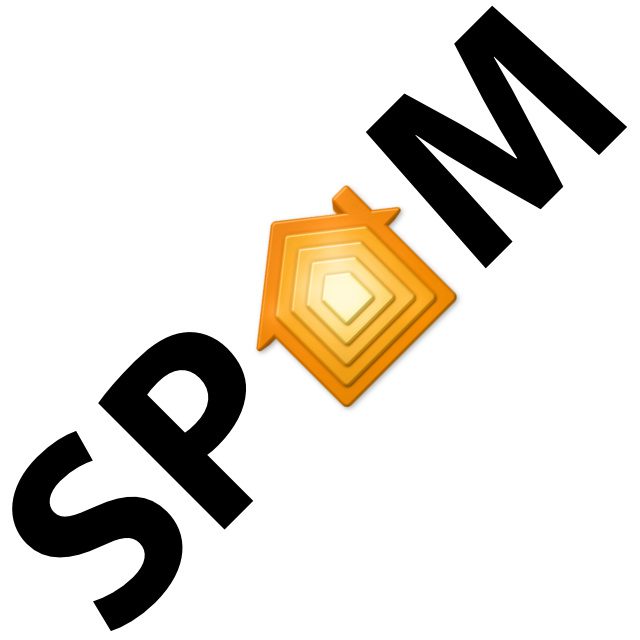Although Apple makes every effort to ensure the privacy and data security of users, it also offers a wide variety of networking options. A lot of content can B. be shared from device to device, such as photo albums, calendar and calendar entries, WLAN access data and HomeKit-Accesses for smart home elements. The latter is now creating a new advertising ploy: Advertisers and scammers are using home invitations to deliver their spam messages to recipients' iPhones. After the calendar scam, which Apple was able to contain, a new intervention is now necessary.

Chapter in this post:
Windy ads about home invites on iPhone
If you pay attention to the corresponding questions in the Apple Communities Forum, then the problem seems to have existed at least since January 2022: "How to avoid Home Invitation spam message?“But now there is one Article from the iPhone ticker describing how spam messages are on the rise. After the initial spread in the USA, more and more users from Germany are said to be complaining about unwanted advertising via HomeKit invitations on Apple smartphones. In addition to existing blocking mechanisms for incoming messages and the calendar, one must now also be created for the home app.
Solution via iOS update or server adjustment?
It is possible to decline a Home invitation. However, there is (still) no setting that allows you to directly block new invitations. Not even from sources that have already been denied. The question now is whether Apple will implement new options against HomeKit spam in iOS or whether there will be a server-side solution. Perhaps the latter will also be used first as a measure to tackle the spam wave urgently. New settings that would have to be loaded with an iOS update could then come to the iPhone later on. Let's hope that this or that solution will come soon. What do you think? Please leave a comment!
Related Articles
After graduating from high school, Johannes completed an apprenticeship as a business assistant specializing in foreign languages. But then he decided to research and write, which resulted in his independence. For several years he has been working for Sir Apfelot, among others. His articles include product introductions, news, manuals, video games, consoles, and more. He follows Apple keynotes live via stream.