Since Sir Apfelot is now also available in the SQUID app as a source of information, it is time to present this offer here in the blog. SQUID is a collection of news, reports and magazines that can be called up quickly, easily and mobile on a smartphone or tablet. The download is available from the Apple App Store, the Google Play Store and the Huawei AppGallery. In addition to pure reading and information enjoyment, the app offers the option of adding markings and stickers to articles in order to then share them - for example via social media.

Chapter in this post:
SQUID App - the news octopus
The symbol of the featured news app is an octopus, in English "Squid". To explain it, the editors say (translated into German):
The squid is an intelligent, dynamic, and versatile animal. In the SQUID app world, the squid captures the messages for the user with its tentacles and delivers the “best ink” according to the user's preferences.
The “best ink” naturally means the best articles, news and magazine articles in the form of (digital) printer ink. So it's all the nicer to see that too sir appleot was included in this dance. If you want to read about the service on your mobile device before using it, you can not only do so here, but also on the official website from SQUID do;)
SQUID download for iOS, Android and Huawei devices
The download of SQUID - News & Magazines can be found with the following links for iOS devices as well as for Android cellular operator or for Huawei devices. Downloading, installing and ultimately using the software and its contents is free of charge. So you get the latest reports, news, advice and meetings for free.
[appbox app store id1064860074]
Setup and use
After downloading the SQUID onto your iPhone, iPad, Android smartphone or tablet or Huawei device, the first thing to do is to select your favorite categories. The choices include: top news, lifestyle, fashion & beauty, football, gaming, entertainment, food & drink, film, sports, music, travel, politics, eSports, motor and learning English. With the SQUID app you can also improve your English skills!

You will then be forwarded to your news feed and can swipe back and forth between the selected categories. I immediately noticed a negative point of criticism: in the area of "film" it is clearly too much about irrelevant topics such as "Bachelor" and "jungle camp", which can only be counted as part of the film sector with a lot of goodwill and two closed eyes .
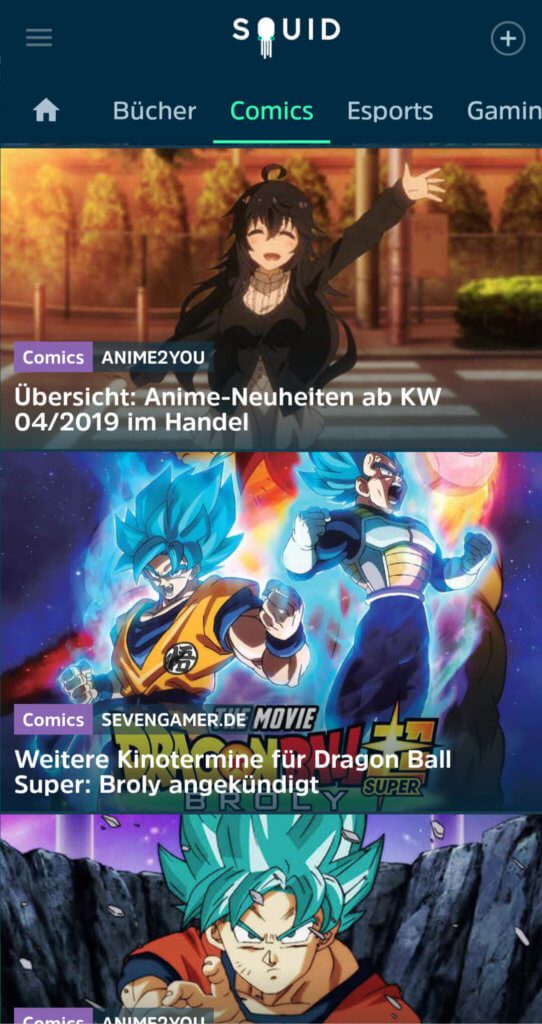
With the small, circled "+" in the top right, you can add or deselect categories and subject areas as well as regions (Germany, World, Top News in English, etc.) at any time. Here you will also find significantly more or more specific topics than with the first app setup - for example, education, comics, marketing & media, LGBTQ, video news, YouTubers, etc.

To read individual articles, which are usually displayed with a preview image and the headline, you just have to tap on them. Then you can switch between the web display and the reading mode. When testing a Sir Apfelot article, some content was lost in reading mode. Not only the Amazon boxes in which the presented products are shown, but above all the subheadings necessary for understanding.
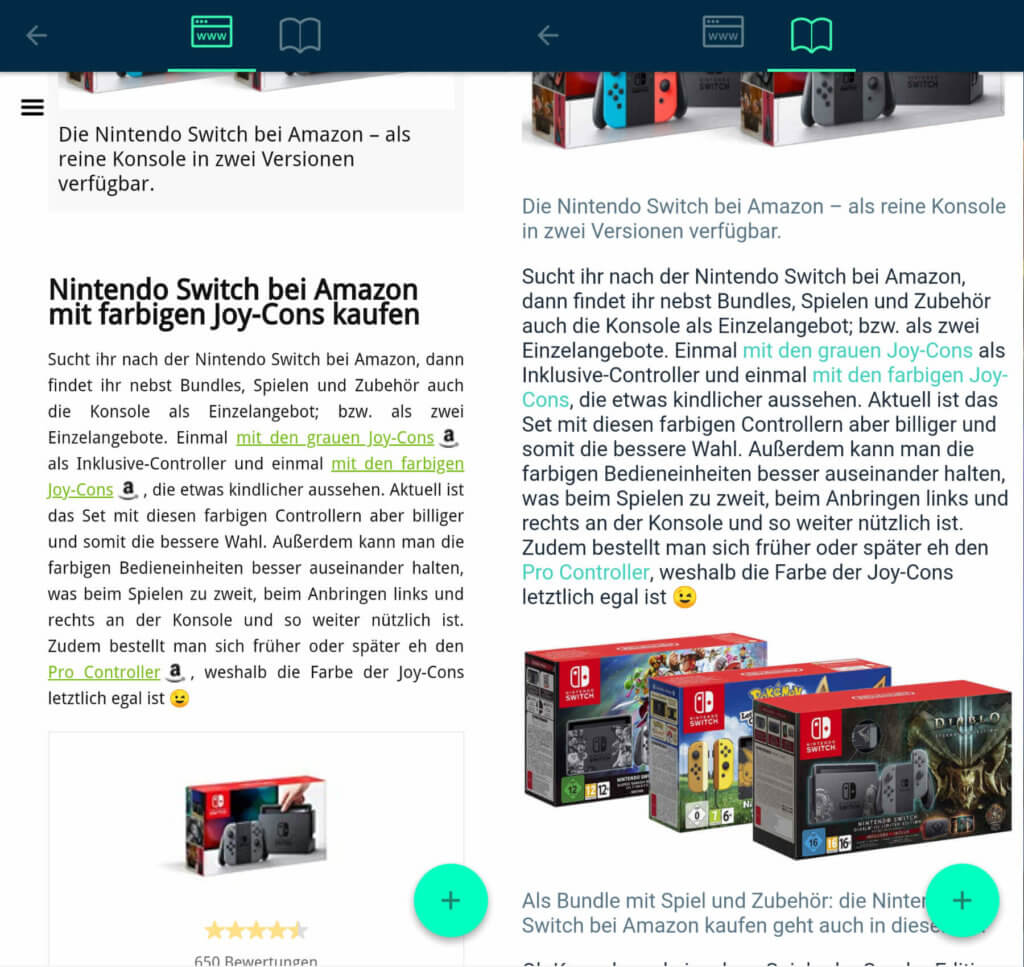
Recommended reading: Sir Apfelot at Appy Geek
Conclusion on the news offer
The app with the full name SQUID - News & Magazines offers an extensive selection of news articles, blog posts, advice, reports and meetings. With the different categories, language choices and other customization options, there is something for everyone. If you want to share individual content and adapt it beforehand with markings and stickers, you can do this as well. Here and there perhaps a little more attention could be paid to the relevance of individual reports (keyword “jungle camp” in the film area), but otherwise the app is a pretty good piece of information.
What do you all mean? Feel free to leave a comment on the topic!
Related Articles
Jens has been running the blog since 2012. He acts as Sir Apfelot for his readers and helps them with technical problems. In his spare time he rides electric unicycles, takes photos (preferably with the iPhone, of course), climbs around in the Hessian mountains or hikes with the family. His articles deal with Apple products, news from the world of drones or solutions to current bugs.

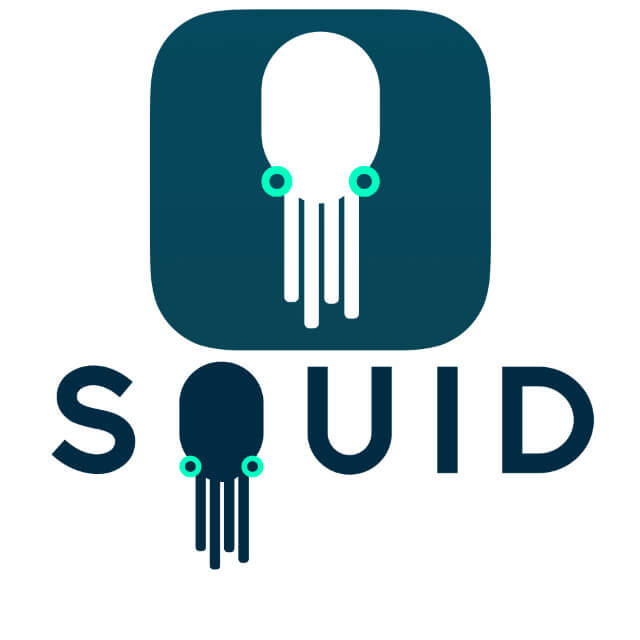







![[solved] Affinity Photo: Brush does not paint opaquely despite 100% opacity and hardness](https://a391e752.rocketcdn.me/wp-content/uploads/2024/03/affinity-photo-pinsel-deckend-150x150.jpg)
Hello Sir Apfelot,
I use SQUID quite often myself and have become a friend of the different areas of the app. So you always get exactly what interests you!
Best Regards